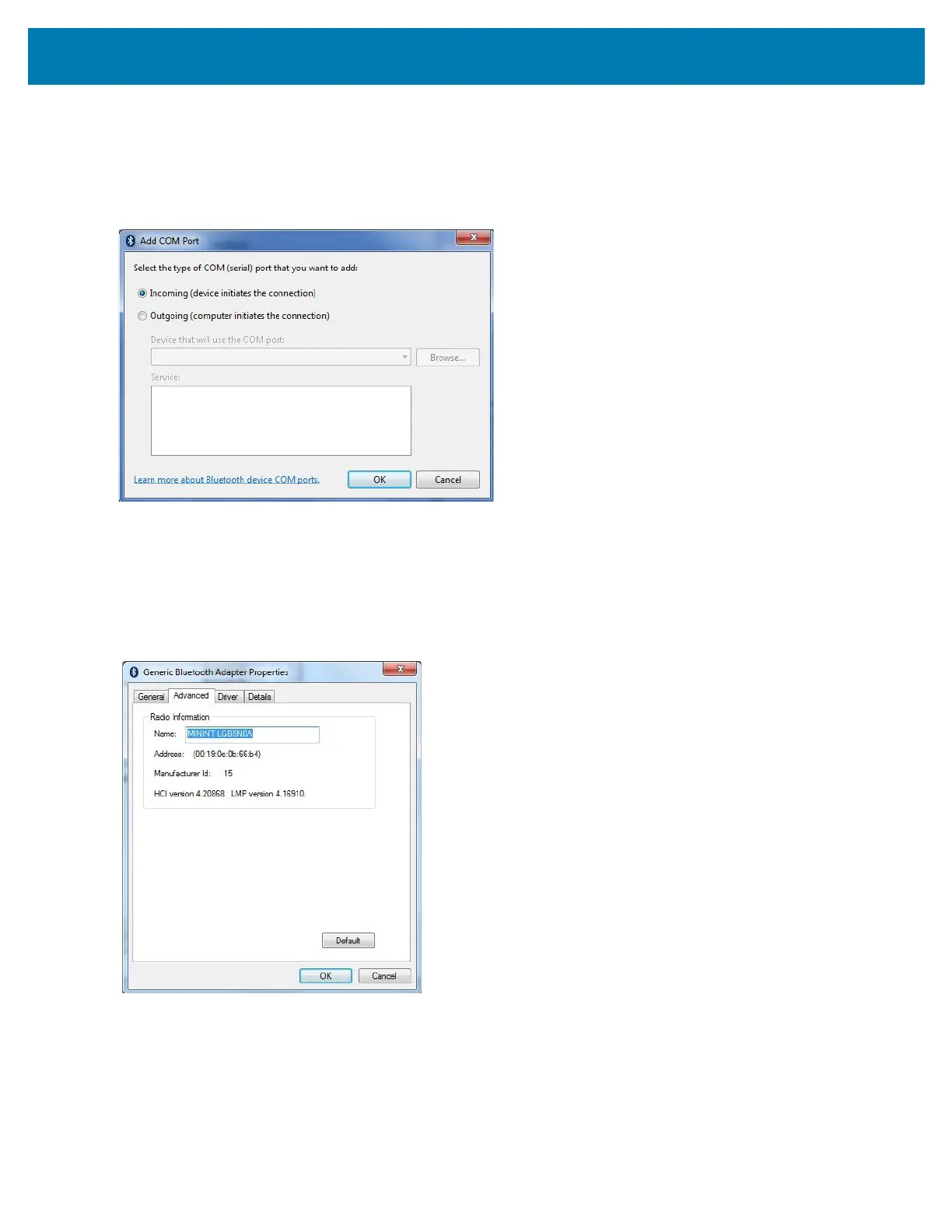Bluetooth Communications
46
6. Select the Incoming radio button and click OK.
Figure 18 SPP - Bluetooth Settings - Add Com Port Screen
7. Click the Hardware tab.
8. Click the Properties button.
9. Click the Advanced tab to retrieve the Bluetooth radio BD address in the Address field.
10. Click OK.
Figure 19 SPP - Bluetooth Settings - Bluetooth Radio BD Address