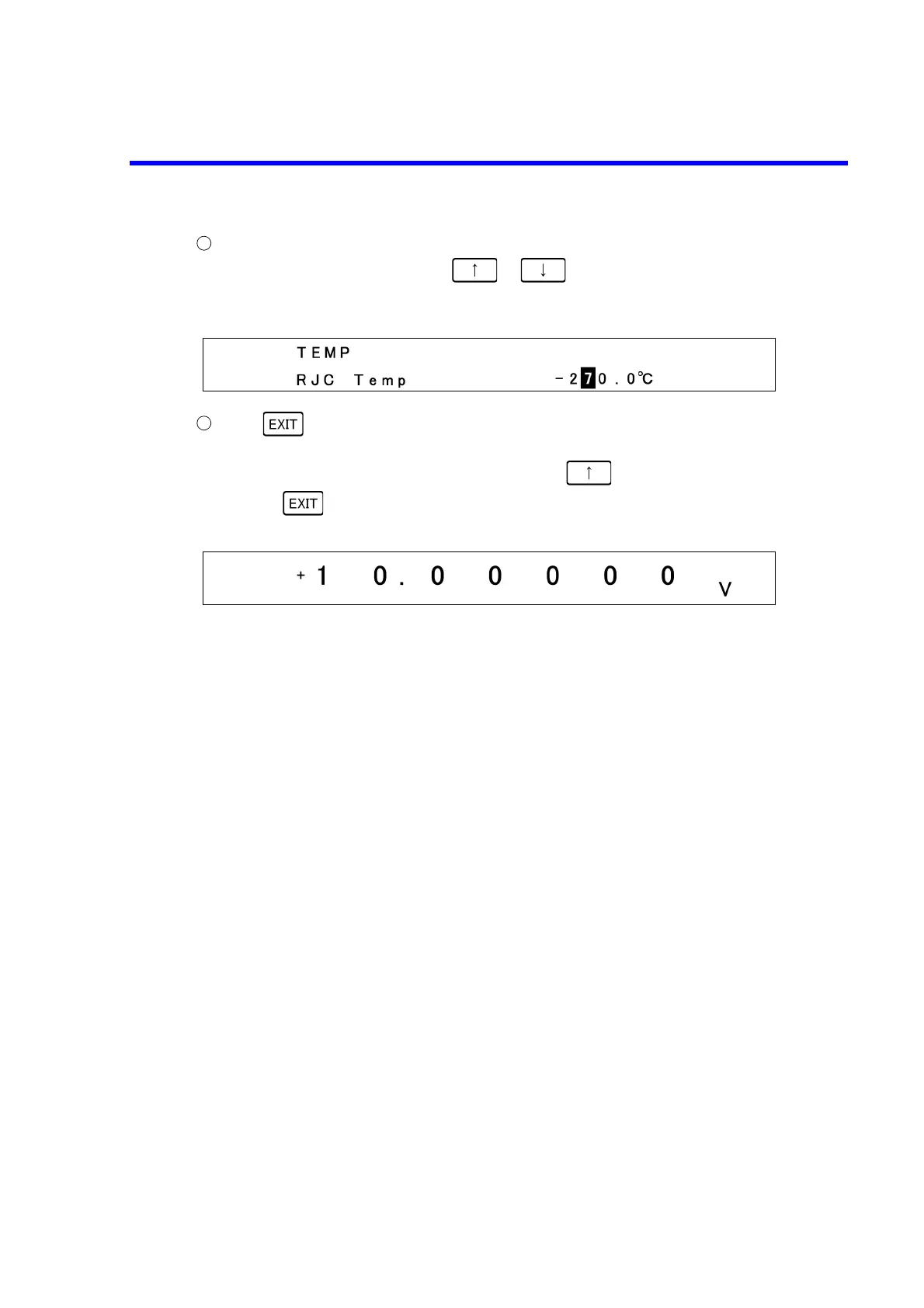6166 DC Voltage Current Source Operation Manual
3.9.3 Menu Operation Example (Parameter to Be Input)
3-63
Rotate the rotary knob to change the figure.
The figures cannot be changed with or .
The setting range is from -270.0C to +120.0C. In this example, the temperature is set to -270.0C.
Example display Menu screen: Input/Run level
Press .
The parameter is confirmed and the menu screen is switched to the source value screen.
If the screen is returned to the Select level by pressing , the parameter is not confirmed.
Pressing at any level exits the menu screen and returns to the source value screen.
Example display Source value screen