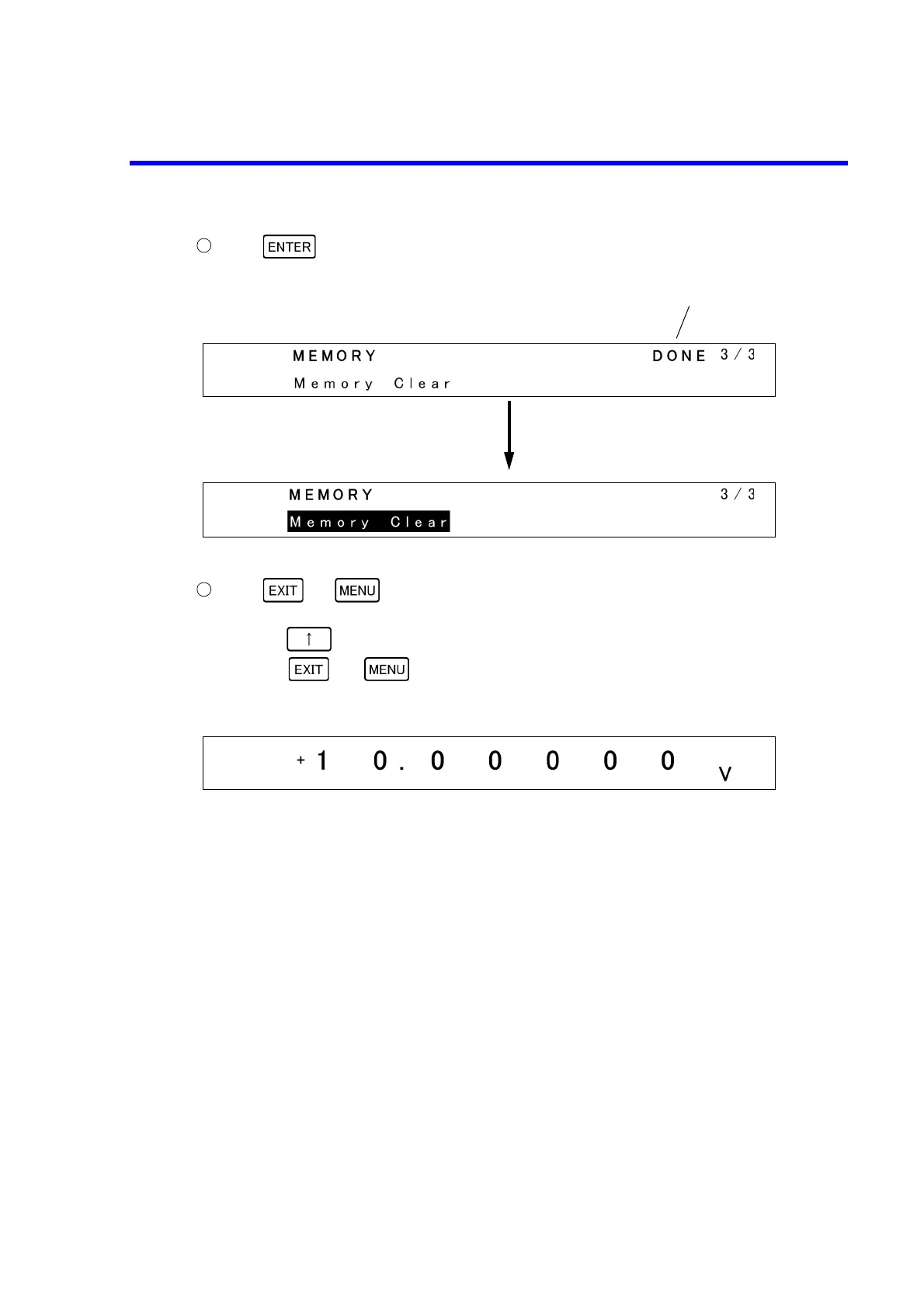6166 DC Voltage Current Source Operation Manual
3.9.4 Menu Operation Example (Parameter to Be Run)
3-66
Press to clear the program memory.
Press or to exit the menu screen.
The screen is switched to the source value screen. The MENU key goes OFF.
Pressing returns to the Category level instead of exiting the menu screen.
Pressing or at any level exits the menu screen and returns to the source value
screen.
Example display Source value screen
Shows that the parameter execution is complete.
Moves to the Select level automatically after execution.
Example display Menu screen: Select level
Example display Menu screen: Input/Run level