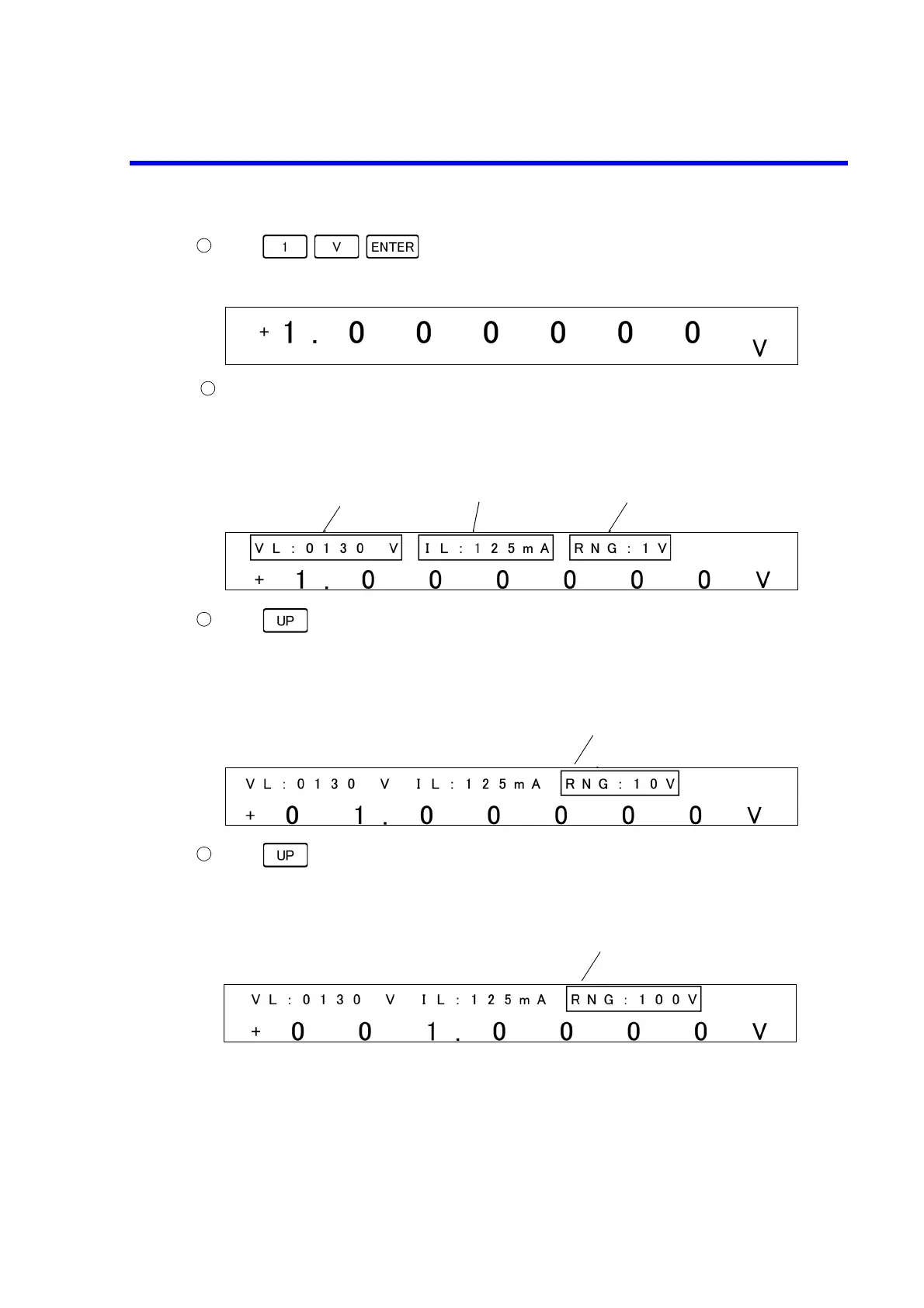6166 DC Voltage Current Source Operation Manual
3.6 Changing Range
3-22
Press to select the minimum range (1 V range) of the voltage function and
set the source value to +1 V.
Example display (1-line display)
The following shows an example in 2-line display.
2-line display and 1-line display are switched by pressing the DISPLAY key.
In 2-line display, the voltage limit value, the current limit value, and the currently selected range are
displayed on the upper line.
Press .
Auto range is released, and the voltage range is raised from 1 V range to 10 V range. The source value
becomes +1 V of the 10 V range.
When auto range is released, the AUTO key goes OFF.
Press again.
The voltage range is raised from 10 V range to 100 V range. The source value becomes +1 V of the
100 V range.
Example display (2-line display)
Voltage limit value Voltage limit value
Currently set range (1 V range)
Currently set range (10 V range)
Example display (2-line display)
Currently set range (100 V range)
Example display (2-line display)