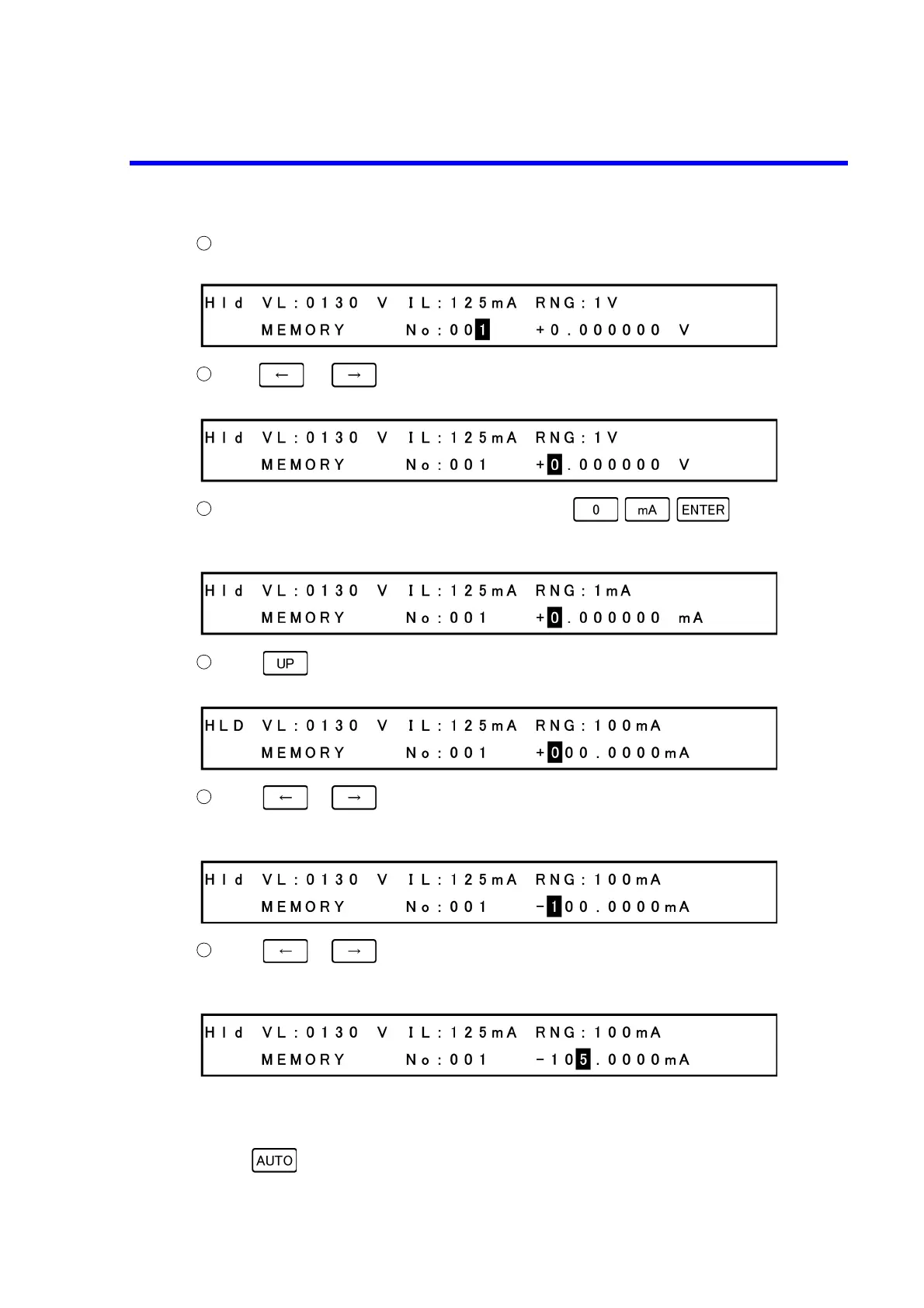6166 DC Voltage Current Source Operation Manual
3.8.2 Setting Program Memory
3-36
Rotate the rotary knob to change the memory number to 1.
Example display Memory setting screen
Press or to move the cursor (highlight) onto the source value.
Example display Memory setting screen
The unit cannot be changed with the rotary knob. Press using the numeric
keypad.
Example display Memory setting screen
Press to change the range to 100 mA range.
Example display Memory setting screen
Press or to move the cursor (highlight) onto the source value.
Change the value to -100 mA with the rotary knob.
Example display Memory setting screen
Press or to move the cursor (highlight) onto the source value.
Change the value to -105 mA with the rotary knob.
Example display Memory setting screen
In this example, the limit values are not changed.
The source value also can be set using the numeric keypad. For more information, refer to Section 3.2.2,
"Outputting Current with Numeric Keypad."
Pressing changes the currently set range to the optimal range for the source value.