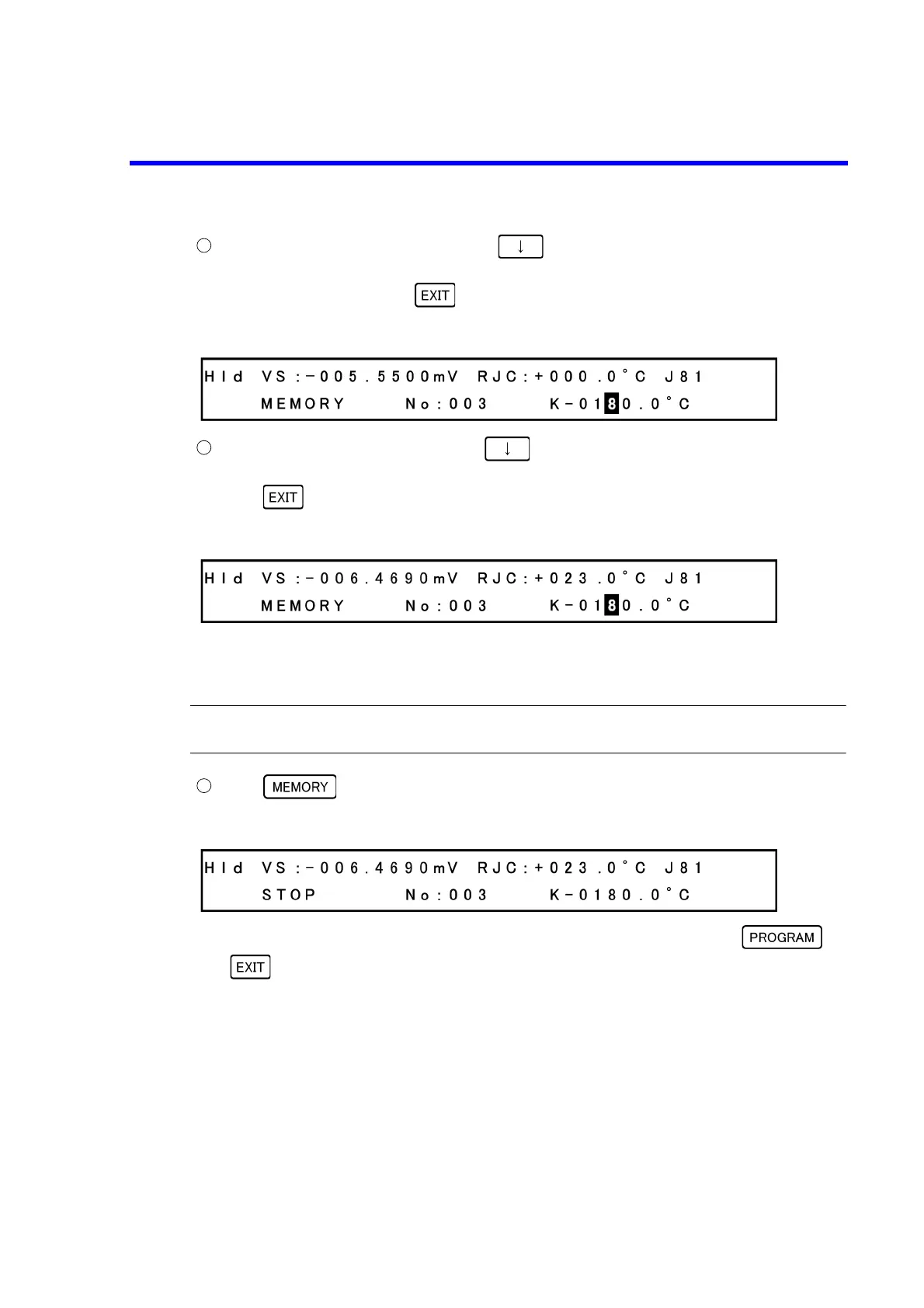6166 DC Voltage Current Source Operation Manual
3.8.2 Setting Program Memory
3-40
Select MENU>TEMP>JIS Standard, press to enter the Input/Run level and select C1602-
1981.
C1602-1981 is enabled. Press to exit the menu screen.
The memory setting screen is returned and the JIS standard display becomes J81.
Example display Memory setting screen
Select MENU>TEMP>RJC Temp, press to enter the Input/Run level and change the refer-
ence junction temperature to +23C.
Press to exit the menu screen.
The memory setting screen is returned and the reference junction temperature (RJC) becomes +23C.
Example display Memory setting screen
As for the thermal electromotive force function, the limit values cannot be changed.
The thermal electromotive force value also can be set using the numeric keypad. For more information,
refer to Section 3.10.1, "Setting Thermal Electromotive Force Function."
NOTE: The temperature setting range varies depending on the type of thermocouple. For more information,
refer to Table 3-12, "Types of Thermocouples and Setting Temperature Ranges."
Press . The memory setting screen is switched to the program screen. Memory settings
are complete.
Example display Program screen
To terminate the program function and return to the source value screen, press or
.