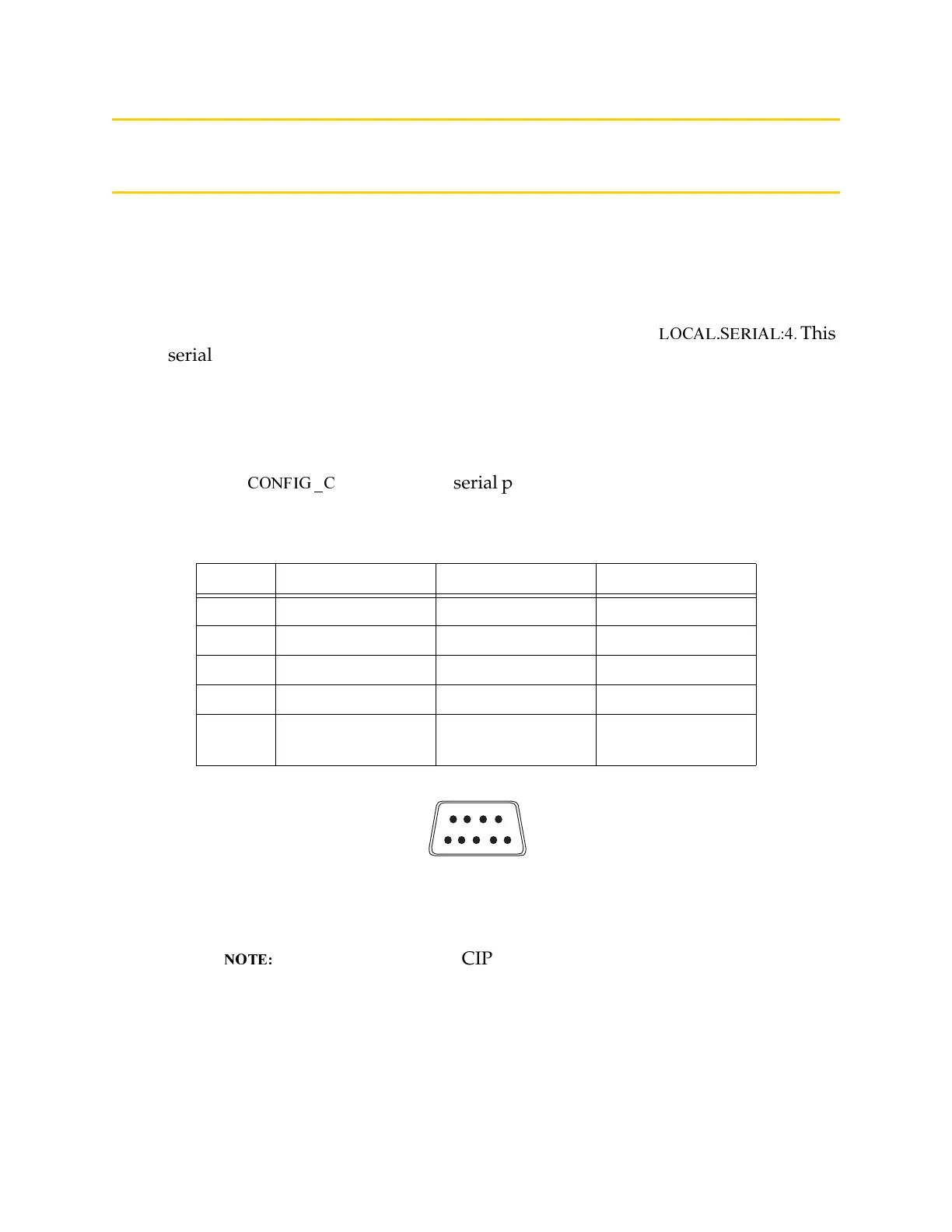Chapter 5 Connecting User-Supplied Serial Communications Equipment
110 Adept MV Controller User’s Guide, Rev. B
Connecting User-Supplied Serial Communications
Equipment
RS-232 (JCOM) Connector
There is one RS-232 serial port (JCOM) for general-purpose serial I/O functions
on the CIP (see '( and '( for the location of the JCOM connector
and its pin locations). This serial port is referred to as device
0*0',-0:;
.
This
serial port can be accessed by any Adept system processor configured to run V
+
.
The connector is a 9-pin DB-9 male receptacle. The signal and pin information are
shown in 9 4% (.
See the V
+
Language User’s Guide for information on serial I/O. See the
Instructions for Adept Utility Programs for default configuration information
using the
*/7) 8
program. The serial port on the CIP can be configured for use
at up to 38,400 bps.
Figure 5-8. JCOM Pin Locations
The serial port on the CIP does not provide hardware
handshaking signals
Table 5-4. JCOM Connector Pin Assignments
Pin Signal Pin Signal
1 Not used 6 Not used
2RXD 7 Not used
3TXD 8 Not used
4 Not Used 9 Not used
5 SG (Signal
Ground)
15
69
Artisan Technology Group - Quality Instrumentation ... Guaranteed | (888) 88-SOURCE | www.artisantg.com
