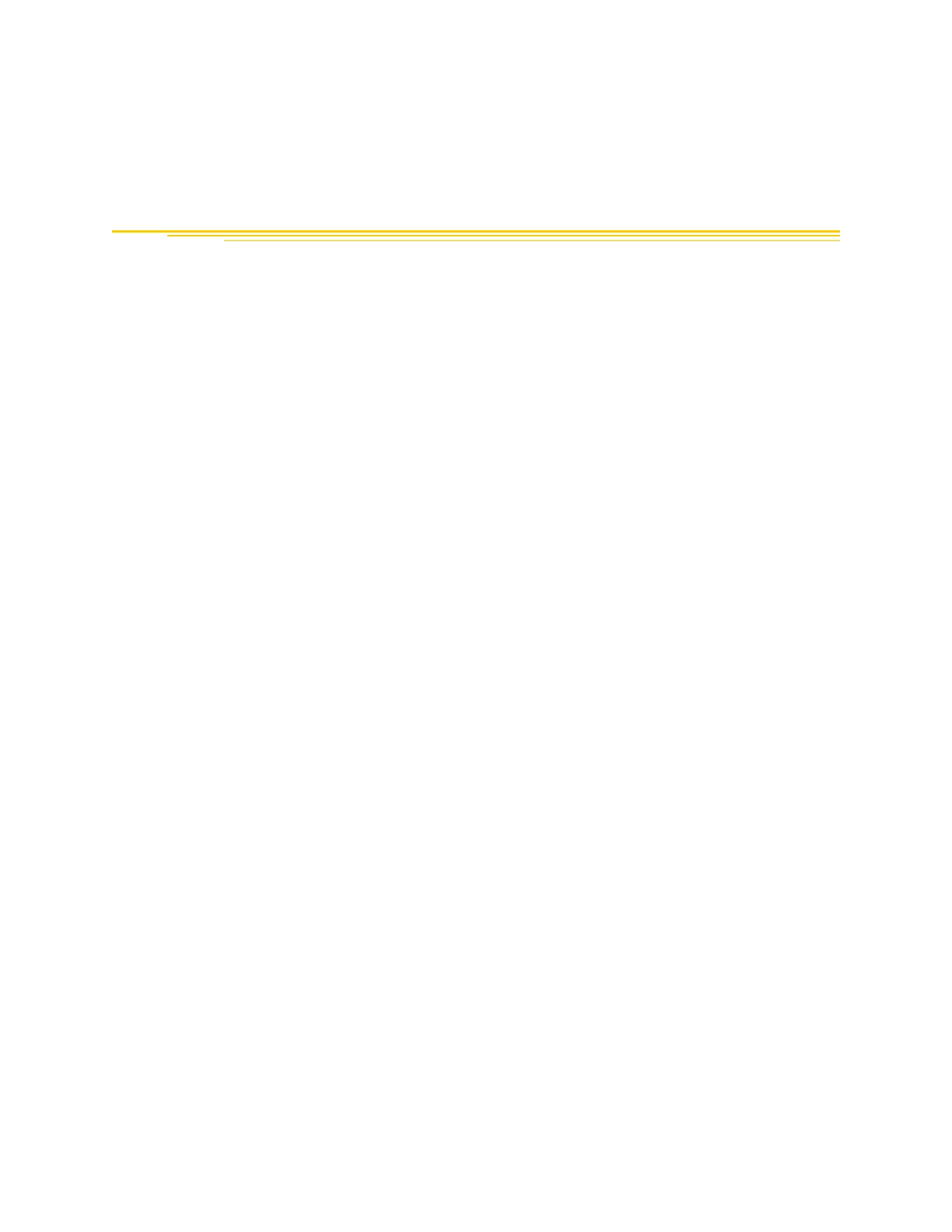Adept MV Controller User’s Guide, Rev. B 233
Using the Manual
Control Pendant (MCP)
Manual Control Pendant Basics . . . . . . . . . . . . . . . . . 235
Connecting the MCP . . . . . . . . . . . . . . . . . 236
MCP Layout . . . . . . . . . . . . . . . . . . . . . . . 237
Soft Buttons. . . . . . . . . . . . . . . . . . . . . . 238
Function Buttons . . . . . . . . . . . . . . . . . . . 239
Data Entry Buttons . . . . . . . . . . . . . . . . . . . 239
Mode Control and Joint/Axis Control Buttons . . . . . . . 240
Speed Bars and Slow Button . . . . . . . . . . . . . . 240
Emergency Stop From the MCP . . . . . . . . . . . . . . 240
Background Mode . . . . . . . . . . . . . . . . . . . . 240
MCP Predefined Functions . . . . . . . . . . . . . . . . . . . 241
Introduction. . . . . . . . . . . . . . . . . . . . . . . 241
Predefined Function Buttons . . . . . . . . . . . . . . . . 241
The Edit Function . . . . . . . . . . . . . . . . . . . 241
The Display Function . . . . . . . . . . . . . . . . . . 244
The Clear Error Function . . . . . . . . . . . . . . . . 245
The CMD Function . . . . . . . . . . . . . . . . . . . 246
Prog Set Function . . . . . . . . . . . . . . . . . . . 247
Moving a Robot or Motion Device With the MCP . . . . . . . . . . 249
Introduction. . . . . . . . . . . . . . . . . . . . . . . 249
Mode Control Buttons. . . . . . . . . . . . . . . . . . . 249
Emergency Stop Button . . . . . . . . . . . . . . . . 250
COMP/PWR Button. . . . . . . . . . . . . . . . . . . 250
MAN/HALT Button . . . . . . . . . . . . . . . . . . . 250
DIS PWR Button . . . . . . . . . . . . . . . . . . . . 251
RUN/HOLD . . . . . . . . . . . . . . . . . . . . . . 251
Joint/Axis Control Buttons . . . . . . . . . . . . . . . . . 251
STEP Button . . . . . . . . . . . . . . . . . . . . . . 251
Speed Bars . . . . . . . . . . . . . . . . . . . . . . . 252
In World, Tool, and Joint Mode . . . . . . . . . . . . . 252
In Comp Mode . . . . . . . . . . . . . . . . . . . . 252
Slow Button . . . . . . . . . . . . . . . . . . . . . . . 252
Robot States . . . . . . . . . . . . . . . . . . . . . . 253
Artisan Technology Group - Quality Instrumentation ... Guaranteed | (888) 88-SOURCE | www.artisantg.com