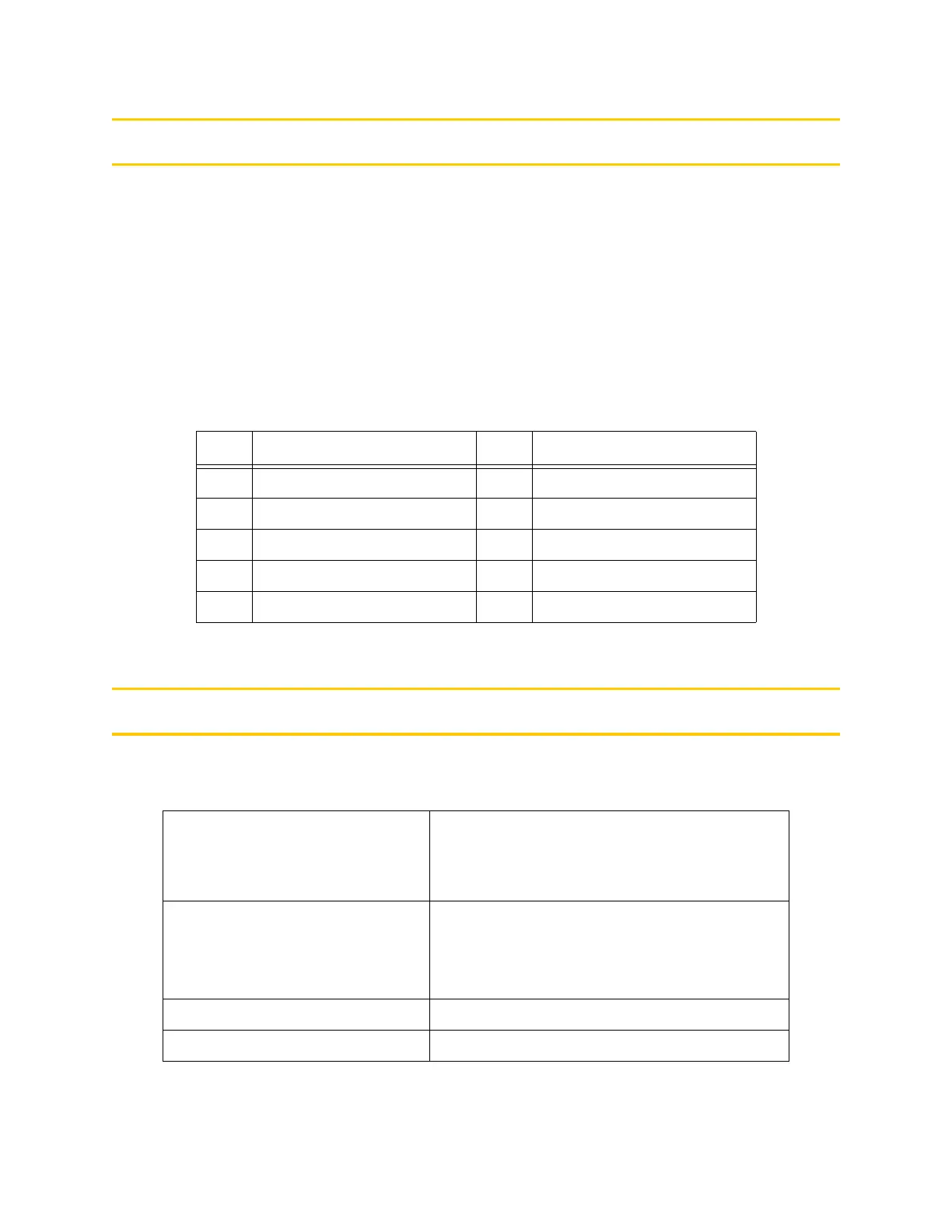Chapter 6 Pointer Interface (Mouse, Trackball, or Touchscreen)
Adept MV Controller User’s Guide, Rev. B 137
Pointer Interface (Mouse, Trackball, or Touchscreen)
The VGB board supports a standard Microsoft serial mouse-protocol compatible
pointer. The pointer input uses a standard 9-pin D-sub connector. The pointer
interface is serial, not parallel. Pin assignments for the Pointer connector are
shown in Table 6-5. This port can alternatively be used for a touchscreen using
ELO TouchSystems protocol. When installing a touchscreen, disconnect the
trackball or mouse. Only one pointing device is usable at a time. This port
operates at 1200bps. See “Connections and Indicators” on page 133 for
configuration and compatibility.
VGB Board Specifications
Table 6-5. Pointer Connector Pin Assignments
Pin Signal Pin Signal
1 Shield 6 not connected
2 Transmit Data (from pointer) 7 +12 VDC (RTS)
3 Receive Data (to pointer) 8 not connected
4 not connected 9 not connected
5 Signal Ground
Table 6-6. Technical Specifications
a
a
Specifications subject to change.
Electrical Power Consumption 5 V at 2.3 A
+12 V at 2 mA
–12 V at 2mA
Pointer Input For mouse or trackball, Microsoft serial mouse
protocol, 1200 bps
For touchscreen, ELO TouchSystems protocol,
1200 bps
Keyboard input AT-compatible, DIN-5 connector
Width Occupies one backplane slot
Artisan Technology Group - Quality Instrumentation ... Guaranteed | (888) 88-SOURCE | www.artisantg.com
