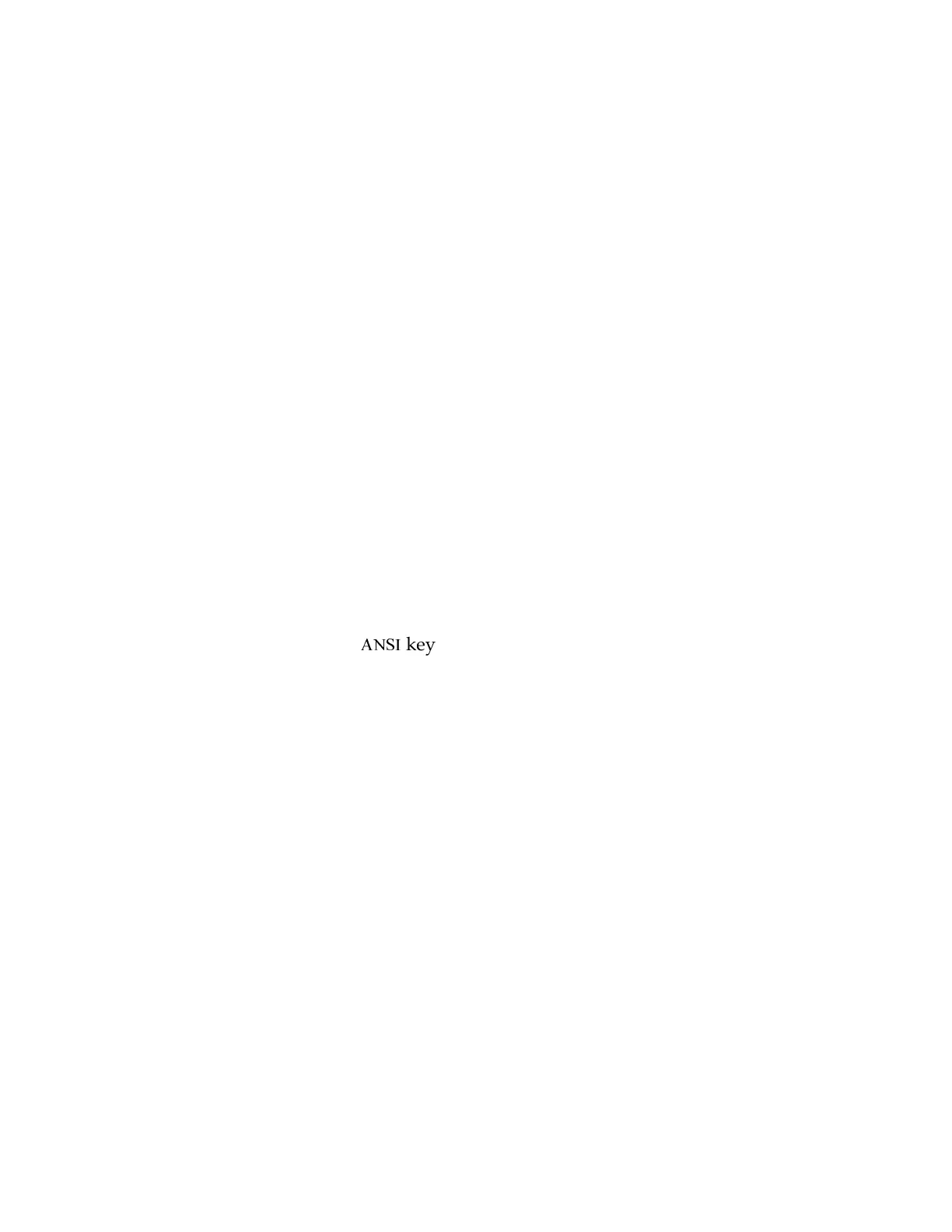Chapter 2 Optional Equipment
44 Adept MV Controller User’s Guide, Rev. B
The AdeptWindowsPC component enables a customer-supplied PC to display the
real-time Graphical User Interface for an Adept controller. The AdeptWindowsPC
option allows a PC connected to the controller using either Ethernet (AdeptNet)
or a serial port to display graphics, including AIM, Vision, and V
+
graphics
windows.
See the for more details.
Color Monitor
For an Adept controller with the VGB option, Adept offers an optional
high-resolution color monitor with a tilt/swivel base. The monitor has a
maximum resolution of 1024 dots horizontal by 768 lines vertical.
Extended Keyboard
For an Adept controller with the VGB option, Adept offers an optional extended
keyboard with an integrated trackball.
Third-Party Terminals for Text-Based User Interface Controllers
For Adept controllers without the VGB or AdeptWindows option, the user must
supply a terminal to interface to the controller. The terminal must be a Wyse
model 60 or 75 with an
/'
keyboard, or a compatible terminal and keyboard.
Alternatively, a PC with suitable terminal-emulation software may be used.
In all cases the text-based interface to the Adept controller requires the use of the
RS232/Term port on the main system processor.
Artisan Technology Group - Quality Instrumentation ... Guaranteed | (888) 88-SOURCE | www.artisantg.com
