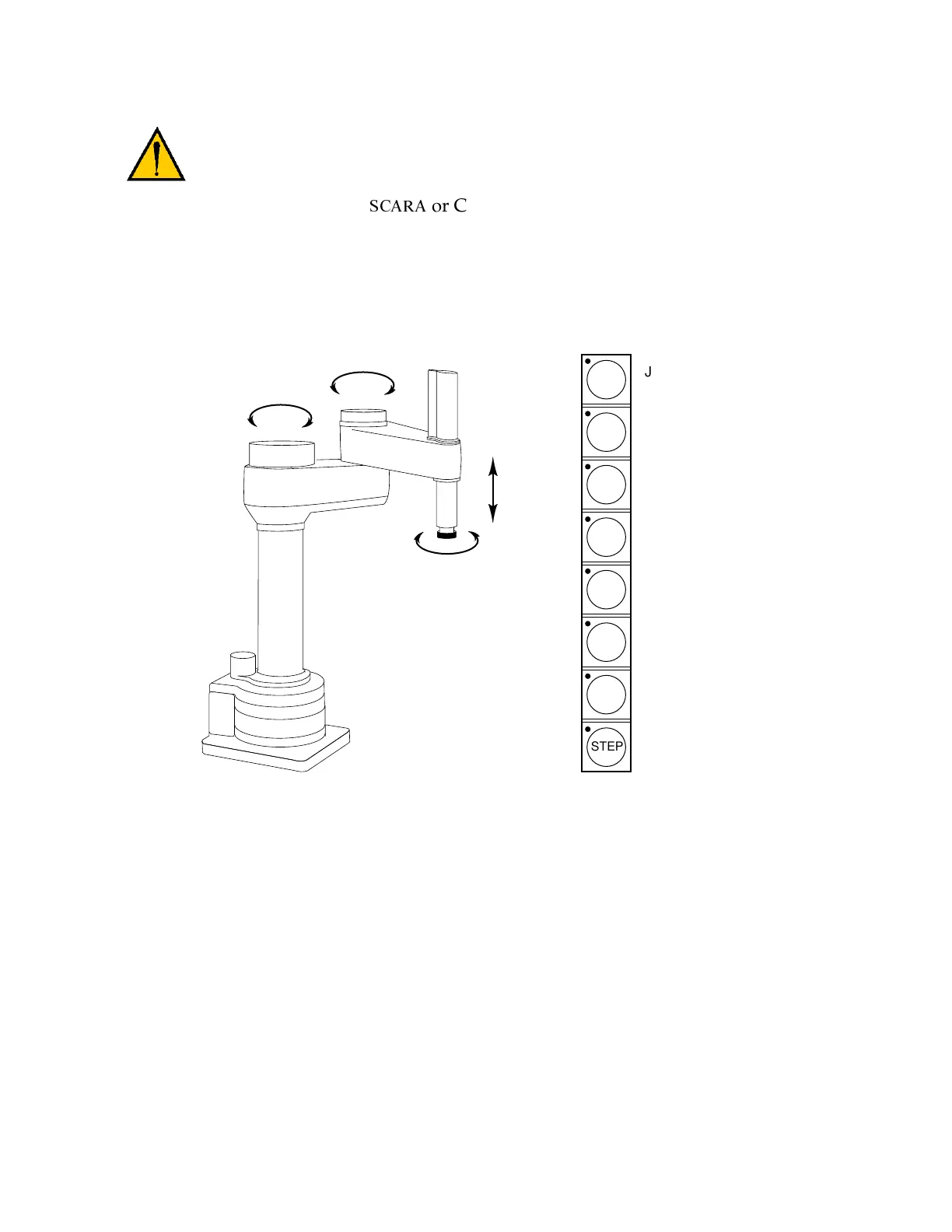Appendix D Moving a Robot or Motion Device With the MCP
Adept MV Controller User’s Guide, Rev. B 259
WARNING: As soon as a joint is selected from the manual control
buttons, the related joint is free to move (in some cases, multiple
joints may be freed up). In many cases the weight on the joint will be
sufficient to move the joint and cause damage or harm. For example,
when joint 3 on a
'-
or Cartesian robot is freed, the joint is free
to fall to the end of its travel. In articulated robots, multiple links of
the robot may be free to fall when a single joint is freed up. Be
extremely careful when selecting a joint in free mode.
Figure D-18. FREE State (Four-Axis SCARA)
Controlling More Than One Robot
Like the monitor and each program task, the Manual Control Pendant (MCP) can
also have a robot attached. When moving a robot from the MCP or displaying
joint values or world locations by pressing the DISP key, only the currently
selected robot is affected. The robot currently selected by the MCP is shown by
the state of the DEV LED (in the manual state LED group, see
Figure D-3
). The
table below describes the conditions:
T
1
RZ
6
RY
5
RX
4
Z
3
Y
2
X
1
Joint 1 Free
Joint 2 Free
Joint 3 Free
Joint 4 Free
Gripper
Joint 1
Joint 2
Joint 3
Joint 4
STEP
Joint 1 Free
Joint 2 Free
Joint 3 Free
Joint 4 Free
Gripper
Joint 4
Joint 3
Joint 2
Joint 1
Artisan Technology Group - Quality Instrumentation ... Guaranteed | (888) 88-SOURCE | www.artisantg.com