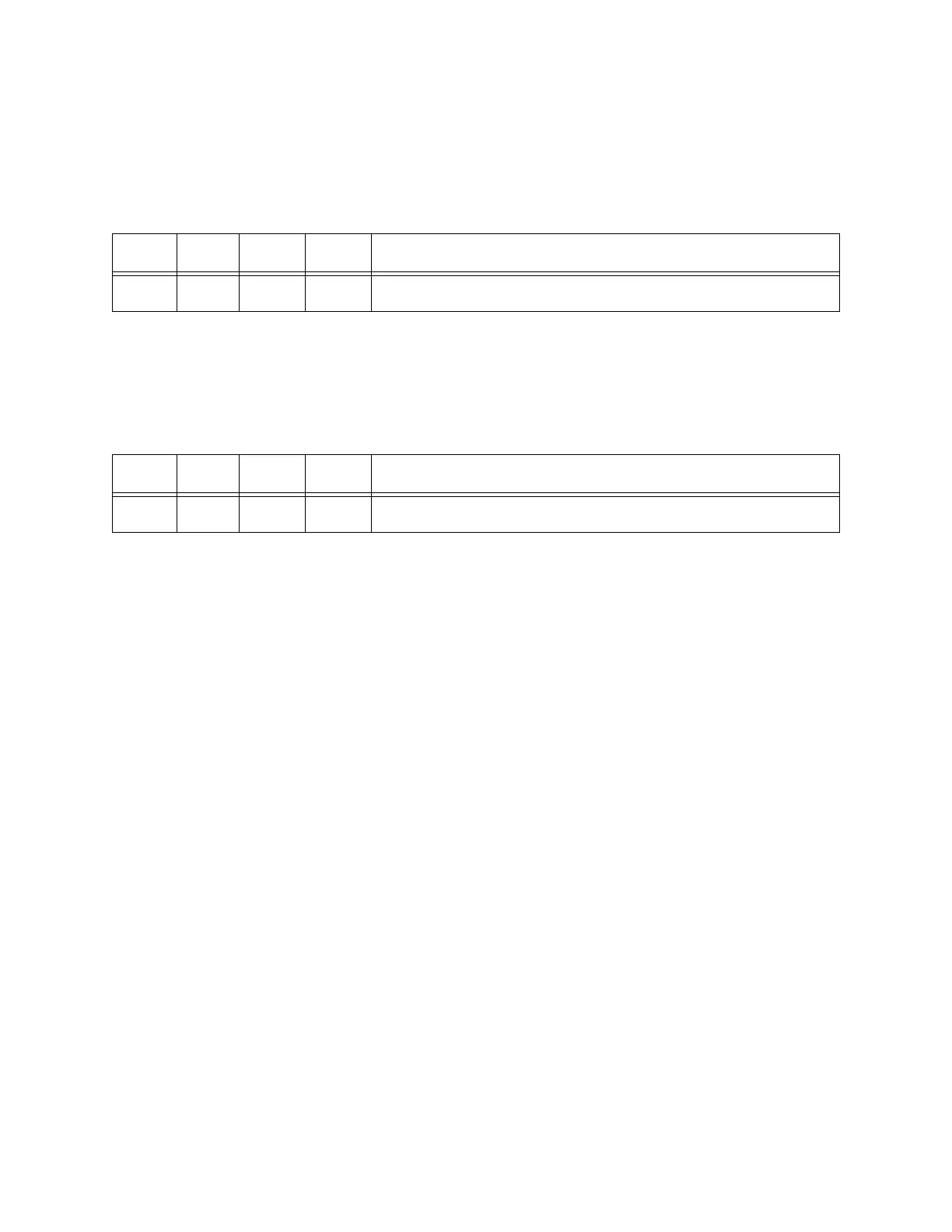Chapter 4 Configuring an AWC Module
Adept MV Controller User’s Guide, Rev. B 81
ASCII Terminal
When using an ASCII Terminal as the user interface, set DIP switch SW1 as
follows:
AUTO Boot
When using the AWC board in an AUTO Boot configuration, set DIP switch SW1
as follows:
CPU Board Number Assignment
An AWC 060 main processor and an AWC 060 auxiliary processor may be
installed in the same Adept MV controller chassis. Each AWC board must have a
unique board address. The address is set on DIP Switch SW1 on the AWC board.
94 % ( shows the switch settings for all processor module combinations
including CPU #1 and CPU #2. See '( for the location of DIP switch SW1.
System Controller Jumper Settings
In Adept controllers, this jumper should not be installed.
Table 4-6. ASCII Terminal Settings of DIP Switch SW1
SW 4 SW 3 SW 2 SW 1 Interpretation
ON ON OFF ON CPU #1, no auto boot, user interface via serial port
Table 4-7. Auto Boot Settings of DIP Switch SW1
SW 4 SW 3 SW 2 SW 1 Interpretation
OFF OFF OFF OFF CPU #1, normal operation (per NVRAM settings)
Artisan Technology Group - Quality Instrumentation ... Guaranteed | (888) 88-SOURCE | www.artisantg.com
