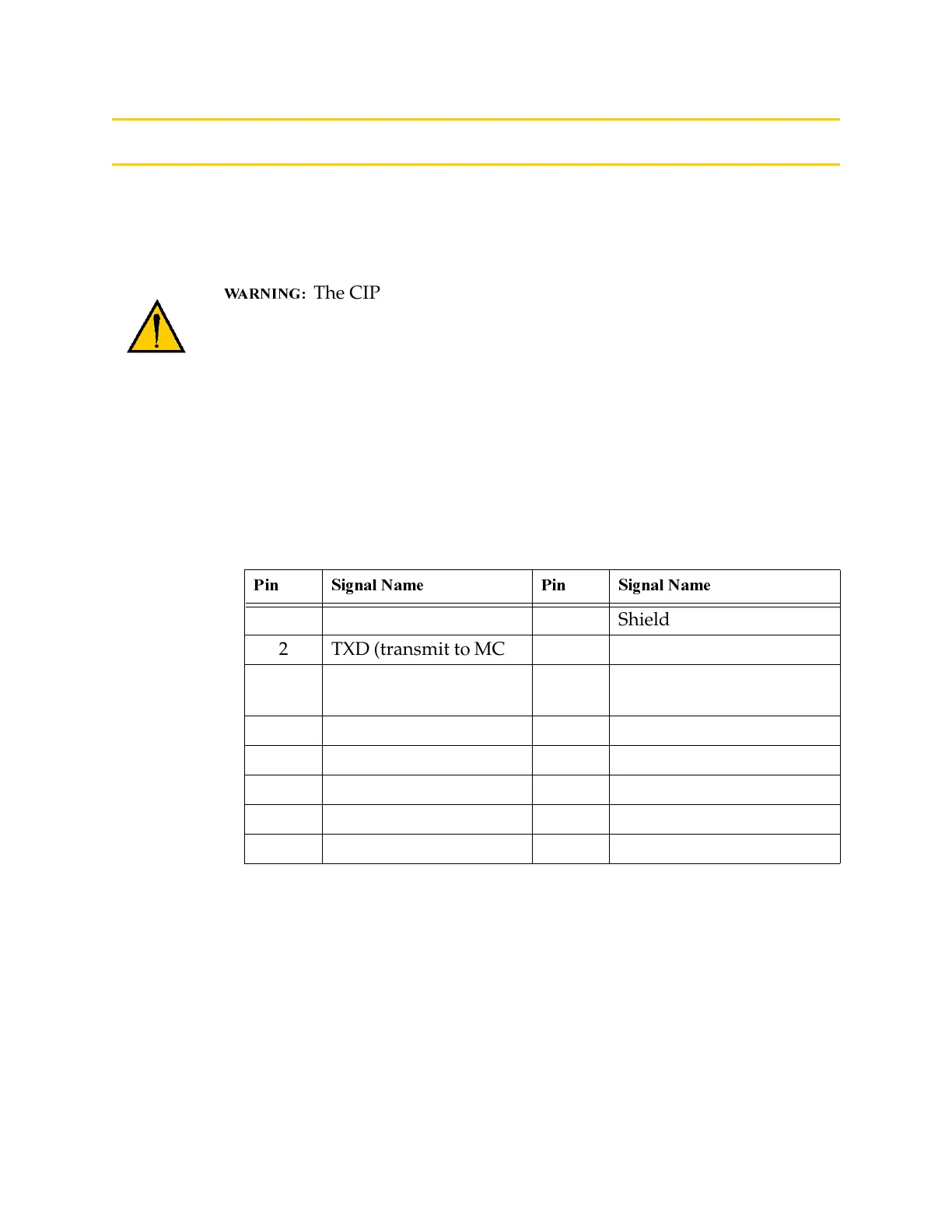Chapter 5 Connecting the MCP to the CIP
96 Adept MV Controller User’s Guide, Rev. B
Connecting the MCP to the CIP
The optional MCP is connected to the system at the pendant connector on the CIP.
The controller does not have to be turned off to connect or disconnect the MCP.
Note that if the MCP or the MCP bypass plug is removed, High Power will be
turned off. See 94% ( for information on the MCP connector pin outs.
The CIP has two switches. A keyswitch to select the
device that controls program execution and a paddle switch to select
the operating mode. Before the MCP can be used in the workcell, the
operating key switch must be set to
MANUAL
and the NET switch to
LOCAL
(O). This will prevent program execution from being started
from keyboard or terminal.
Plug the MCP into the connector marked MCP on the CIP. The jack and plug are
keyed to ensure proper connection. The CIP connector is an AMP 16-pin circular
plastic male connector. A female connector is used on MCP cable.
MCP Cradle
The MCP is stored in the MCP cradle when it is not being held by an operator. The
cradle has a retaining clip that keeps the MCP enable switch closed. The MCP
cradle must be installed outside of the robot workcell.
Table 5-1. MCP Cable Connector Pin Out
1 Ground 9 Shield
2 TXD (transmit to MCP) 10 Not used
3 RXD (receive from
MCP)
11 E-Stop2
+
4 Ground 12 E-stop2 –
5 + 12 V 13 Enable2+
6 E-Stop1+ 14 Enable1+
7 E-stop1 – 15 Enable 2–
8 –12 V 16 Enable 1–
Artisan Technology Group - Quality Instrumentation ... Guaranteed | (888) 88-SOURCE | www.artisantg.com