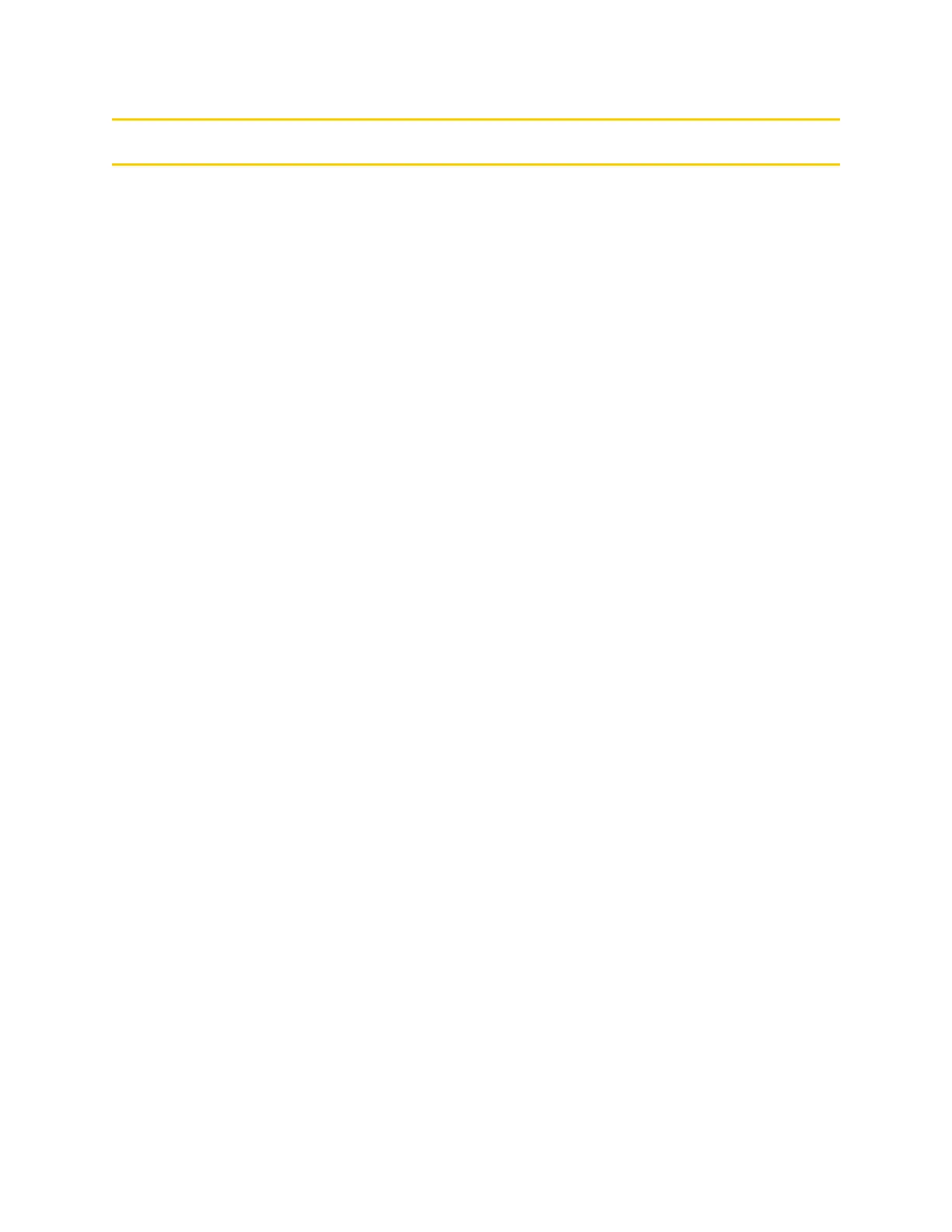Chapter 2 Optional Equipment
Adept MV Controller User’s Guide, Rev. B 43
Optional Equipment
Compact Interface Panel (CIP)
The CIP is an external control panel that can be added to an Adept controller
system. The CIP connects to the AWC board. It includes the basic hardware
interface, as well as connections for:
• Remote emergency stop circuitry
• Remote front panel circuitry
• 40 digital output signals
• 44 digital input signals
• One serial I/O connector
• The Manual Mode Safety Package (MMSP)
• DeviceNet
See for details.
Manual Control Pendant (MCP)
The Manual Control Pendant (MCP) is a hand-held control unit that can be added
to any Adept controller system that includes a CIP. The MCP connects to the front
of the CIP. The pendant has a palm-activated MCP enable switch connected to the
remote emergency stop circuit.
The MCP is often used to manually control a robot or motion device during
system development. The MCP includes function keys and a 2-line by
40-character LCD display that are fully programmable. An Emergency Stop push
button switch on the MCP shuts off High Power at the Adept controller. See
for details.
AdeptWindows
AdeptWindows is an application suite for the personal computer (PC) that
provides additional capabilities for the Adept controller and an interface to the
PC. See the for details.
Artisan Technology Group - Quality Instrumentation ... Guaranteed | (888) 88-SOURCE | www.artisantg.com
