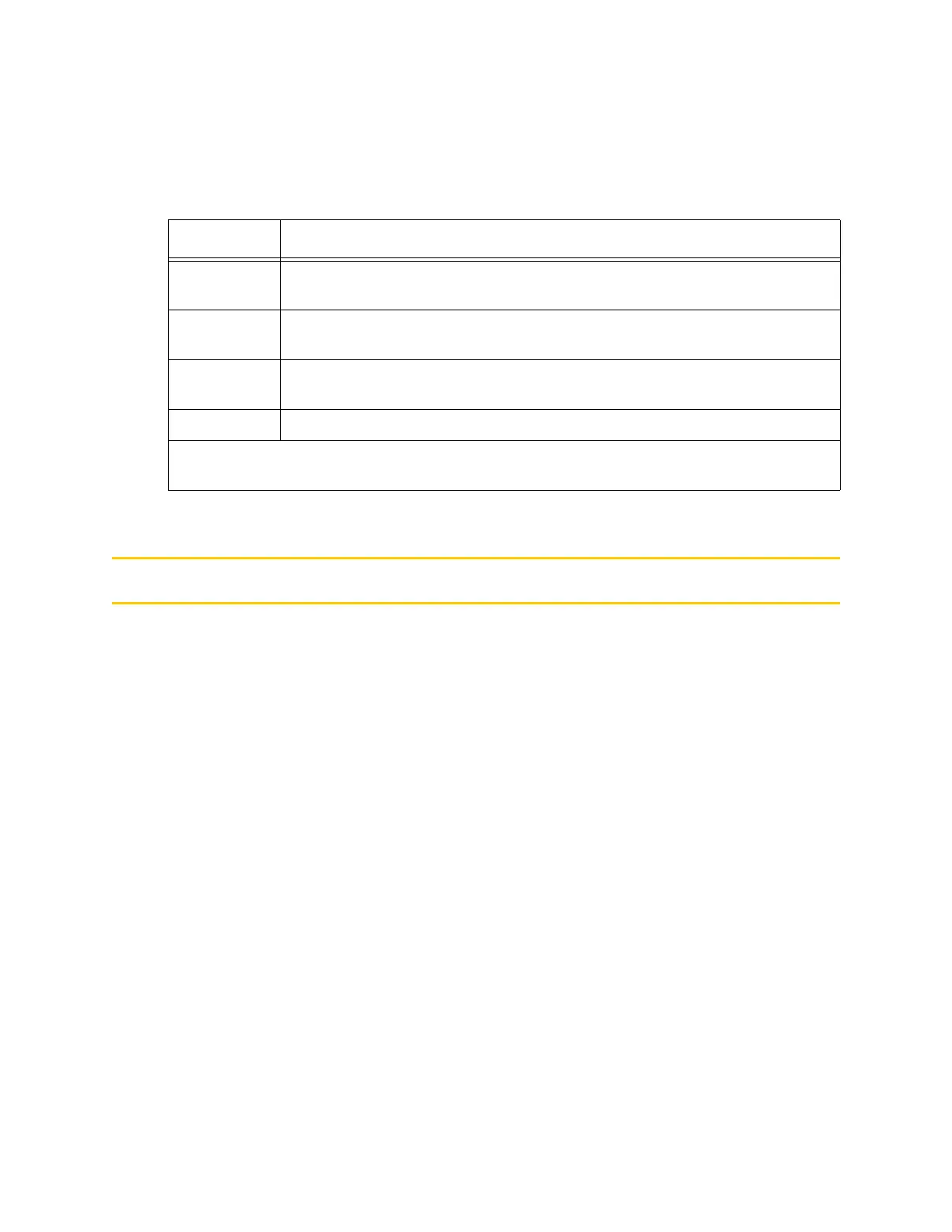Chapter 6 VME Bus Address
134 Adept MV Controller User’s Guide, Rev. B
DIP Switch Settings
VME Bus Address
The VGB board has a fixed address that should not be modified by the customer.
Table 6-1. VGB Board Front Panel DIP Switch Functions
Switch Function
1 OFF – enables Adept logo display at boot-up
ON – disables logo display
2 OFF – the pointer is a mouse (Microsoft serial mouse protocol, 1200 bps)
ON – the pointer is a touchscreen (ELO TouchSystems protocol, 1200 bps)
3 OFF – U.S. keyboard
ON – Japanese keyboard
4 Adept internal use only, should be set to OFF
If you change the settings, you must reboot (turn controller off, then on) before the changes take
effect.
Artisan Technology Group - Quality Instrumentation ... Guaranteed | (888) 88-SOURCE | www.artisantg.com