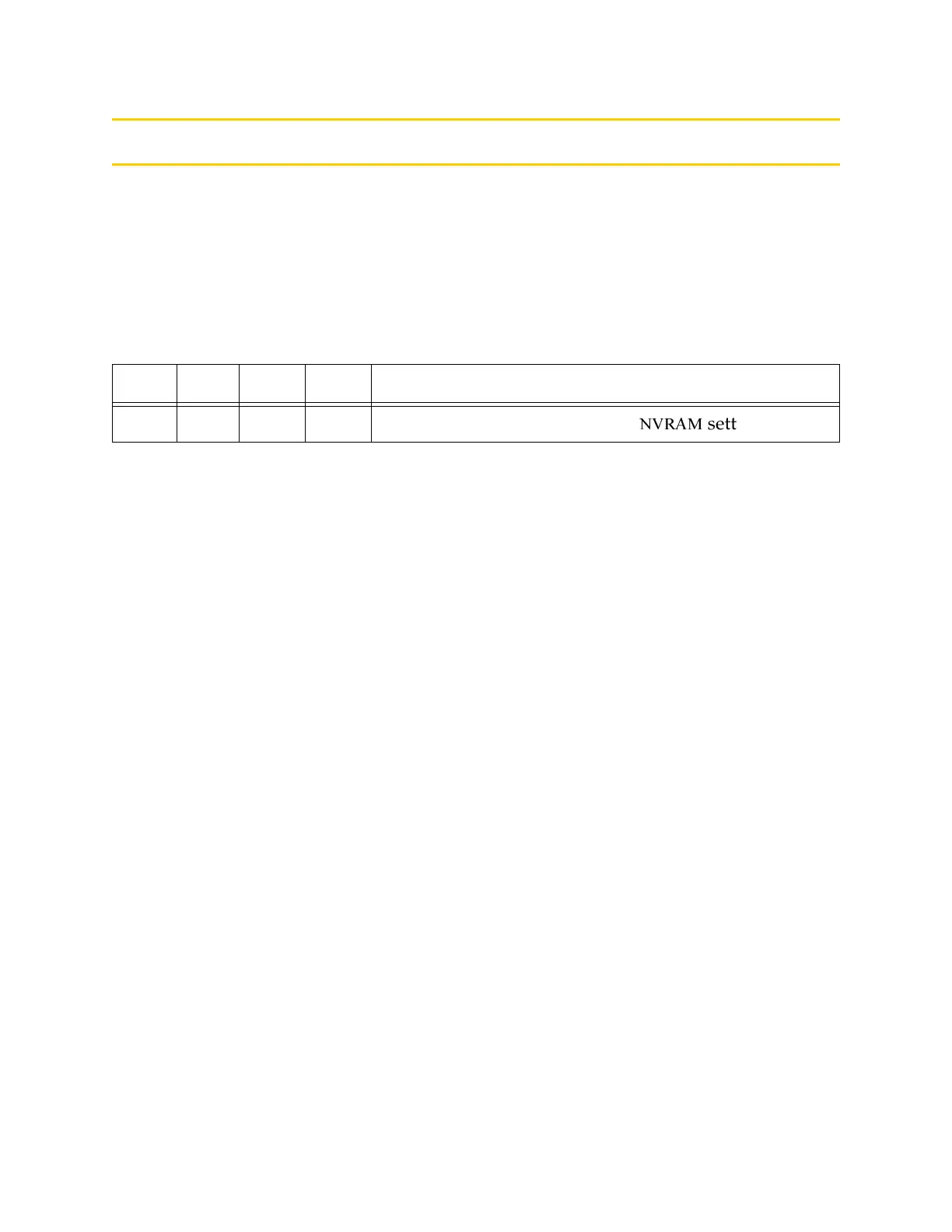Chapter 4 Configuring an AWC Module
78 Adept MV Controller User’s Guide, Rev. B
Configuring an AWC Module
The AWC processors are shipped with the factory configuration described in
94 % (. If you need to make changes to this configuration, remove the AWC
processor and set DIP switch SW1 and jumper JP2 as described below.
Factory Default Settings
The factory default settings for DIP switch SW1 are as follows:
With this default DIP switch setting, the system will read the configuration data
from the NVRAM chip. This allows you to set all the configuration options in
software without changing the physical DIP switches. See the description of the
CONFIG_C program in the .
Table 4-2. DIP Switch SW1 Default Settings
SW 4 SW 3 SW 2 SW 1 Interpretation
OFF OFF OFF OFF CPU #1, normal operation (per
/9-.
settings)
Artisan Technology Group - Quality Instrumentation ... Guaranteed | (888) 88-SOURCE | www.artisantg.com