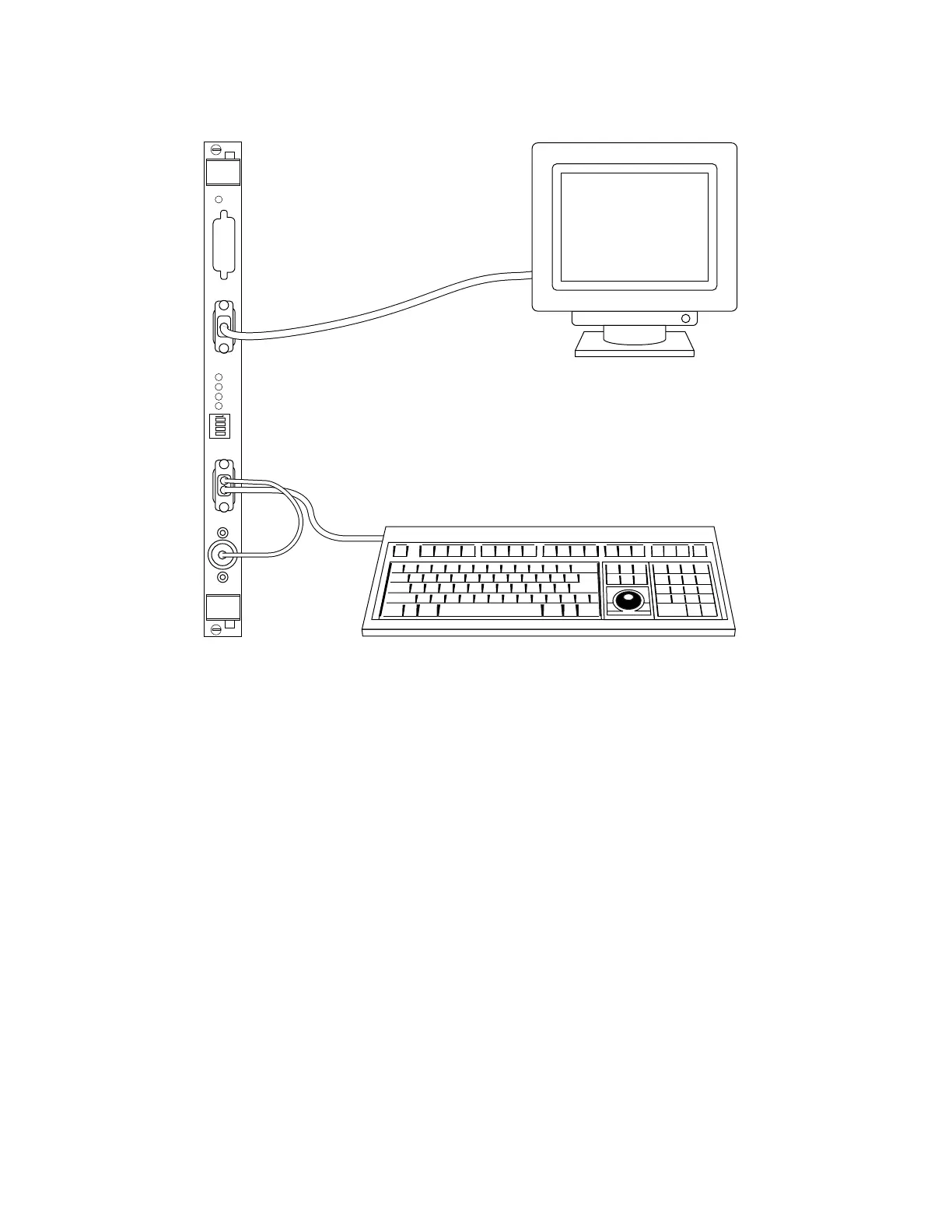Chapter 3 Installing a Monitor and Keyboard
Adept MV Controller User’s Guide, Rev. B 65
Figure 3-6. Connecting the Monitor and Keyboard
Connecting Non-Adept Peripherals to the VGB Board
You can use third-party monitors, keyboards, and pointing devices with an Adept
controller system. The equipment must be compatible with certain standards to
work successfully with the VGB Board; see Chapter 6 for details. Note that the
Adept-supplied monitor and keyboard are certified to meet the requirements of
EN 60204-1 and other international standards. Installation of a non-Adept
peripheral may not meet these standards.
P
O
I
N
T
E
R
1
2
3
4
ON
2
3
41
V
I
D
E
O
B
U
S
M
O
N
I
T
O
R
KEYBOARD
OK
VGB
Color Monitor
Keyboard/Trackball
Artisan Technology Group - Quality Instrumentation ... Guaranteed | (888) 88-SOURCE | www.artisantg.com