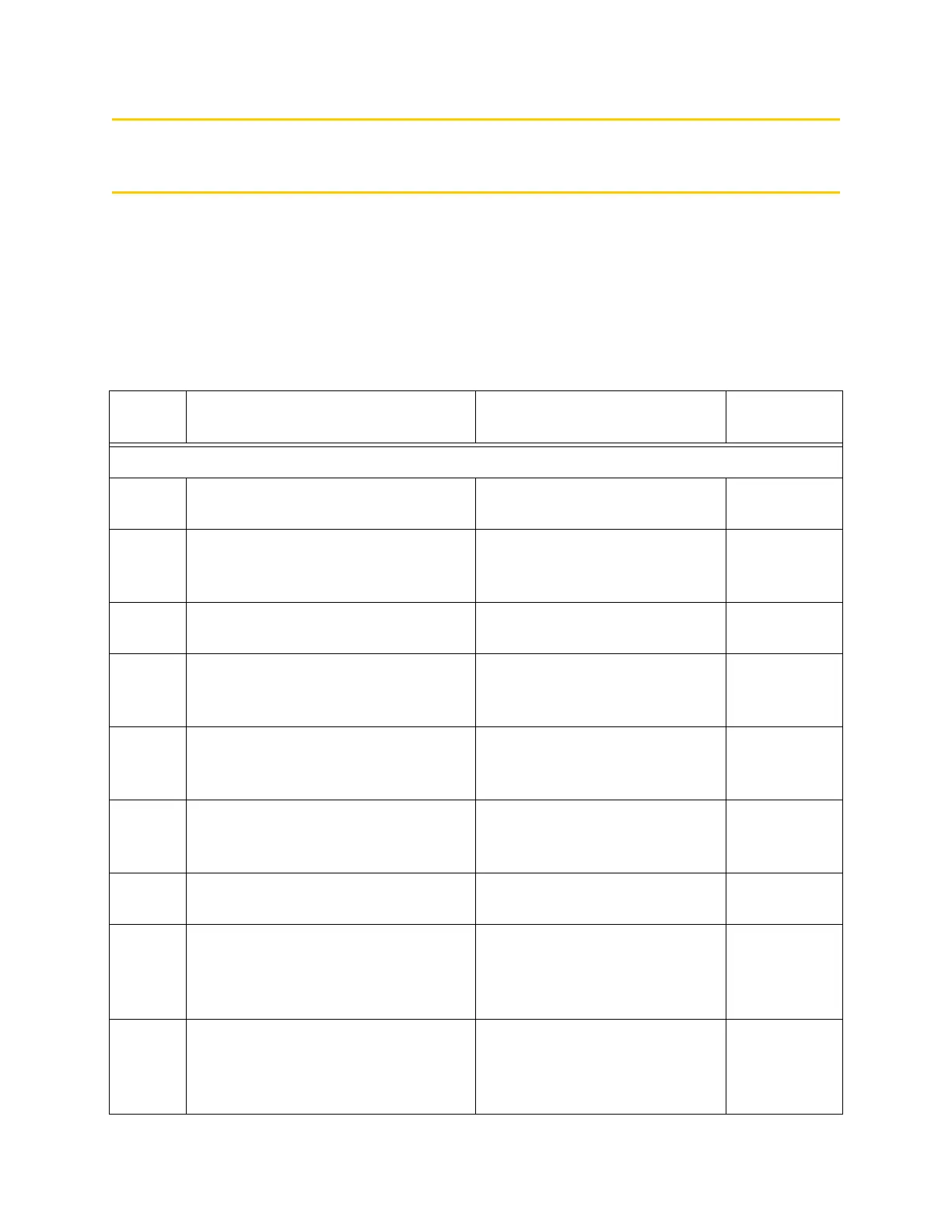Chapter 5 Connecting Customer-Supplied Safety and Power Control Equipment to the CIP
98 Adept MV Controller User’s Guide, Rev. B
Connecting Customer-Supplied Safety and Power Control
Equipment to the CIP
The connection of the customer-supplied safety and power control equipment to
the CIP is through the JUSER connector. This connector is a 37-pin female D-sub
connector located on the side panel of the CIP. Refer to 9 4% ( and 9 4%( for
the JUSER pin-out explanations. See '( and '( for the wiring
diagram
.
Table 5-2. Contacts Provided by the JUSER Connector
Pin
Pairs Description Comments
Shorted if
NOT Used
Voltage-Free Contacts Provided by User
1,20 Remote High Power on/off
momentary PB
used to enable High Power No
4,23 User E-Stop CH 1 (mushroom
PB, safety gates, remote MCP
E-stop, etc.).
N/C contacts Yes
5,24 User E-Stop CH 2 (same as pins
4 and 23)
N/C contacts Yes
6,25 Remote ENABLE (hold-to-run) N/O contacts (make to
enable). Use for Remote
MCP
Yes
7,26 Remote ENABLE (hold-to-run) N/O contacts (make to
enable). Use for Remote
MCP
Yes
8,27 Muted safety gate CH 1 (causes
E-stop in AUTOMATIC mode
only).
N/C contacts Yes
9,28 Muted Safety Gate CH 2 (same
as pins 8 and 27)
N/C contacts Yes
10,29 Remote
MANUAL/AUTOMATIC
switch CH 1. MANUAL = Open
AUTOMATIC = Closed
CIP’s
MANUAL/AUTOMATIC
switch must be in
AUTOMATIC mode
Yes
11,30 Remote
MANUAL/AUTOMATIC
switch CH 2. MANUAL = Open
AUTOMATIC = Closed
CIP’s
MANUAL/AUTOMATIC
switch must be in
AUTOMATIC mode
Yes
Artisan Technology Group - Quality Instrumentation ... Guaranteed | (888) 88-SOURCE | www.artisantg.com
