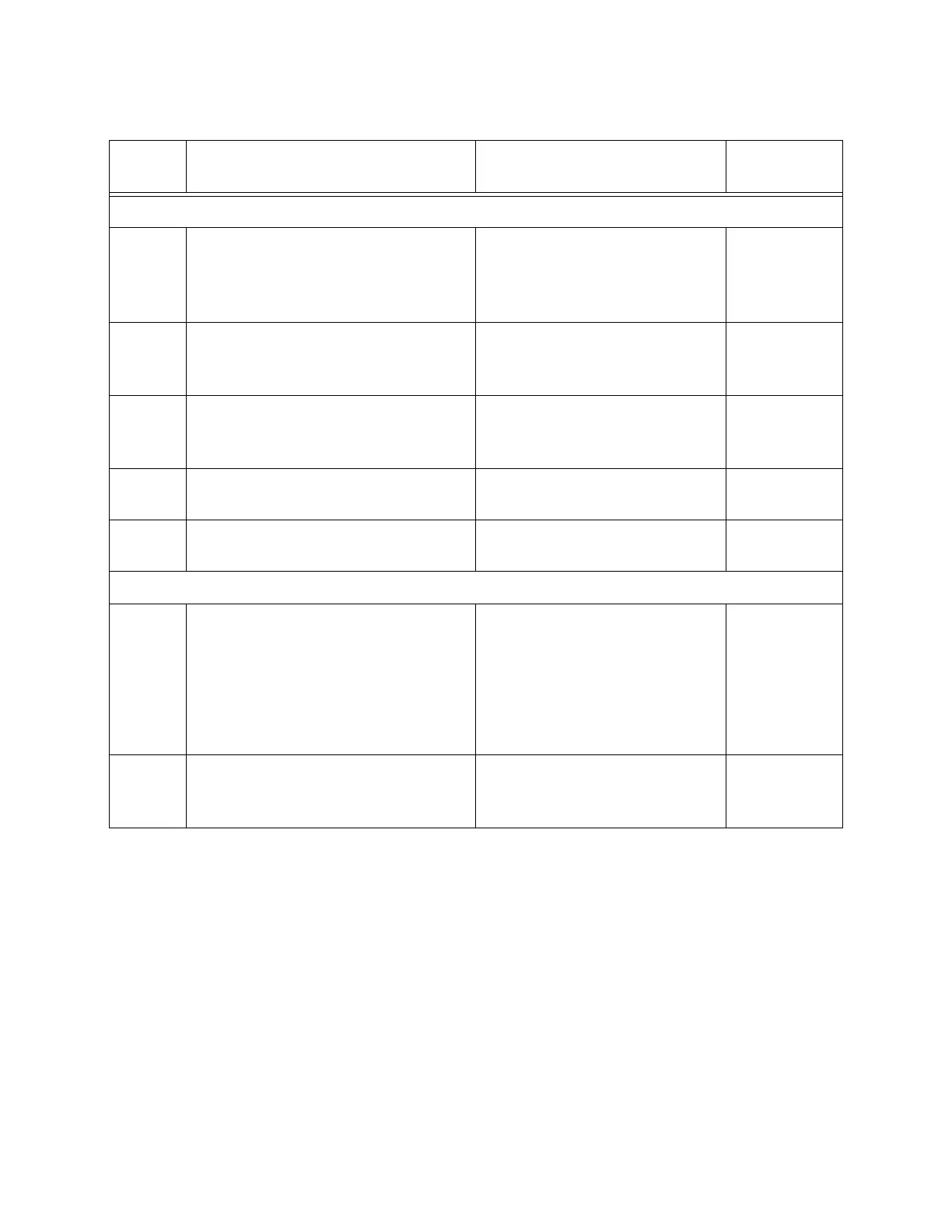Chapter 5 Connecting Customer-Supplied Safety and Power Control Equipment to the CIP
Adept MV Controller User’s Guide, Rev. B 99
Voltage-Free Contacts Provided by Adept
12,31 System Power Switch Contacts.
Use with external relay circuit to
turn on AC Power
Mainly used to turn on
MV-5/10 AC power with
System Power switch on
CIP
13,32 E-Stop indication CH 1. Contacts are closed when
CIP, MCP and user E-Stops
are not tripped
14,33 E-stop Indication CH 2 (same as
pins 13 and 32.
Contacts are closed when
CIP, MCP and user E-stops
are not tripped
15,34 MANUAL/AUTO indication
CH 1
Contacts are closed in
AUTOMATIC mode
16,35 MANUAL/AUTO indication
CH 1
Contacts are closed in
AUTOMATIC mode
Nonvoltage-Free Contacts
2,21 Adept Supplied 5 VDC and
GND for High Power On/Off
Switch Lamp
Use with Remote High
Power On/Off switch
above.
See <3!*"
%- for
current limits.
3,22 User Supplied 24 VDC for
Central Control High Power
on/off
Active only in AUTO and
REMOTE (NET=1) modes
Table 5-2. Contacts Provided by the JUSER Connector (Continued)
Pin
Pairs Description Comments
Shorted if
NOT Used
Artisan Technology Group - Quality Instrumentation ... Guaranteed | (888) 88-SOURCE | www.artisantg.com