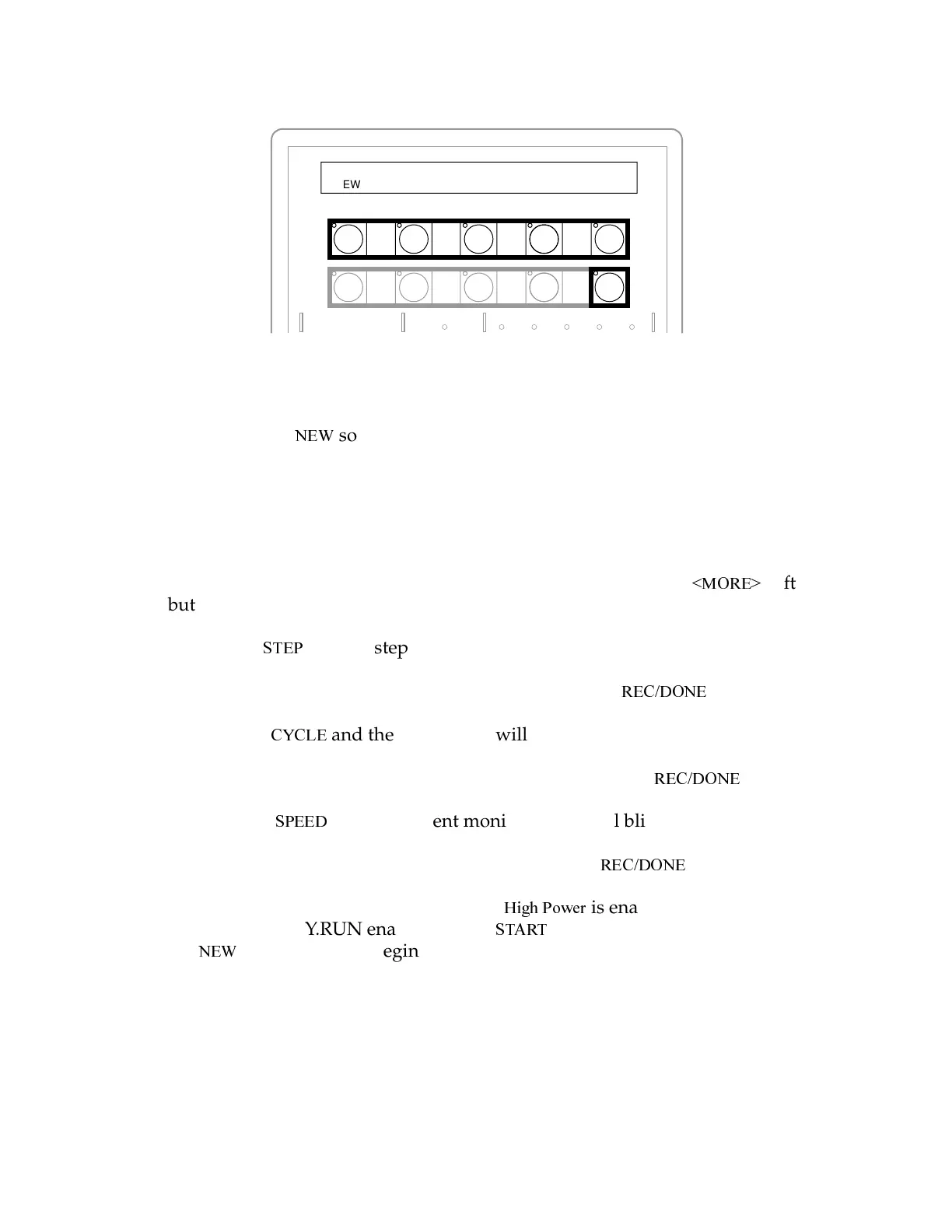Appendix D MCP Predefined Functions
248 Adept MV Controller User’s Guide, Rev. B
Figure D-10. Program Set Function Button
New Press the
/,+
soft button and the LCD displays:
SELECT A NEW PROGRAM
prog1 prog2 prog3 prog4 <MORE>
To select a different program, press the soft button under the program name. To
see additional programs (if there are more programs), press the
?.*-,@
soft
button.
Step Press
',%
and the step number will blink, and the typing cursor will
appear next to the step number. Use the data entry buttons to enter the program
step to start execution. Complete the entry by pressing
-,36*/,
.
Cycle Press
0,
and the cycle count will blink, and the typing cursor will
appear next to the cycle count. Use the data entry keys to enter the number of
program cycles to execute. Complete the entry by pressing
-,36*/,
.
Speed Press
'%,,6
and the current monitor speed will blink, and the typing
cursor will appear next to the monitor speed. Use the data entry keys to enter a
new monitor speed. Complete the entry by pressing
-,36*/,
.
Start The Start button works only when
( %
is enabled (this option cannot
be used with DRY.RUN enabled). Press
'-
and the program displayed above
the
/,+
soft button will begin execution.
EDIT DISP
CLR
ERR
PROG
SET
CMD
NEW
1
STEP
1
CYCLE
50
SPEED START
WORLD TOOL JOINT FREE DEV 2
USER
Artisan Technology Group - Quality Instrumentation ... Guaranteed | (888) 88-SOURCE | www.artisantg.com