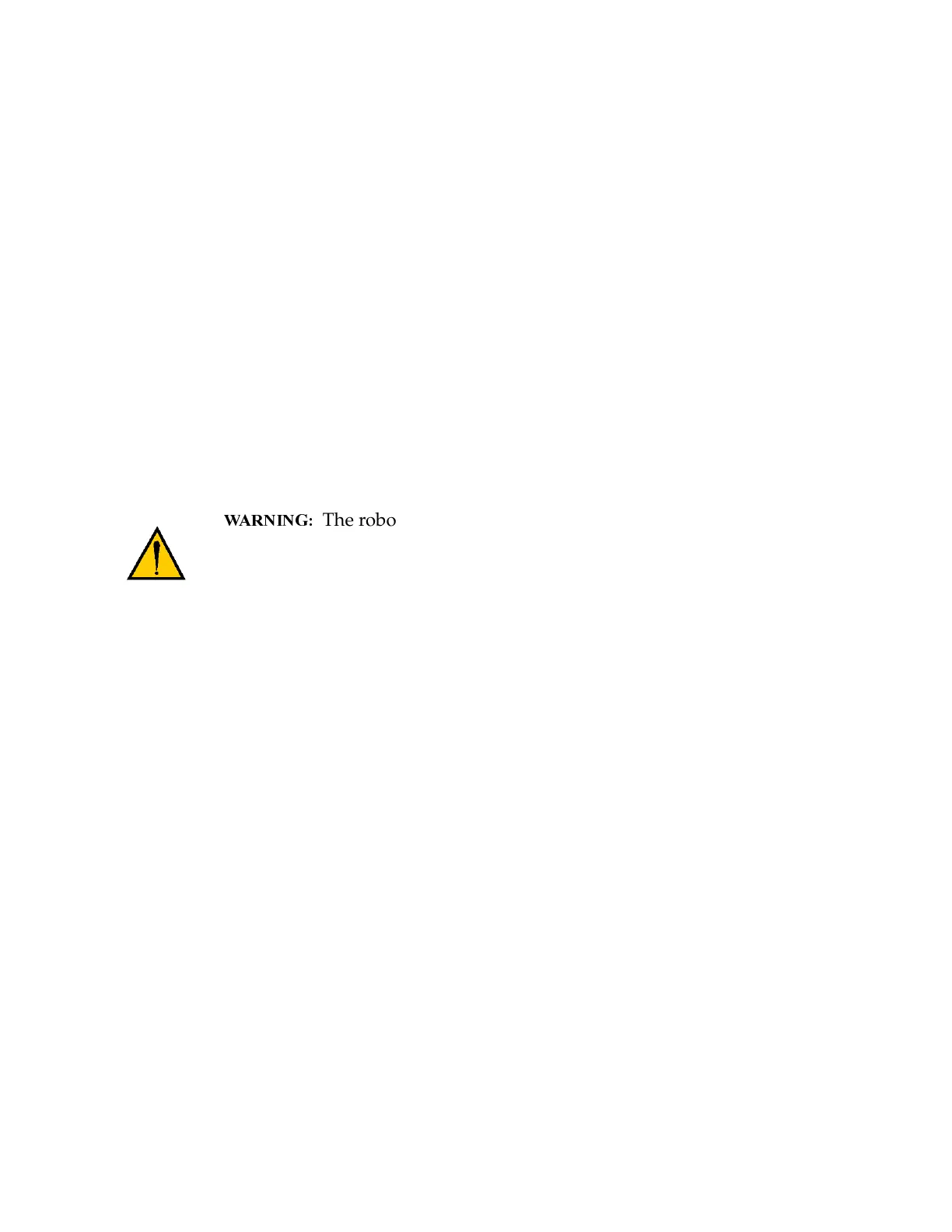!"
97/
the program. The most likely problem is confusing a location vari-
able with a real variable. If you just exited from the editor, the
named variable conflicts with a global variable that already exists.
User action: If the new use of the variable is correct, you must delete all refer-
ences to the incorrect variable and then reenter the statement that
caused the error. If the new use is incorrect, use a different variable
name. If there is a conflict with a global variable, either use a
DELETE_ command to delete that variable, or make the conflicting
variable AUTO or LOCAL to the current program.
Auto Startup... (None)
Explanation: The automatic start-up procedure has begun. (See the discussion of
command programs for more information.)
User action: None required for this message, but subsequent commands in the
auto-startup command program may require user action.
.#1
The robot may begin to move during the automatic
start-up procedure. If necessary, you can stop the robot by pressing
EMERGENCY STOP on the controller or PANIC on the manual
control pendant.
*Backplane E-STOP detected by CPU* (–630)
Explanation: The AdeptMotion system has detected an error or problem and has
asserted the BRKSTOP signal on the VMEBus. If that error is seen, it
indicates a transient BRAKE-ESTOP signal or a problem with either
the motion interface board or the AWC module.
User action: Correct the problem that is causing the motion system to report the
error.
*Bad block in disk header* (–523)
Explanation: While formatting a disk, a bad disk block has been found in the disk
header area. The format operation has failed, and the disk is not
usable.
User action: Enter the FORMAT command again—use a different diskette if the
error persists.
Artisan Technology Group - Quality Instrumentation ... Guaranteed | (888) 88-SOURCE | www.artisantg.com