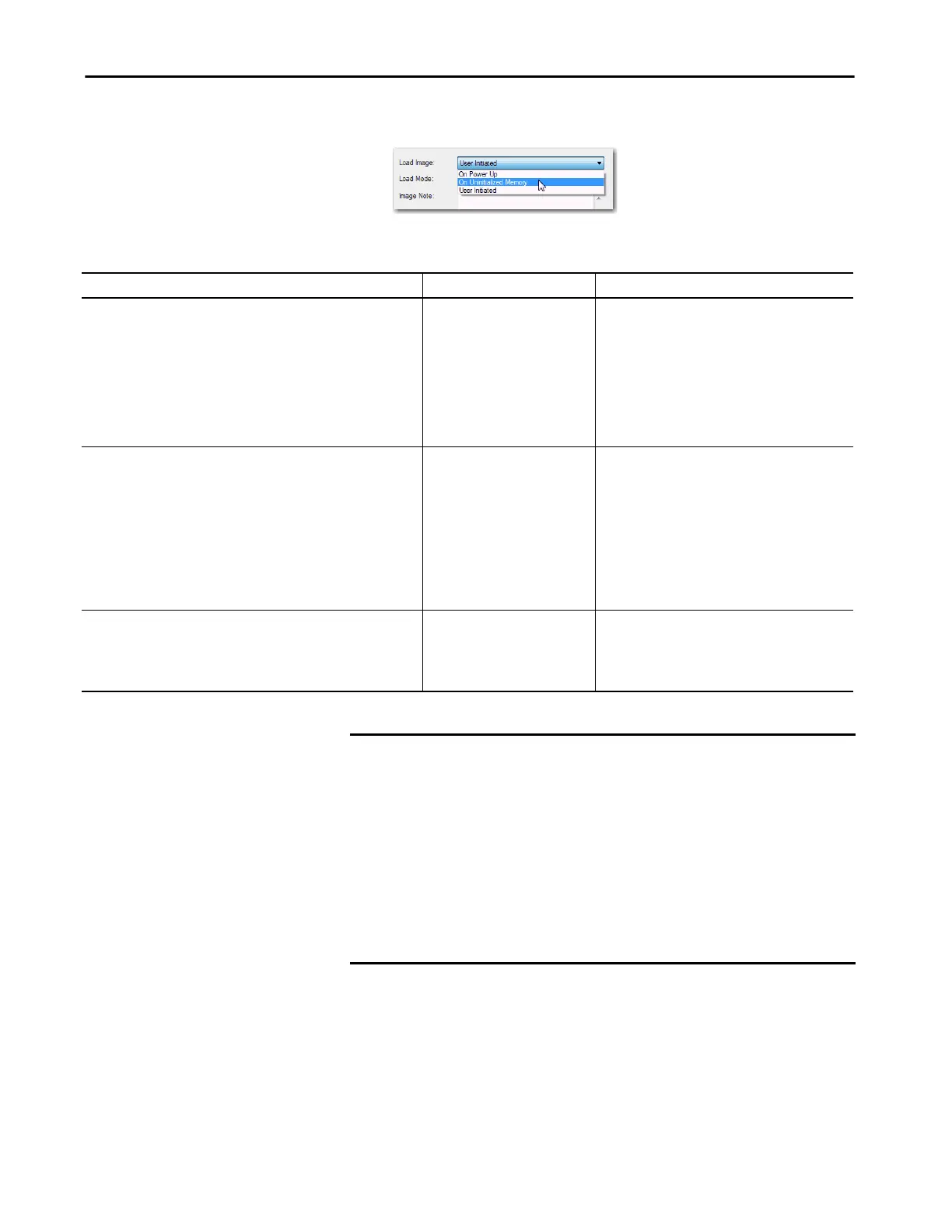Rockwell Automation Publication 5069-UM002A-EN-P - January 2019 105
Use the Secure Digital Card Chapter 4
5. Change the Load Image properties as needed.
This table describes the available Load Image options.
If You Want to Load the Project Choose This Load Image Option Notes
Whenever you turn on or cycle power On Power Up • During a power cycle, you lose any online changes, tag
values, and network schedule that you have not stored
in the nonvolatile memory.
• The controller loads the stored project and firmware at
every power-up regardless of the firmware or
application project on the controller.
• You can still use the Logix Designer application to load
the project when the controller is operating and
power is not cycled.
Whenever there is no project in the controller and you turn on or cycle power On Uninitialized Memory • If the project has been cleared from memory, this
option loads the project back into the controller on
power-up.
• The controller updates the firmware on the controller,
if necessary. The application project that is stored in
nonvolatile memory is also loaded and the controller
enters the selected mode, either Program or Run.
• You can still use the Logix Designer application to load
the project when the controller is operating and
power is not cycled.
Only through the Logix Designer application User Initiated This option is only available if the following match
between the project that is stored on the SD card and the
controller:
• Controller type
• Controller major and minor revision
IMPORTANT If you update the firmware revision on a controller, and later install an SD
card with an earlier firmware revision, the update process attempts to
change the load option to User Initiated.
• If the SD card is unlocked, the load option is changed to User Initiated
and the controller firmware revision is not updated to an earlier revision.
• If the SD card is locked, the load option does not change, and the
firmware on the SD card can overwrite the newly updated firmware in
the future.
The firmware update behavior helps to prevent the firmware revision on the
SD card from overwriting the new firmware revision in the future.
