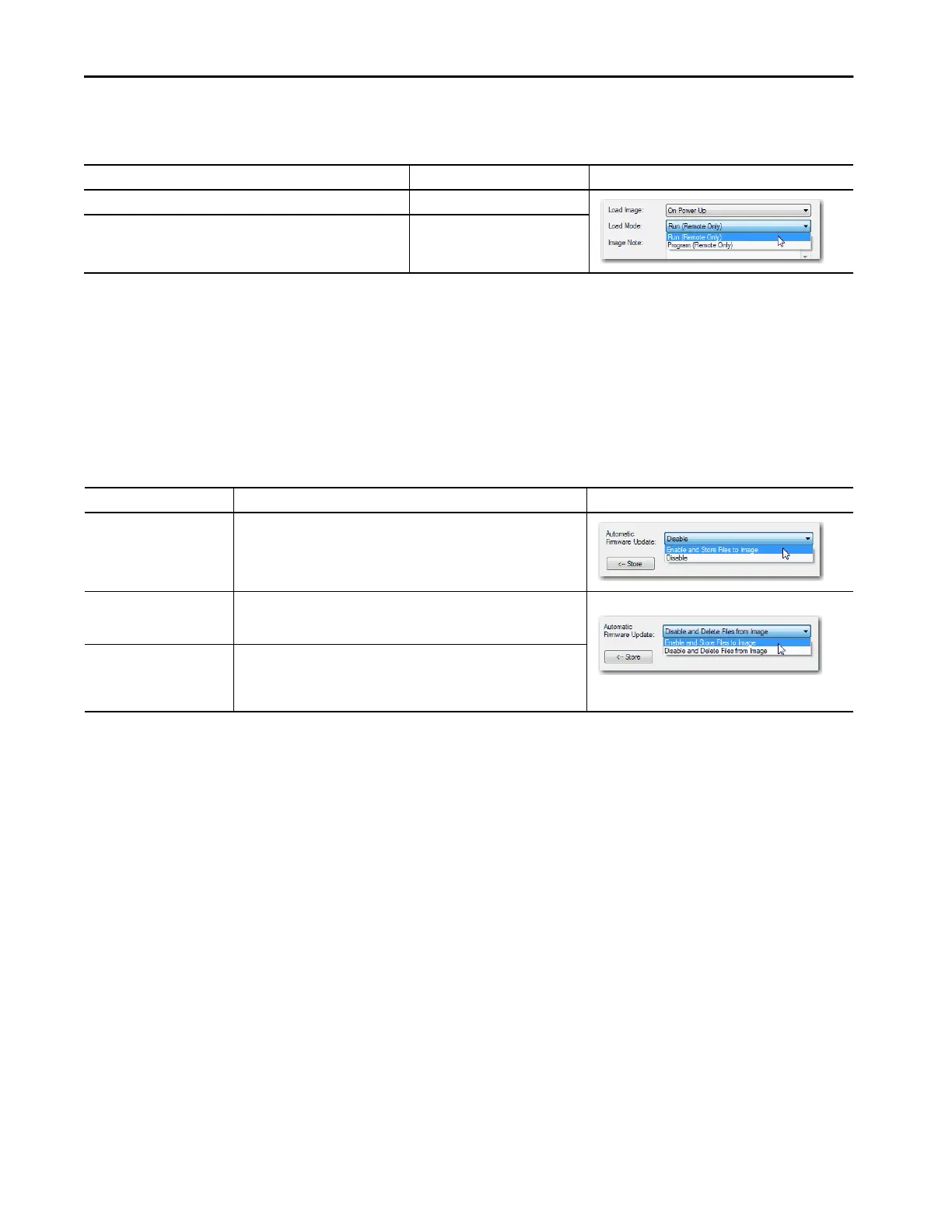106 Rockwell Automation Publication 5069-UM002A-EN-P - January 2019
Chapter 4 Use the Secure Digital Card
6. Set the Load Mode properties according to your application
requirements.
7. According to your application requirements, set the Automatic
Firmware Update properties for I/O devices in the configuration tree of
the controller.
The Automatic Firmware Update property is also referred to as the
Firmware Supervisor feature.
This table describes the Automatic Firmware Update options for I/O
devices.
8. Click Store.
If You Want the Controller to Go to This Mode after Loading Choose Menu Items
Program Program (remote only)
Run Run (remote only)
Setting Description Menu Items
Disable Disables any automatic firmware updates. This item only appears in the menu
when you initially save the image.
Enable and Store Files to Image Enables automatic firmware updates for I/O devices in the configuration tree of
the controller. Saves I/O device firmware and controller firmware to the image.
I/O devices must be configured to use Exact Match Keying.
(1)
Disable and Delete Files to
Image
Disables automatic firmware updates for I/O devices in the configuration tree of
the controller. Removes I/O device firmware from the image, but does not
remove controller firmware from image. This item only appears in the menu on
subsequent saves of the image.
(1) The devices that are used with this option must support the firmware revision to which the device is being updated.
