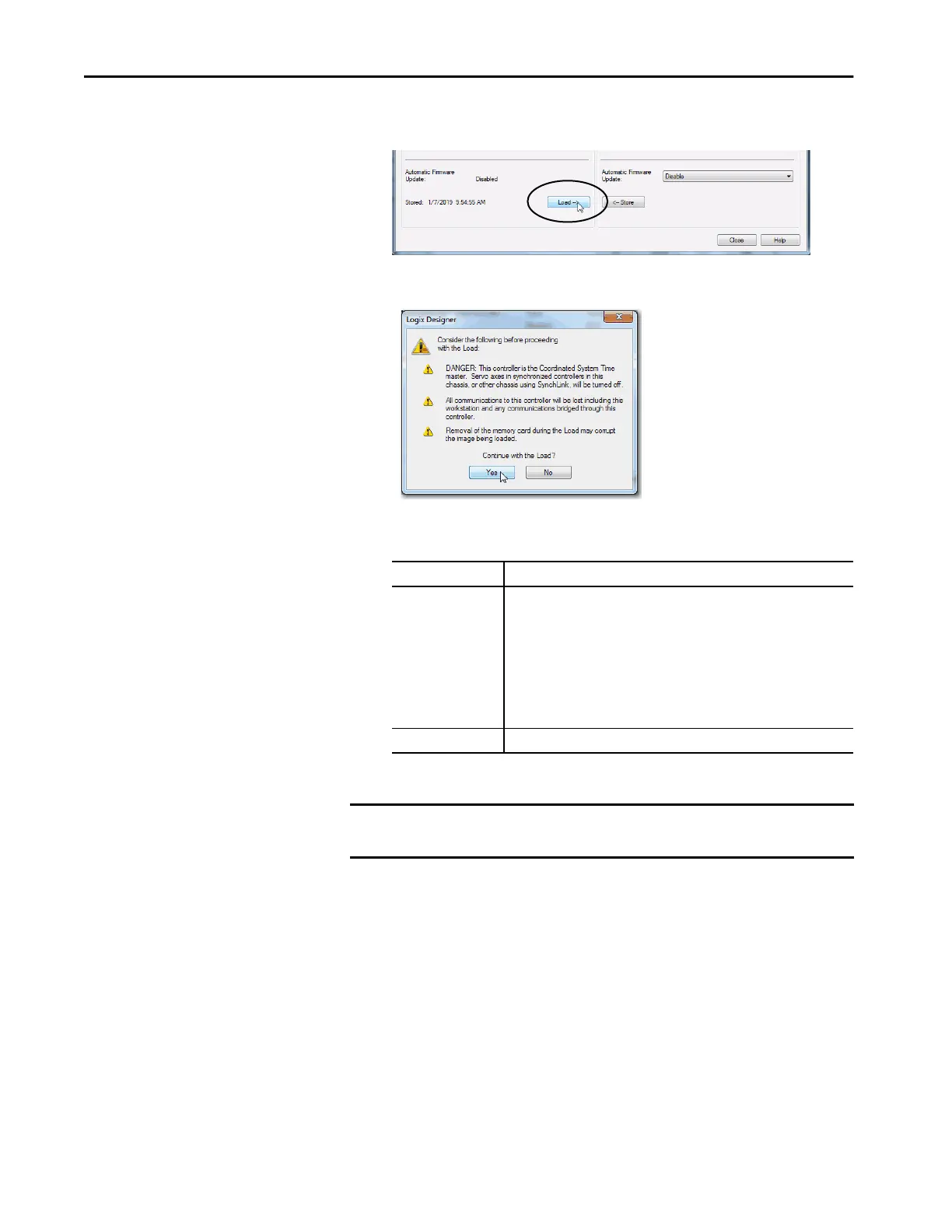112 Rockwell Automation Publication 5069-UM002A-EN-P - January 2019
Chapter 4 Use the Secure Digital Card
4. Click Load.
5. Click Yes in the confirmation dialog box that appears.
After you click Yes, the project is loaded to the controller as indicated by
the controller status indicators.
After the controller reboots, not only can you use it for real-time control, but
you can also use the COS.
Load Status The Following Occurs
In Progress • OK indicator is solid red
• SD indicator is flashing green
• The following messages scroll across the 4-character display:
– Loading…Do Not Remove SD Card
–LOAD
– UPDT - Only if the firmware is also updating with the load.
• A dialog box in the Logix Designer application indicates that the load is in
progress.
Complete Controller resets
IMPORTANT Let the load complete without interruption. If you interrupt the load, data
corruption or loss can occur.
