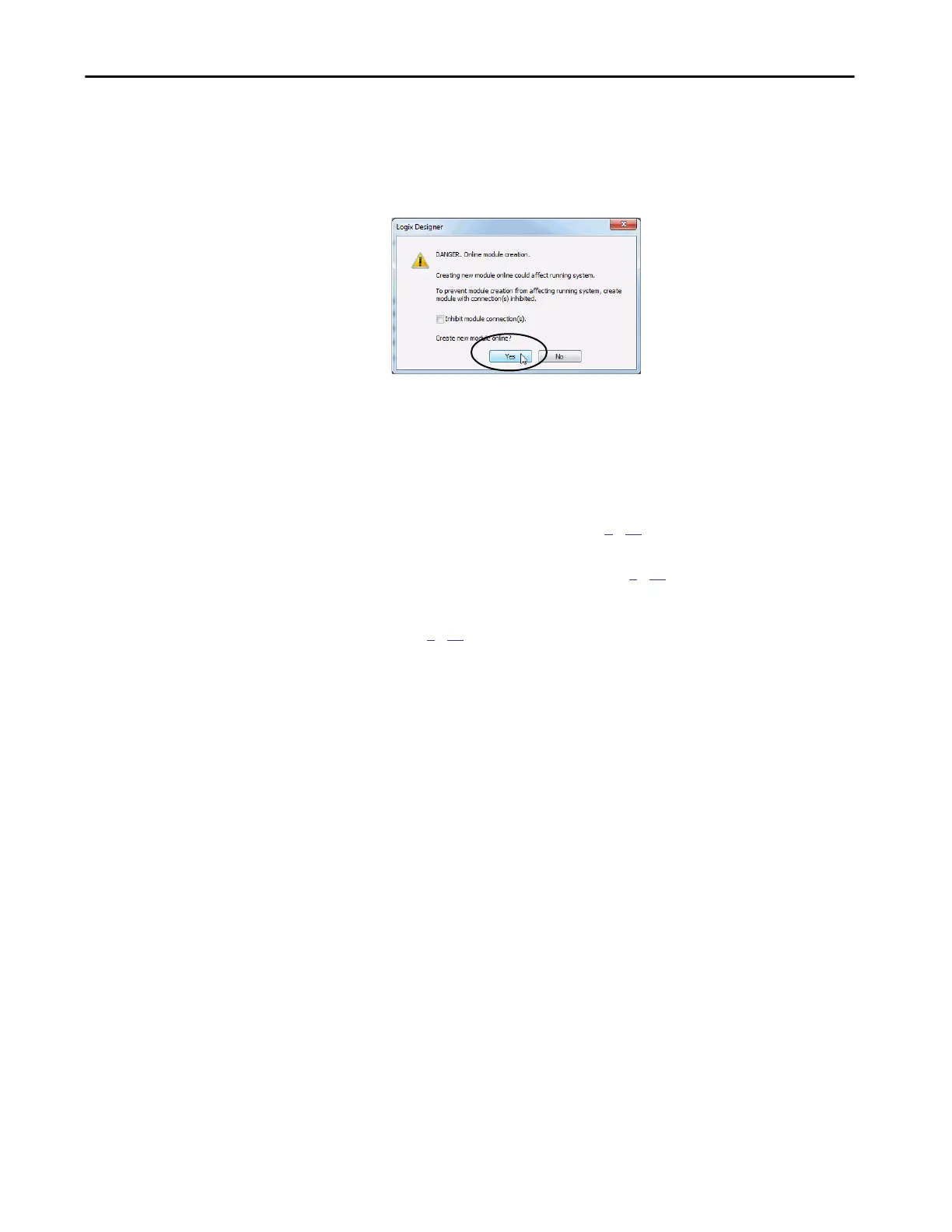Rockwell Automation Publication 5069-UM002A-EN-P - January 2019 171
Use I/O Modules Chapter 7
10. At the warning dialog box, click Yes.
11. Close the Select Module Type dialog box.
After you add the remote I/O module, consider the following:
• To add remote I/O modules in the same remote location, complete one
of the following:
– If you cleared the Close on Create checkbox when you created the
first I/O module, repeat steps
8…11.
– If you did not clear the Close on Create checkbox when you created
the first I/O module, repeat steps
7…11.
• To add remote I/O modules in another new remote location, repeat
steps
2…11.
TIP If you inhibit the module connection, you must remember to uninhibit the
connection later.
