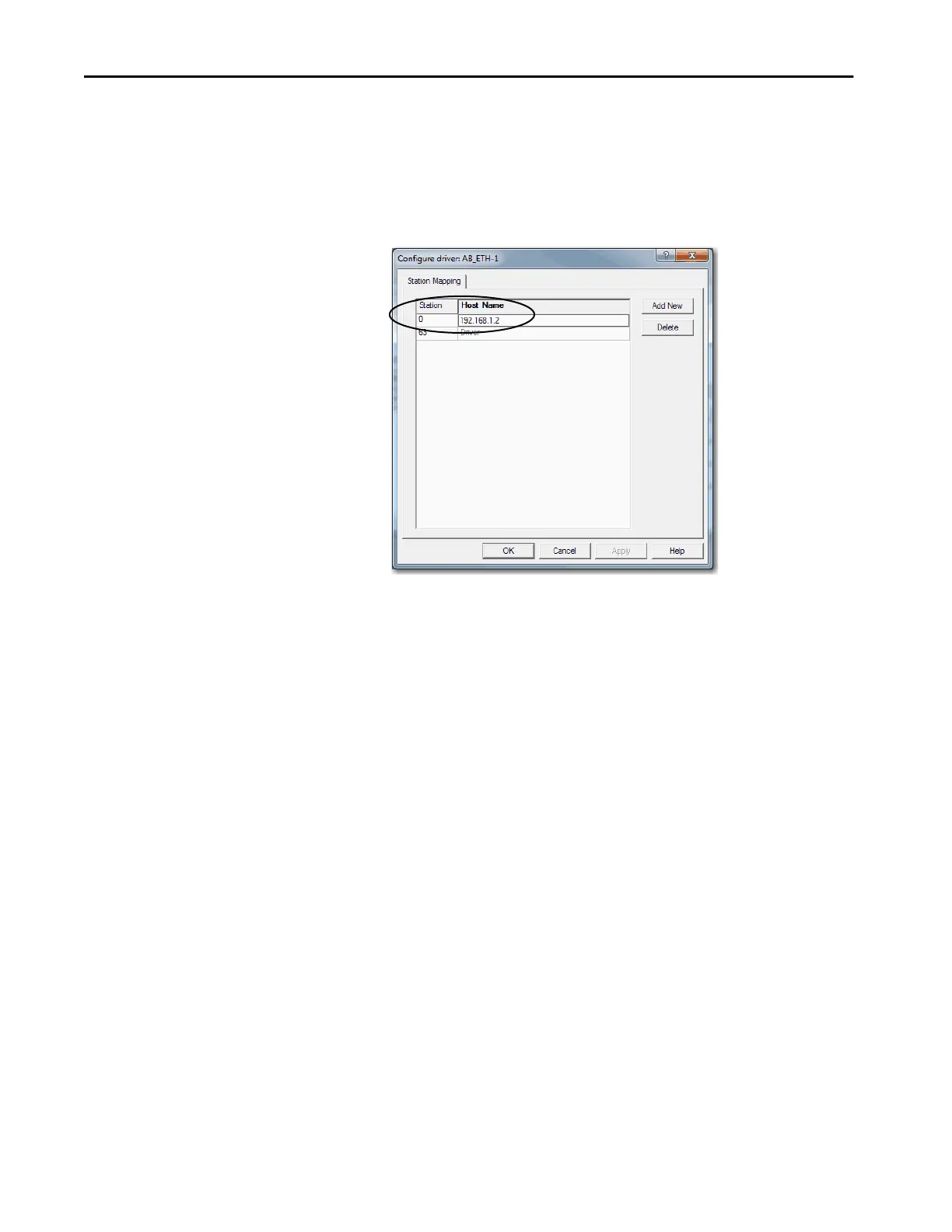48 Rockwell Automation Publication 5069-UM002A-EN-P - January 2019
Chapter 2 Connect to the Controller
The Configure driver dialog box appears.
5. On the Configure driver dialog box, enter a host name for each station
to which RSLinx Classic software browses.
The host name is the IP address for the device.
6. Click Add New to add stations and give each a host name.
7. When you are finished adding stations, click OK.
8. On the Configure Drivers dialog box, click Close.
