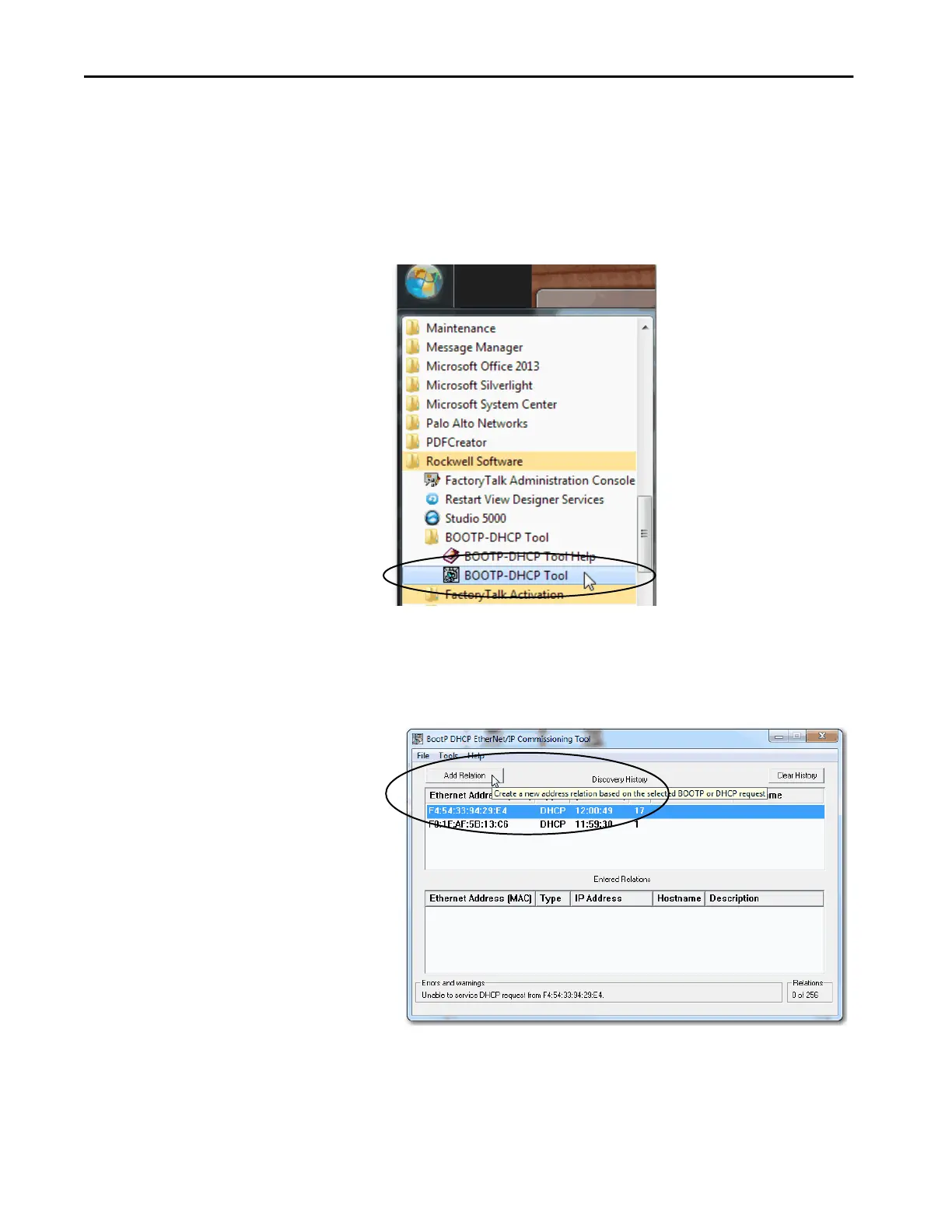56 Rockwell Automation Publication 5069-UM002A-EN-P - January 2019
Chapter 2 Connect to the Controller
To set the IP address with a BOOTP-DHCP tool, complete the
following steps.
1. Connect your workstation to the Ethernet network where the
controller resides.
2. Start the BOOTP-DHCP tool.
The MAC address of the controller appears in the Request
History window.
3. Select the appropriate controller and click Add to Relation List.
