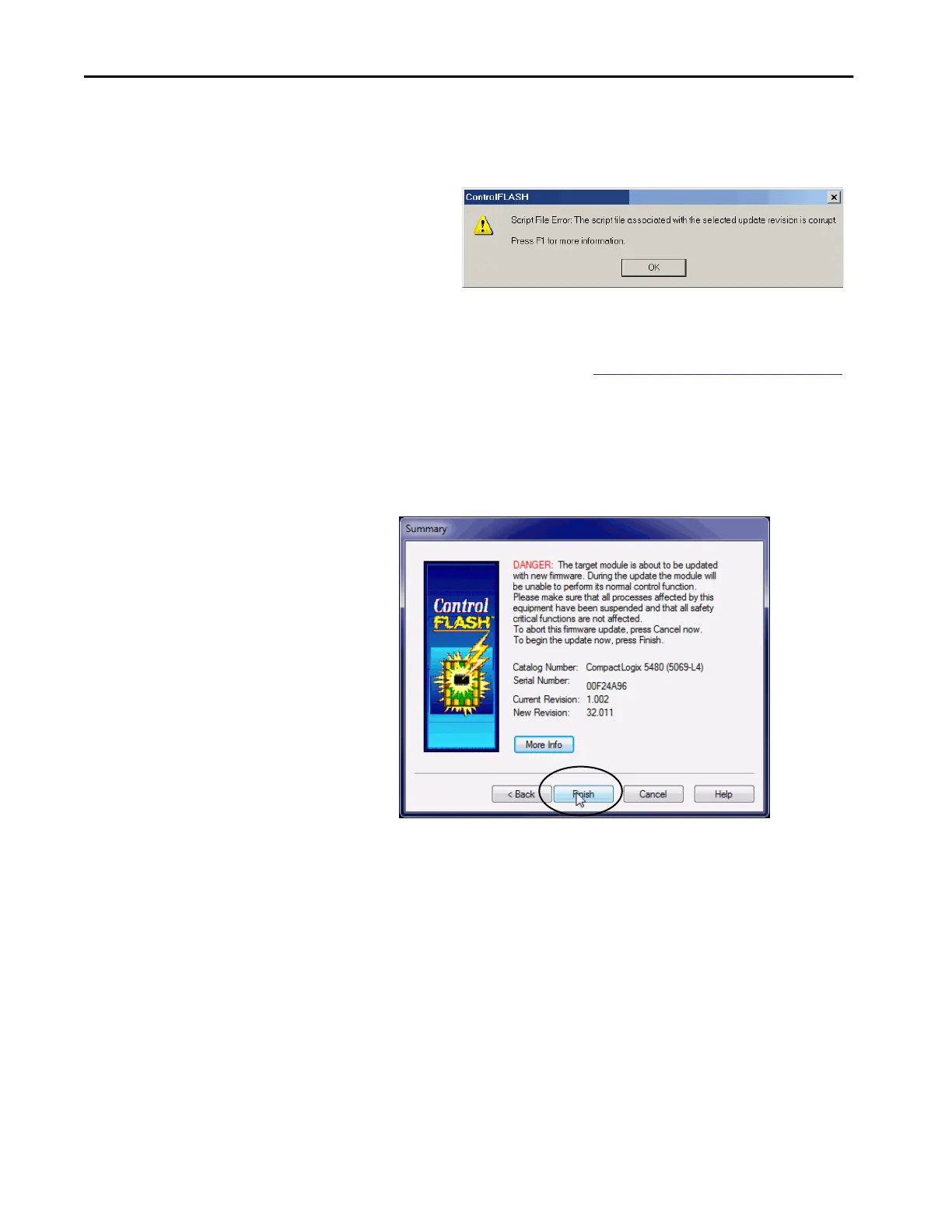74 Rockwell Automation Publication 5069-UM002A-EN-P - January 2019
Chapter 2 Connect to the Controller
.
8. On the Summary dialog box, click Finish.
TIP If you experience a Script File Error after you select the firmware revision
number, as shown, there can be a problem with your firmware files.
We recommend that you use the latest version of the ControlFLASH
software. If you are not, first upgrade to the latest version.
If the issue persists, go to
http://www.rockwellautomation.com/support/
and download the firmware revision you are trying to update. Replace the
firmware revision that you have previously installed with that posted on the
Technical Support website.
