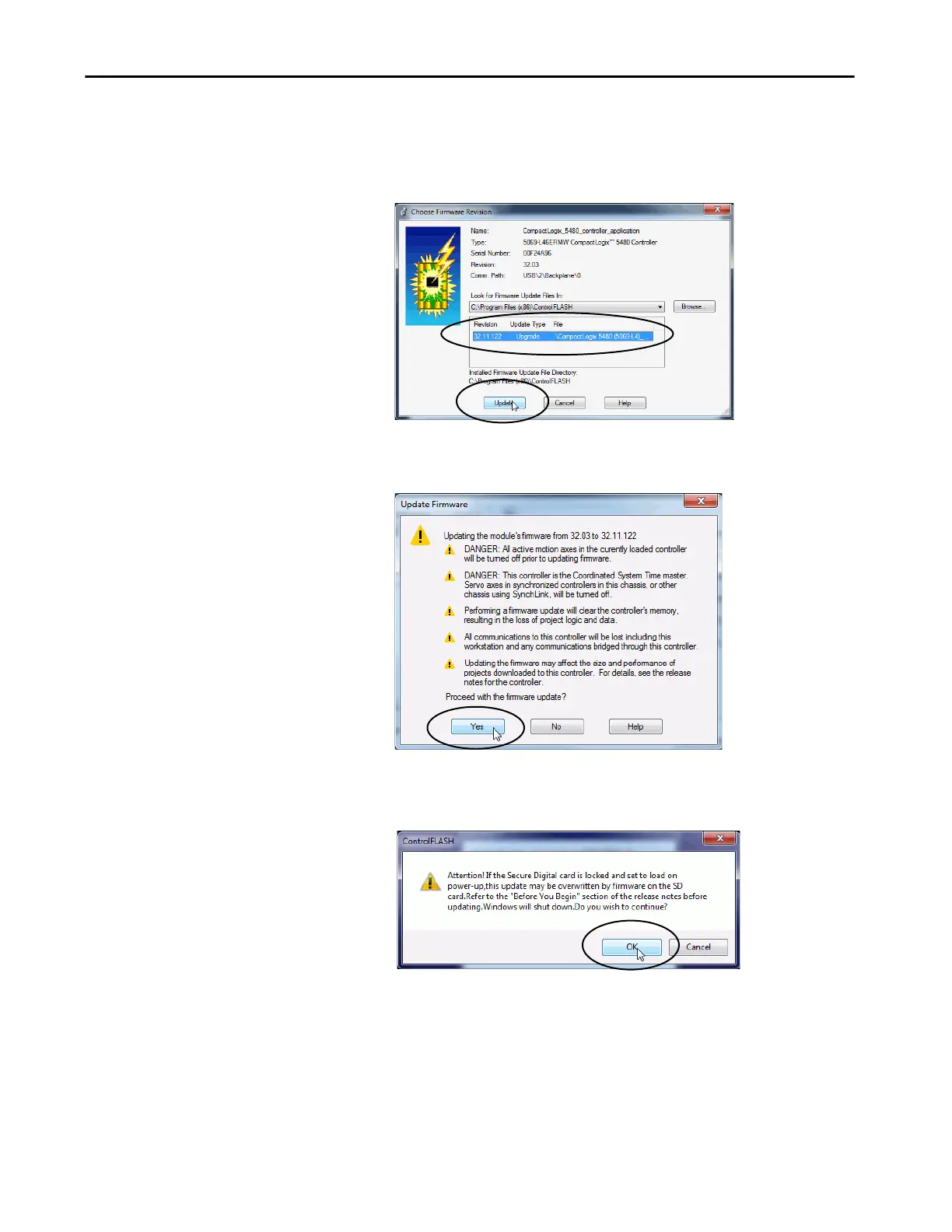Rockwell Automation Publication 5069-UM002A-EN-P - January 2019 77
Connect to the Controller Chapter 2
5. On the Choose Firmware Revision dialog, browse to the location of the
firmware files.
6. Select the firmware revision, and click Update.
7. On the Confirmation dialog, click Yes.
8. On the ControlFlash Attention dialog, click OK.
The firmware update begins. Let the update complete without
interruption.
When the firmware update is complete, the progress dialog closes.
