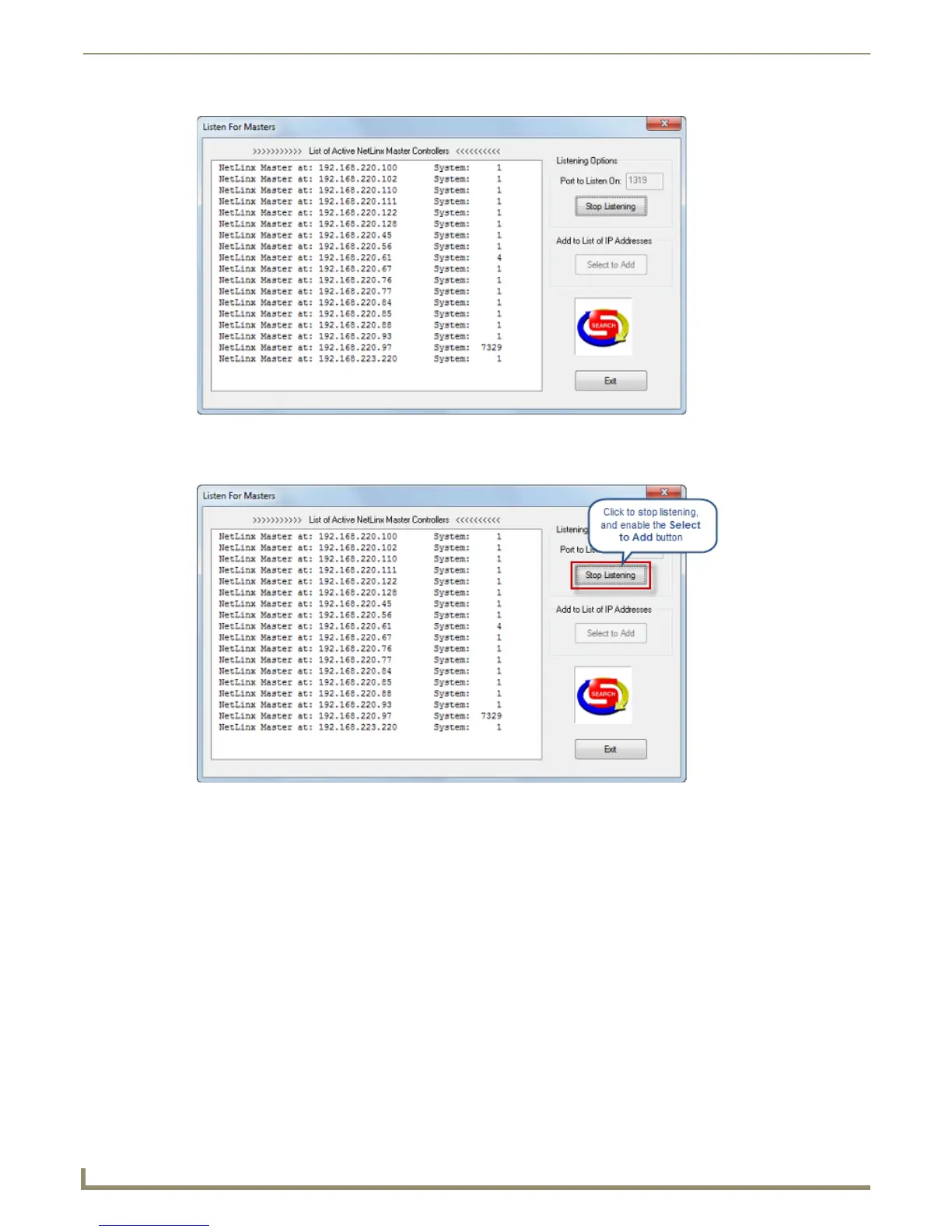Communication Settings
124
NetLinx Studio - Instruction Manual
3. When you see the IP Address for the target Master in the List of Active NetLinx Master Controllers, click Stop
Listening. Note that this action enables the Select To Add button (FIG. 195).
4. Select the IP Address of the target Master and click Select To Add (FIG. 196).
FIG. 194 Listen For Masters dialog - Listening For Masters
FIG. 195 Listen For Masters dialog - Stop Listening