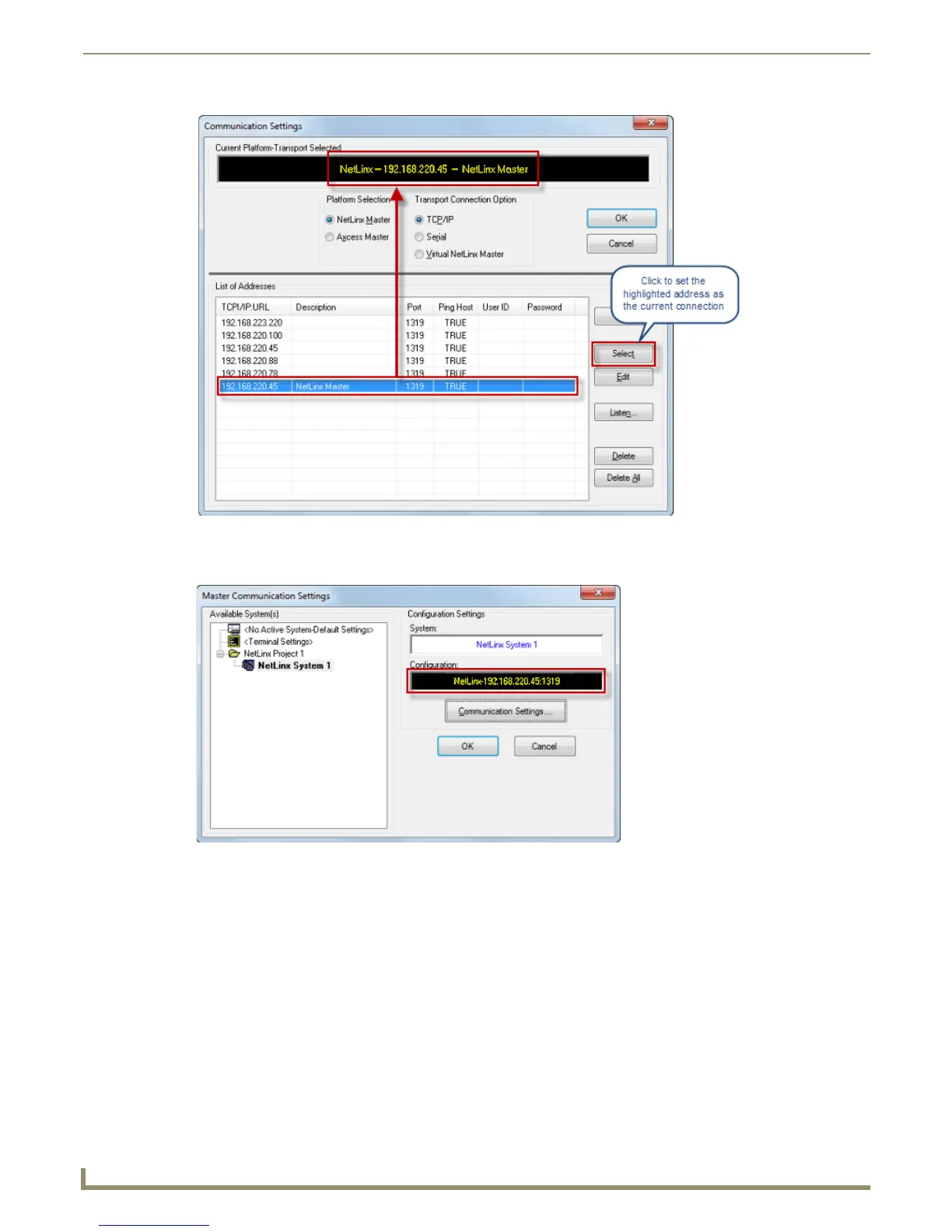Communication Settings
126
NetLinx Studio - Instruction Manual
8. Click OK to close the Communication Settings dialog, and return to the Master Communication Settings dialog,
which now indicates the newly selected configuration (FIG. 199).
9. Click OK to close this dialog.
10. Refresh the Online Tree (select Refresh System Online Tree from the Online Tree context menu) to connect to the
Master.
FIG. 198 Listen For Masters dialog (new Master selected)
FIG. 199 Master Communication Settings dialog (new Master indicated as current Configuration)
