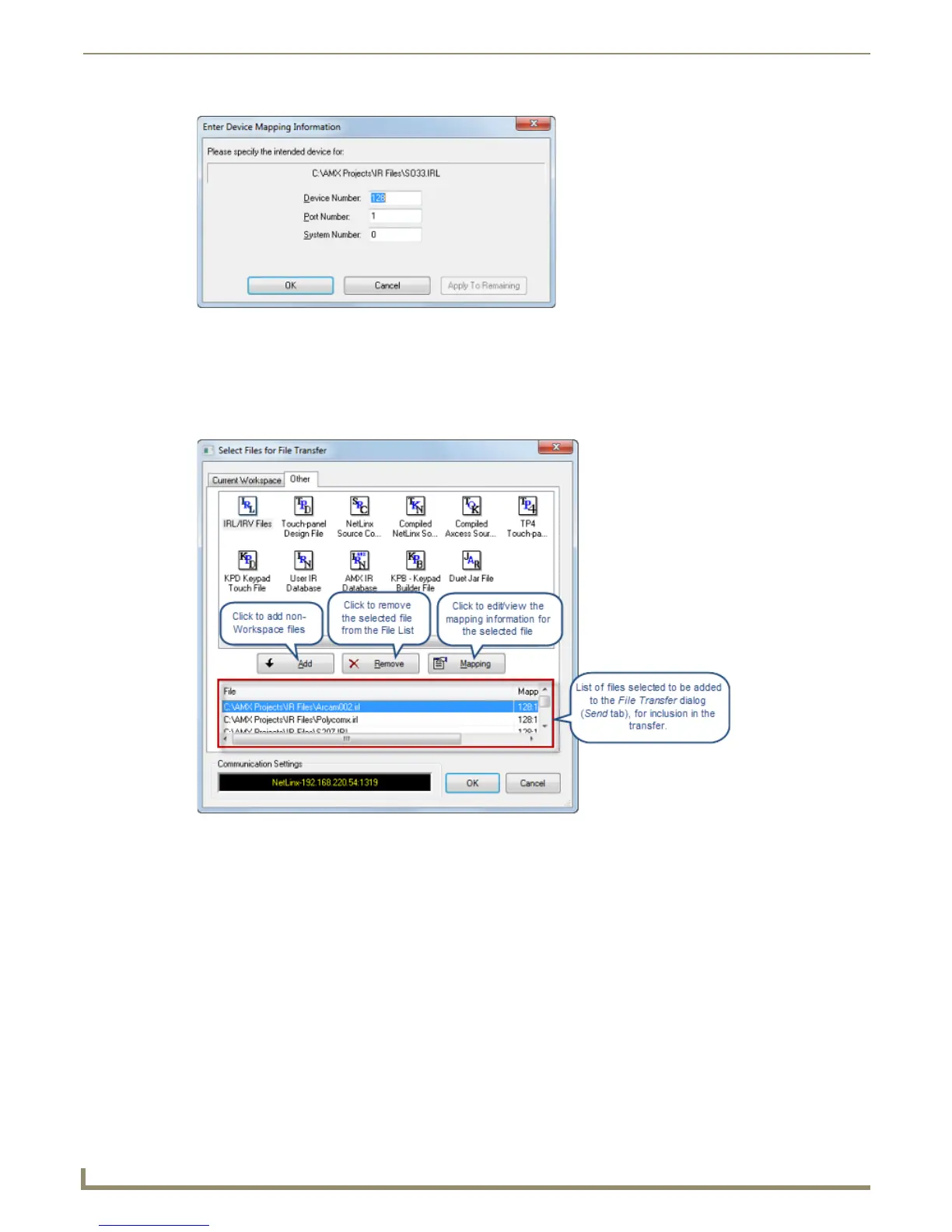File Transfer Operations
154
NetLinx Studio - Instruction Manual
The Enter Device Mapping Information dialog is automatically invoked for each file that is added to the Send
tab. See the Device Mapping section on page 67.
Device Mapping information can be edited later via the Mapping command button (see below).
8. Click OK to close the Enter Device Mapping Information dialog and return to the Select Files for File Transfer
dialog. Note that the selected files are now indicated in the file list at the bottom of the Other tab (FIG. 234).
Click Add to add other non-Workspace files to the file list (via the Open dialog)
Click Remove to remove a selected file from the file list.
Click Mapping to view/edit the selected file’s device mapping information (via the Enter DPS dialog)
9. Click OK to close the Select Files for File Transfer dialog and return to the File Transfer dialog. The files added in
the Select Files for File Transfer dialog are now indicated in the Send tab.
FIG. 233 Enter Device Mapping Information dialog
FIG. 234 Select Files for File Transfer dialog - indicating several files being added to the transfer