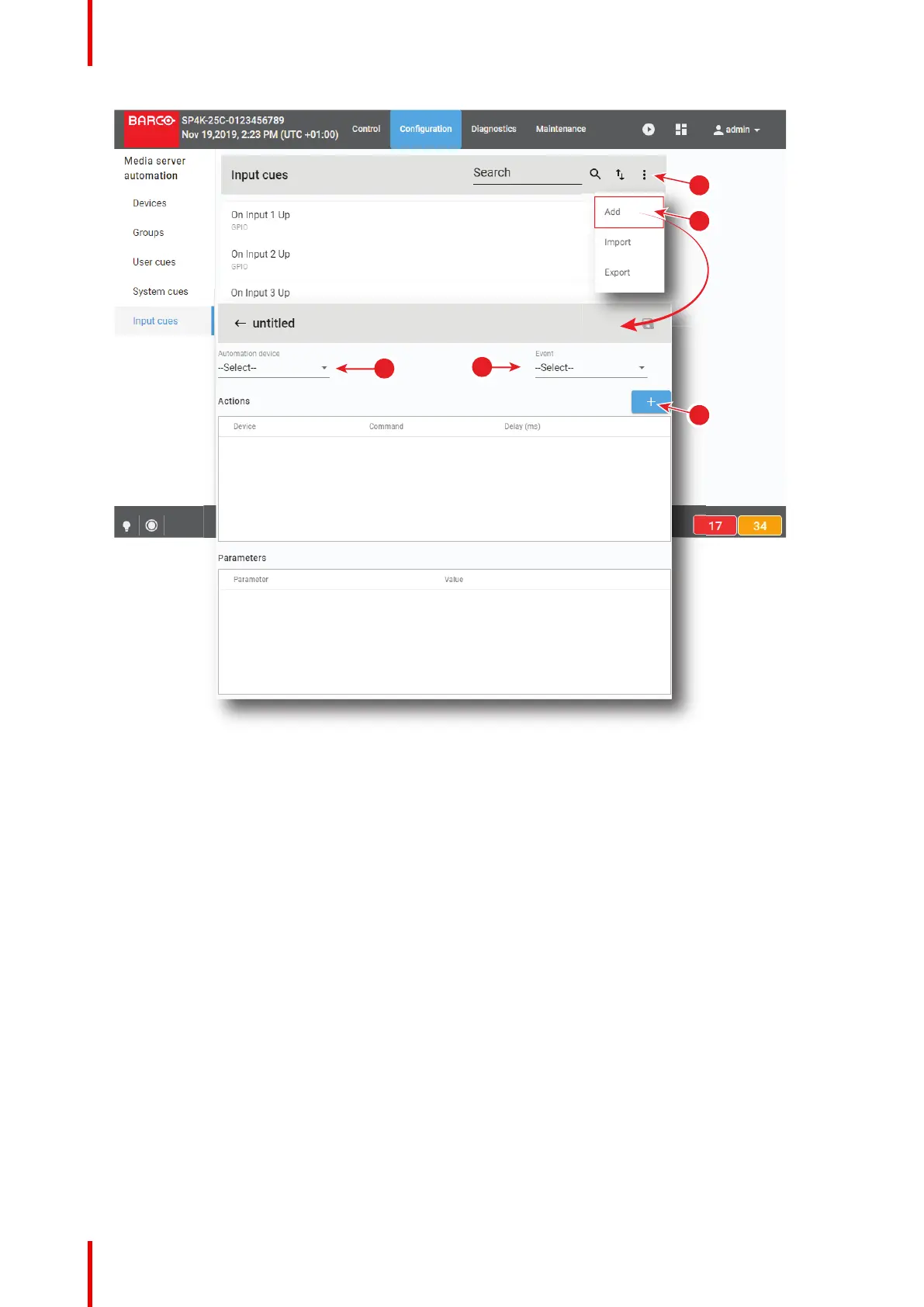R5910032 /00 Freya228
Image 11–26
An Untitled new Input Cue is created.
2. Select the automation device. Click on the drop down and select the device (reference 3).
3. Click on the drop down list and select the desired event (reference 4).
4. Click on the + to add an action for the selected device and event (reference 5).
The event name becomes also the Input Cue name.
5. Click on the drop down box below Device and select an existing device that will execute the action
(reference 6 and 7).
Configuration - Media server automation