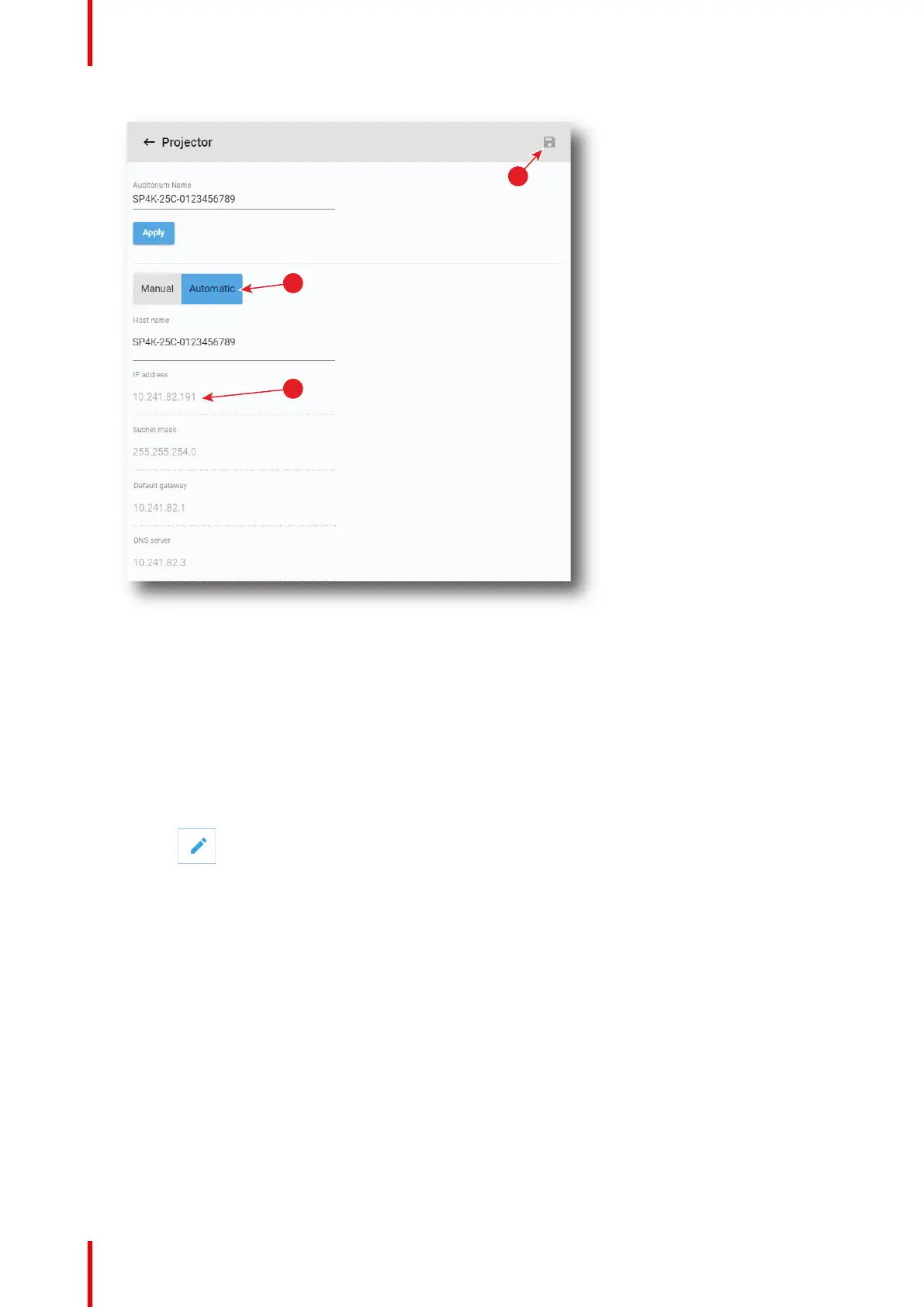R5910032 /00 Freya260
Image 14–4
2. If not already active, click Automatic (reference 1).
Configuration provided by DHCP server becomes active:
• new settings (IP Address, Subnet mask, ...) replace the previous network configuration parameters.
• network configuration parameters are greyed out.
3. Click the save icon.
How to set up manually
1. While in Configuration > System access > Network configuration, click on the edit icon of the projector
interface.
The projector network interface is displayed.
Configuration - System access