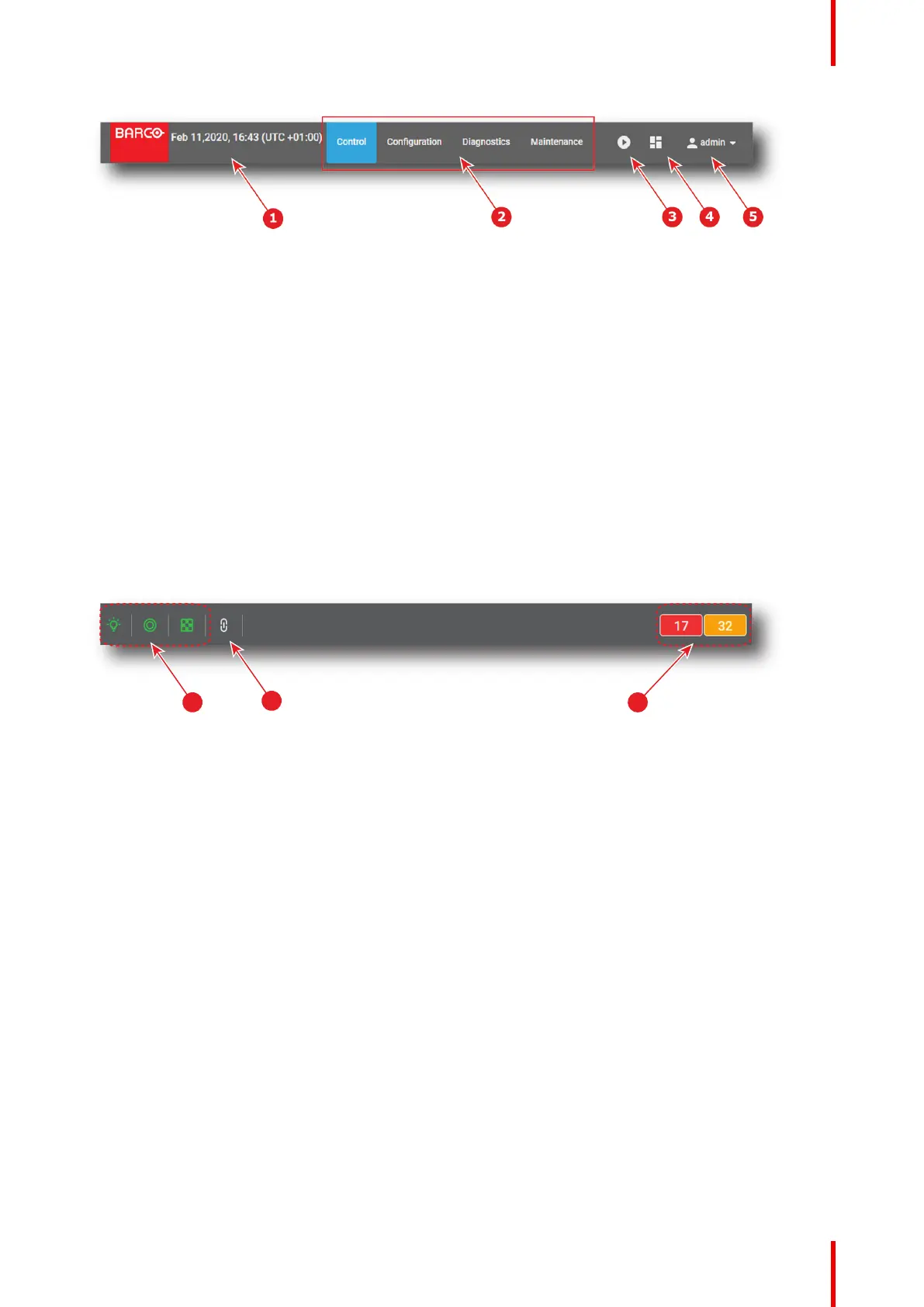45R5910032 /00 Freya
Image 4–2
1 Auditorium name
2 General menu
3 WebCommander shortcut (optional)
4 Dashboard shortcut
5 User icon
Status bar
In the Web Communicator application, the Status bar is always present regardless of the displayed page.
Status icons (reference 1) provide information on the respective status of the dowser, the light source and the
test pattern. Click on these icons to directly change these status, just like commands provided in Control >
Projector > Light, dowser, lens menu. For more details concerning status icons, please refer to chapter “Light,
dowser, lens”, page 63.
Multi-projector status icon (reference 2) lets you know if the projector is operating in multi-projector mode and
if it is master (icon that represents a crown) or a slave (icon that represents a chain). Click on this icon for
directly access to Configuration > System access > Multi projectors and modify multi projector settings.
Notification icons (reference 3) located at the bottom right corner indicate the number of error notifications (in
red) and the number of warning notifications (in yellow). Click on these icons allows to display the notification
list (Diagnostics > Monitoring > Notifications). For more details concerning notifications, please refer to
chapter “Notifications”, page 285.
Image 4–3
1 Status icons
2 Multi-projector status
3 Notification icons (errors and warnings)
Side bar
The Side bar allows direct access to other pages located in the current sub section.
Name of the current page is highlighted (reference 1).
The name of the sub section where the active page is located is displayed on the top (reference 2).
You can hide the Side bar by left-clicking on the Side bar while holding the <ESC> key.
Web Communicator – Graphical User Interface (GUI)