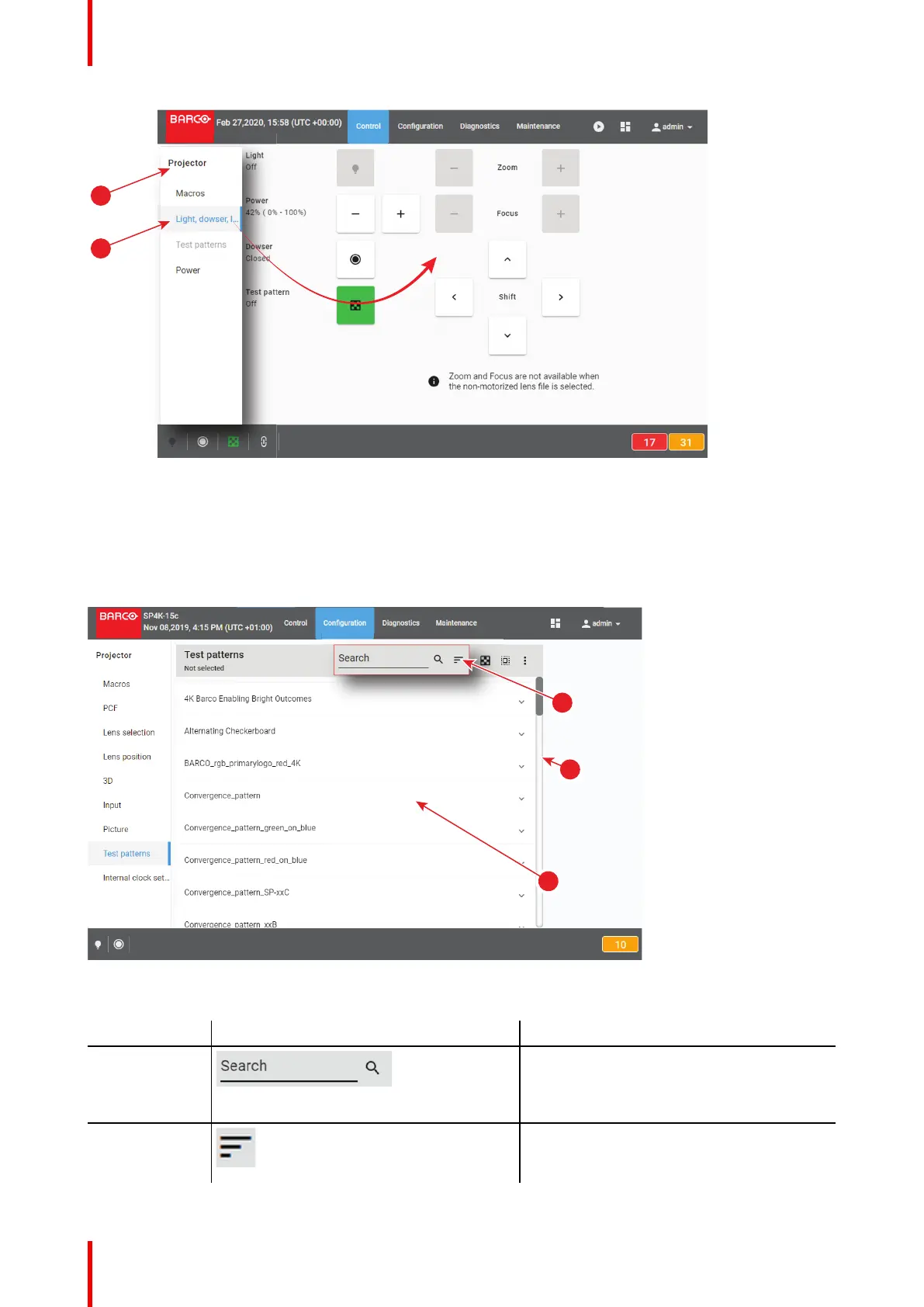R5910032 /00 Freya46
Image 4–4
1 Active menu
2 Name of the sub section where the menu is located
Available list actions
Many pages of the application are based on a list of elements (reference 1) with slider (reference 2). A series
of tools located at the top of the list (reference 3) makes it easy to sort or retrieve these items.
Image 4–5 e.g. list of lens in lens selection page.
Following actions could be used on list:
Action
Graphical Component Description
Search
Allows to quickly retrieve one or several
items in the list. See section “Search”, page
51 to obtain more details concerning the
Search functionality.
Sort
Allows to sort the list according criteria
selected (e.g. ascending or descending
alphabetical order).
Web Communicator – Graphical User Interface (GUI)