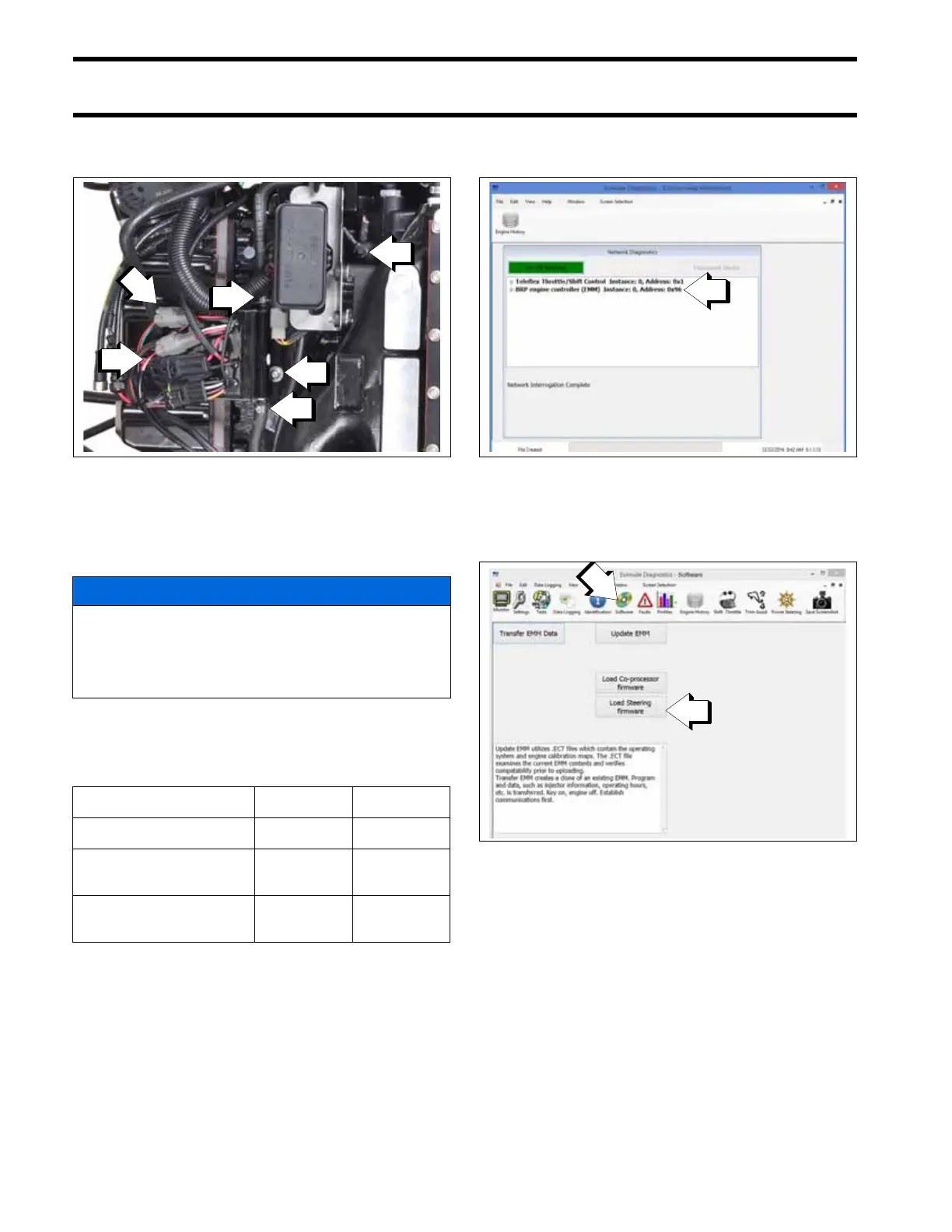Stern and Swivel
DPS Module Service
308
Connect the electrical connectors to the DPS
module.
DPS Software Installation
Upload the correct software to replacement DPS
modules after installing the DPS module on the
engine. Refer to the table below.
Use Evinrude Diagnostics software v 6.1 or higher
to upload DPS software.
Connect the MPI-2 and adapter cable to the lap-
top and to the NMEA 2000 network. Turn the key
switch to the ON position, then start the diagnostic
program.
After the program connects to the network, select
from the device list the Engine Controller (EMM).
When the diagnostic program connects to the out-
board, select the Software button, then select the
Load Steering Firmware button.
A pop-up window will appear. Select the correct
software from the list. Then follow the on-screen
prompts to install the software into the DPS mod-
ule.
After the software is installed, turn the key switch
OFF and then ON to complete the process.
1. Mounting screws
2. Ground screw
3. Cooling hoses and Oetiker clamps
4. Electrical connectors
009393
NOTICE
Installing incorrect DPS software will cause:
• Fault codes 220 and 221 on ABA models
• DPS pump to run continuously on AFA
models
Engine Model Version Revision
ABA (DPS-1) 3030541 34025
AFA & newer (DPS-2) 3030559
35139 or
higher
AFA & newer i-Dock
installation only
3030559
35139A or
higher
1. Engine controller
009392
1. Software button
2. Load Steering Firmware button
009287