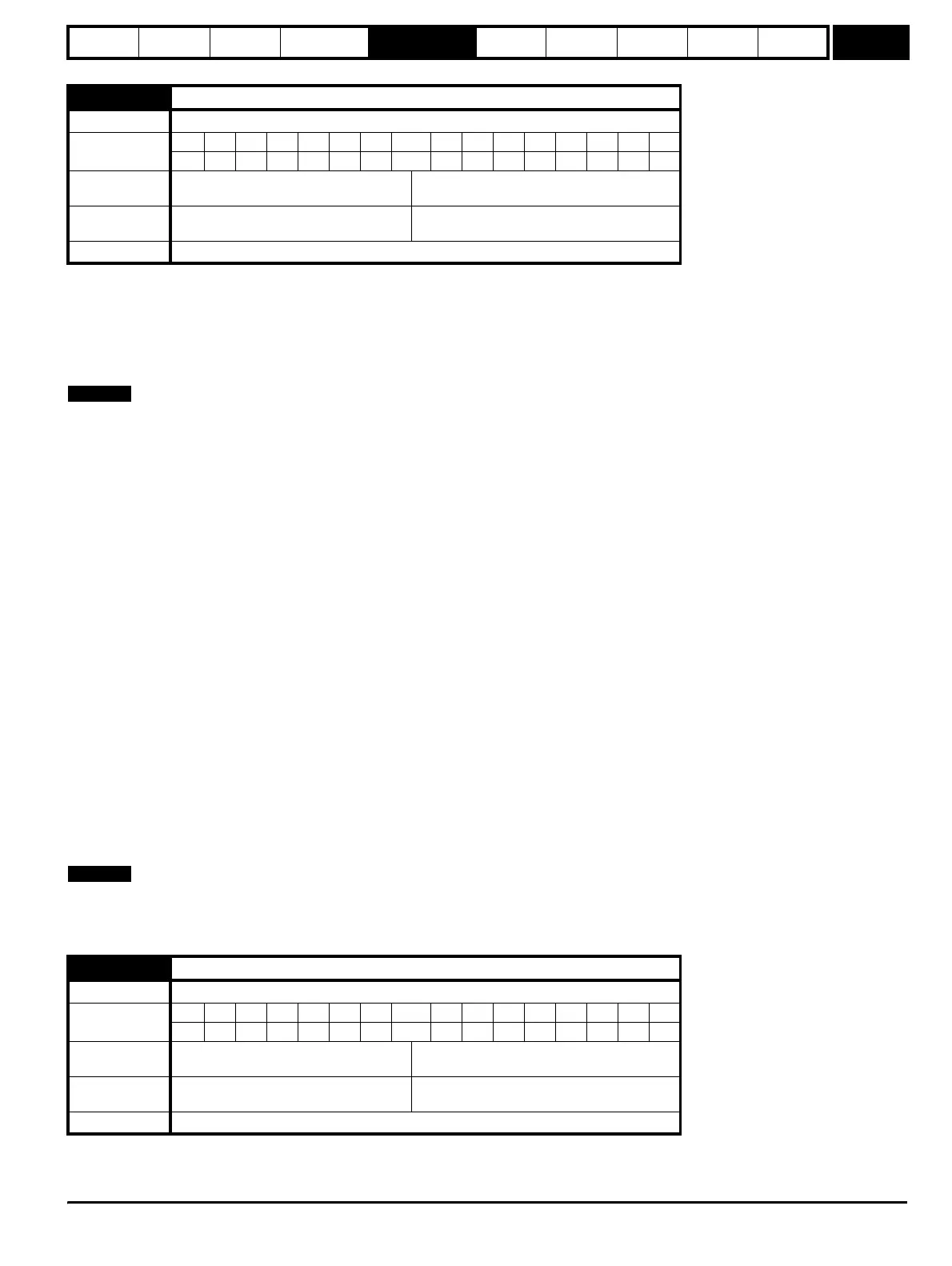Parameter
structure
Keypad and
display
Parameter
x.00
Parameter
description format
Advanced parameter
descriptions
Macros
Serial comms
protocol
Electronic
nameplate
Performance
Feature look-
up table
Menu 11
Unidrive SP Advanced User Guide 189
Issue Number: 7 www.controltechniques.com
* Modes 1 and 2 are not US (i.e. not saved when drive parameters are saved), mode 3 and 4 are US.
Therefore this parameter can only be saved to EEPROM if it has a value of 0, 3 or 4.
Reading (1)
Setting Pr 11.42 to 1 and resetting the drive will load the parameters from the card into the drive parameter set and the drive EEPROM. All
SMARTCARD trips apply. When the action is complete this parameter is automatically reset to zero. Parameters are saved to drive EEPROM after
this action is complete.
This operation is only performed if block 1 on the card is a complete copy of the EEPROM (i.e. types 1 to 5) and not a difference from default file. If
block 1 does not exist or the type is incorrect a C.typ trip occurs.
Programming (2)
Setting Pr 11.42 to 2 and resetting the drive will save the parameters in the drive EEPROM to a card, i.e. equivalent to writing 3001 to Pr x.00. All
SMARTCARD trips apply except C.Chg. If the data block already exists it is automatically over-written. When the action is complete this parameter is
automatically reset to zero.
Auto (3)
Changing Pr 11.42 to 3 and resetting the drive will save the complete parameter set from the EEPROM to the card. All SMARTCARD trips apply,
except C.Chg. If the data block already exists it is automatically overwritten.
If the card is removed when Pr 11.42 is set to 3 Pr 11.42 will be set to 0. If a card with a file 1 is inserted into a drive the drive must overwrite the file to
ensure that the data is correct. The action of setting Pr 11.42 to 0 when a card is removed will force the user to change Pr 11.42 if auto mode is still
required. Therefore the user will need to set Pr 11.42 to 3 and press reset to write the complete parameter set to the new card. (When a parameter in
menu zero is changed, and a card is fitted, a save to EEPROM, is initiated. Only the new value of the modified parameter is written to the EEPROM
and card. If Pr 11.42 were not cleared automatically when a card is removed, then when a new card is inserted that contains data block 1 the modified
parameter would be written to the existing data block 1 on the new card. The rest of the parameters in this data block may not be the same as those
in the drive.)
When Pr 11.42 is equal to 3 and the parameters in the drive are saved, the card is also updated, therefore the card becomes a copy of the drives
stored configuration.
At power up, if Pr 11.42 is set to 3, the drive will save the complete parameter set to the card. This is done to ensure that if a card is inserted whilst the
drive is powered down the new card will have the correct data after the drive is powered up again.
Boot (4)
When Pr 11.42 is set 4 the drive operates in the same way as for Auto mode except when the drive is powered-up. At power up provided a card is
inserted in the drive and parameter data block 1 exists, it is type 1 to 5, with Pr 11.42 on the card set to 4, the parameters are automatically transferred
to the drive. If the drive mode is different from that on the card the drive gives a C.Typ trip and the data is not transferred. If the 'boot' mode is stored
in the cloning card this makes the cloning the master device This provides a very fast and efficient way of re-programming a number of drives. This
parameter is reset to 0 after the parameters have been transferred.
This parameter has the NC (not clonable attribute) set, and so its value is not stored on a SMART card. Therefore the value of this parameter taken
from a card is always zero. However, when data is transferred to a card from the source drive the value of this parameter is held in the data block
header so that the destination drive can detect when boot transfer is required on power-up (i.e. the source drive had this parameter set to 4).
Setting this parameter to a non-zero value and resetting the drive loads defaults as follows. This parameter is automatically reset to zero when the
11.42 Parameter cloning
Drive modes Open-loop, Closed-loop vector, Servo, Regen
Coding
Bit SP FI DE Txt VM DP ND RA NC NV PT US RW BU PS
11*11
Range
Open-loop, Closed-loop vector, Servo,
Regen
0 to 4
Default
Open-loop, Closed-loop vector, Servo,
Regen
0
Update rate Background read
11.43 Load defaults
Drive modes Open-loop, Closed-loop vector, Servo, Regen
Coding
Bit SP FI DE Txt VM DP ND RA NC NV PT US RW BU PS
1111
Range
Open-loop, Closed-loop vector, Servo,
Regen
0 to 2
Default
Open-loop, Closed-loop vector, Servo,
Regen
0
Update rate Background read
NOTE
NOTE
http://nicontrols.com