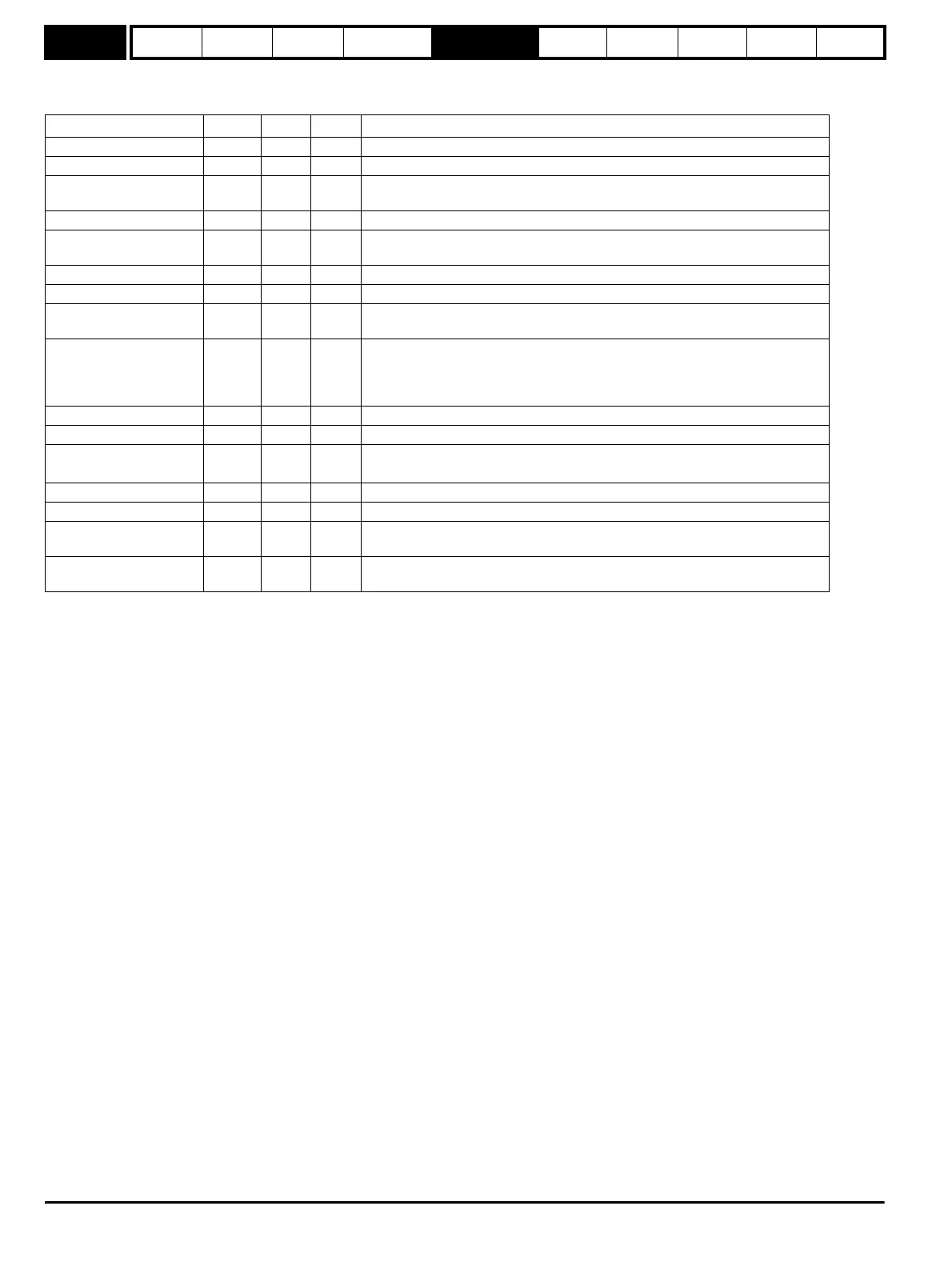Menus 15 to 17
Fieldbus
Parameter
structure
Keypad and
display
Parameter
x.00
Parameter
description format
Advanced parameter
descriptions
Macros
Serial comms
protocol
Electronic
nameplate
Performance
Feature look-
up table
286 Unidrive SP Advanced User Guide
www.controltechniques.com Issue Number: 7
be re-initialised in order to show any other errors.
Table 5-13 Mapping error status meanings
(*) Currently this error should not occur as all parameters are verified before an attempt is made to set up a block.
Other error codes can occur but are fieldbus specific errors and defined in the fieldbus specific documentation.
These fieldbus errors will be in the range 30 to 39 for general errors and 130 to 139 / 230 to 239 for ‘I’ and ‘O’ specific errors.
The mappings are checked during initialisation and due to the order that the checks take place error codes will be effectively prioritised. The order in
which checks are carried out is as follows.
1. Generate initial mappings (Error codes: 2, 3, 5, 22, 110, 111, 210, 211, Fieldbus specific)
Mapping configuration parameters from drive and checks that the requested mode and Solutions Modules are valid.
2. Convert IN mappings (Error codes - None)
Converts all menu short-cut values for IN mappings.
e.g. Menu 60 will be converted to Menu 15, 16 or 17.
3. Convert OUT mappings (Error codes - None)
Converts all menu short-cut values for OUT mappings.
e.g. Menu 60 will be converted to Menu 15, 16 or 17.
4. Expand IN mappings (Error codes – 113, 120)
Expand all ranges declared in IN mappings. Check that the resulting mappings don’t consist of more than the maximum allowed objects.
5. Expand OUT mappings (Error codes – 213, 220)
Expand all ranges declared in OUT mappings. Check that the resulting mappings don’t consist of more than the maximum allowed objects.
6. Check read mismatch (Error codes – 104, 112)
Check that all IN parameters can be successfully read.
7. Check write mismatch (Error codes – 204, 212, 214)
Check that all OUT parameters have write permissions. Also check that 2 mappings are not attempting to write to the same place.
8. Check IN data size (Error codes - 121)
Check that the total size of all IN mapped data is ok for the set mode.
9. Check OUT data size (Error codes - 221)
Check that the total size of all OUT mapped data is ok for the set mode.
10. Update IN inter-option comms blocks (Error codes - 115)
Set up cyclic blocks for IN mappings in inter-option comms channel.
11. Update OUT inter-option comms blocks (Error codes - 215)
Set up cyclic blocks for OUT mappings in inter-option comms channel.
General In Out Cause of error
Mappings OK 0
Fieldbus specific 1 101 201 Fieldbus specific error has occurred.
Register + Non-cyclic 2
Register mode Pr x.09 and Non-cyclic data mode Pr x.05 have been selected
together.
Unsupported non-cyclic 3 A non-cyclic mode has been selected that is not supported.
Multiple non-cyclic 104 204
The same non-cyclic type has been mapped multiple times in either the ‘In’ or
‘Out’ mappings.
Unsupported mode 5 The value in Pr x.05 is not valid.
Error reading mappings 110 210 An error has occurred reading the mapping parameters from the drive.
Parameter not possible 111 211
Mapping value represents a parameter that is outside the drives range. Either
parameter is less than Pr 0.00 or greater than Pr 199.99.
Read/write mismatch. 112 212
A read-only parameter has been mapped to an ‘Out’ mapping or a parameter that
cannot be read has been mapped to an ‘In’ mapping (parameter might not exist).
Mapping an ‘Out’ parameter to a fieldbus set-up menu that is not in register mode
also produces this error.
Hole in mapping 113 213 Mapping parameters are not contiguous.
Duplicate mapping 214 2 ‘Out’ mappings are identical. In mappings can be duplicated.
Inter-option
communications error
(*)
115 215
A request to set up an inter-option communications block failed. Either the server
does not support block transfer or parameters were not legal.
Too many mapped objects 120 220 After expanding ranges more than 32 ‘In’ or ‘Out’ mappings exist.
Mapping over length 121 221
Total size of complete ‘In’ or ‘Out’ mappings exceed the length of the cyclic data
channel.
Too many for register
mode
122 222 A cyclic data size of greater than 10 has been selected for register mode.
http://nicontrols.com