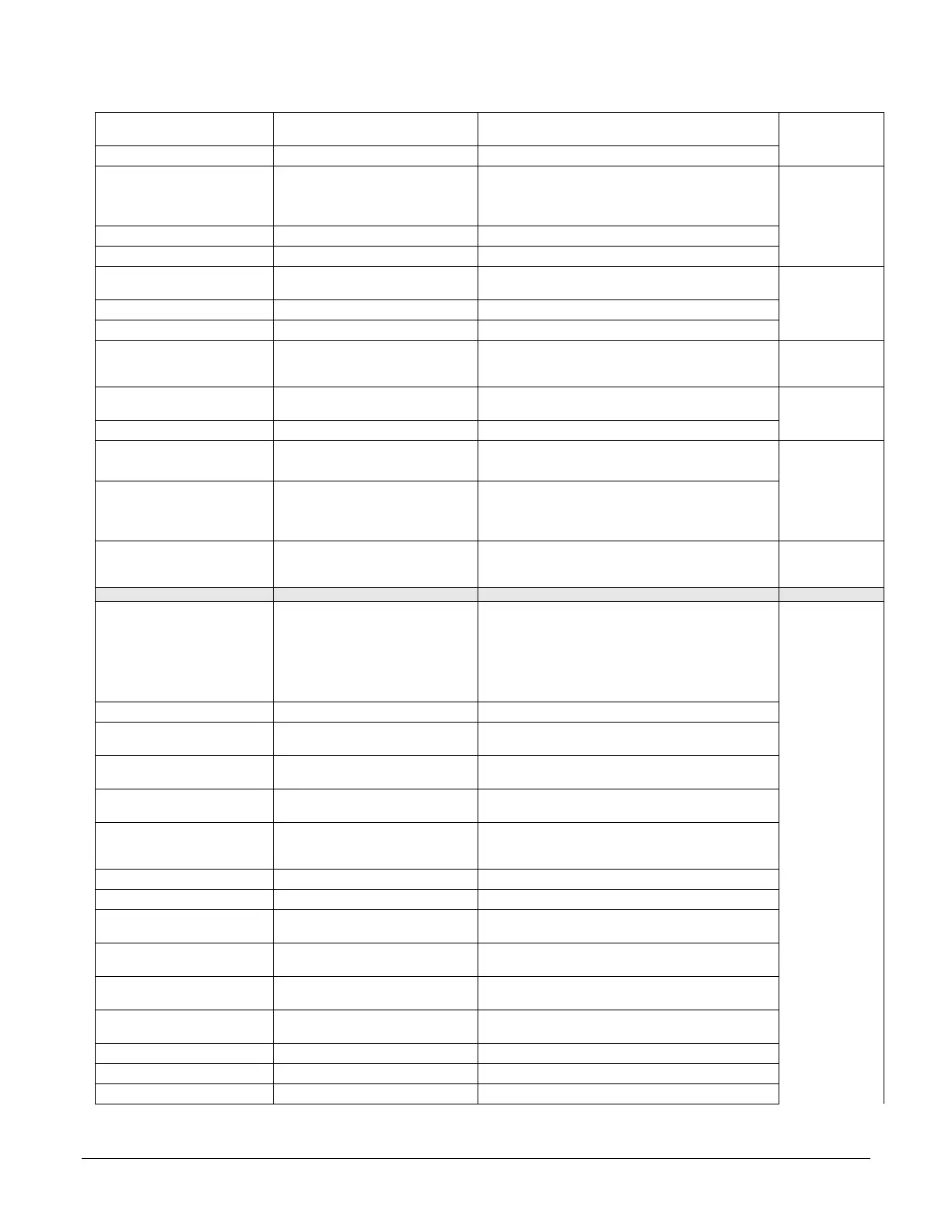Nano Series GigE Vision Camera Operational Reference • 131
Line Format LineFormat Specify the current electrical format of the selected
physical input or output. (RO)
Expert
Opto-Coupled OptoCoupled The line is opto-Coupled.
Line Mode LineMode Reports if the physical Line is an Input or Output
signal. (RO)
See Input Signals Electrical Specifications.
See Output Signals Electrical Specifications.
Expert
Input Input The line is an input line.
Output Output The line is an output line.
Line Status LineStatus Returns the current status of the selected input or
output line.
Expert
False
The Line is logic LOW
True The Line is logic HIGH
Line Status All LineStatusAll Returns the current status of all available line
signals, at time of polling, in a single bitfield. The
order is Line1, Line2, Line3, ...
Expert
Line Inverter LineInverter Control to invert the polarity of the selected input
or output line signal.
Beginner
False / True
Input Line Detection Level lineDetectionLevel Specifies the voltage threshold required to
recognize a signal transition on an input line.
Beginner
Threshold for TTL Threshold_for_TTL A signal below 0.8V will be detected as a Logical
LOW and a signal greater than 2.4V will be
detected as a Logical HIGH on the selected input
line.
Input Line Debouncing
Period
lineDebouncingPeriod Specifies the minimum delay before an input line
voltage transition is recognizing as a signal
transition.
Beginner
DFNC
Output Line Source outputLineSource Selects which internal signal or event driven pulse
or software control state to output on the selected
line. Note, the LineMode feature must be set to
Output. The List of supported output line sources is
product-specific. The Event Control section
provides details and timing diagrams for the
supported trigger modes.
Beginner
DFNC
Off Off Line output is Open
Software Controlled SoftwareControlled The OutputLineValue feature changes the state of
the output
Pulse on: Start of Frame PulseOnStartofFrame Generate a pulse on the start of the Frame Active
event
Pulse on: Start of Exposure PulseOnStartofExposure Generate a pulse on the ExposureStart event. This
option is typically used to trigger a strobe light.
Pulse on: End of Exposure PulseOnEndofExposure Generate a pulse on the ExposureEnd event. This
option is typically used to trigger a strobe light.
(N/A for C4900 – 1.06)
Pulse on: Start of Readout PulseOnStartofReadout Generate a pulse on the ReadoutStart event.
Pulse on: End of Readout PulseOnEndofReadout Generate a pulse on the ReadoutEnd event.
Pulse on: Valid Frame
Trigger
PulseOnValidFrameTrigger Generate a pulse on the ValidFrameTrigger event.
Pulse on: Rejected Frame(s)
Trigger
PulseOnInvalidFrameTrigger Generate a pulse on the InvalidFrameTrigger
event.
Pulse on: Start of Acquisition PulseOnStartofAcquisition Generate a pulse when the AcquisiontStart event
occurs.
Pulse on: End of Acquisition PulseOnEndofAcquisition Generate a pulse when the AcquisiontStop event
occurs.
Pulse on: End of Timer 1 PulseOnEndofTimer1 Generate a pulse on the TimerEnd 1 event.
Pulse on: End of Counter 1 PulseOnEndofCounter1 Generate a pulse on the CounterEnd 1 event.
Pulse on: Input 1 Event PulseOnInput1 Generate a pulse on the Input signal 1 event
