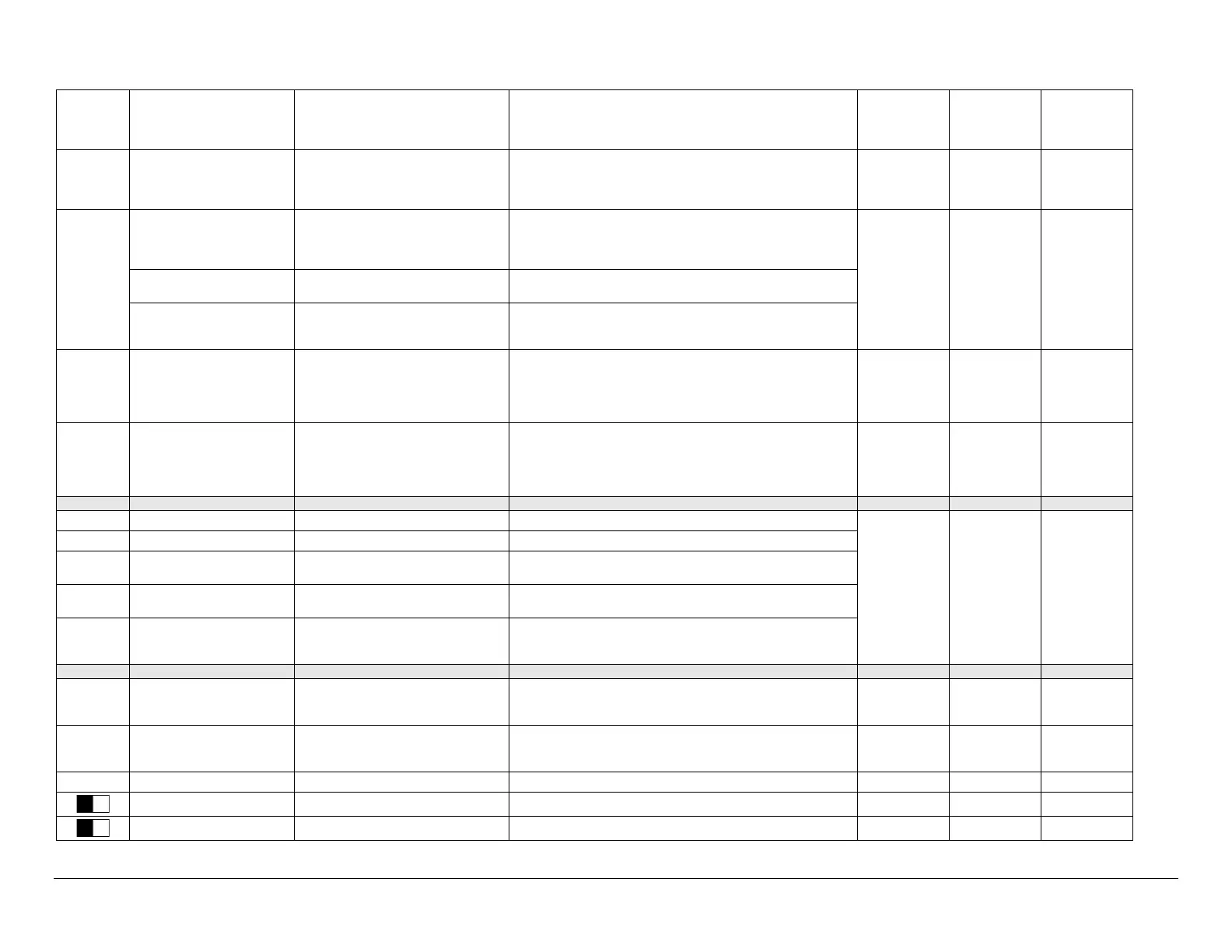178 • Operational Reference Nano Series GigE Vision Camera
Binning Horizontal BinningHorizontal Number of horizontal pixels to combine together using the
method selected by binningMode. This reduces the
horizontal resolution of the image.
< Beginner >
Ver. 1.03
Binning Vertical BinningVertical Number of vertical pixels to combine together using the
method selected by binningMode. This reduces the vertical
resolution of the image.
< Beginner >
Ver. 1.03
Decimation Selector decimationSelector Select how Horizontal and Vertical Decimation is done. The
Decimation function can operate in the Digital domain of a
device or directly at the sensor.
< Beginner >
— — Ver. 1.06
In Sensor InSensor The Decimation function operates directly in the Sensor,
thus reducing the pixel count from the sensor and camera.
In Digital Domain InDigitalDomain The Decimation function operates in the device with a
digital processing function. Decimation doesn’t affect the
current data rate from the sensor or camera.
Decimation Horizontal DecimationHorizontal Horizontal sub-sampling of the image. This reduces the
horizontal resolution of the image by the specified
horizontal decimation factor. For example, when set to 2,
every second pixel is discarded.
< Beginner >
Ver. 1.06
Decimation Vertical DecimationVertical Vertical sub-sampling of the image. This reduces the
vertical resolution of the image by the specified vertical
decimation factor. For example, when set to 2, every
second line is discarded.
< Beginner >
Ver. 1.06
Test Image Selector TestImageSelector Selects the type of test image generated by the camera. Beginner
Off Off Image is from the camera sensor.
Grey Horizontal Ramp GreyHorizontalRamp Image is filled horizontally with an image that goes from
the darkest possible value to the brightest.
Grey Vertical Ramp GreyVerticalRamp Image is filled vertically with an image that goes from the
darkest possible value to the brightest.
Grey Diagonal Ramp
Moving
GreyDiagonalRampMoving Image is filled horizontally with an image that goes from
the darkest possible value to the brightest by 1 Dn
increment per pixel and that moves horizontally.
Width Max WidthMax The maximum image width is the dimension calculated after
horizontal binning, decimation or any other function
changing the horizontal dimension of the image.
Invisible
Height Max HeightMax The maximum image height is the dimension calculated
after vertical binning, decimation or any other function
changing the vertical dimension of the image.
Invisible
Pixel Coding PixelCoding Output image pixel coding format of the sensor. Invisible
Mono Mono Pixel is monochrome
MonoSigned MonoSigned Pixel is monochrome and signed
