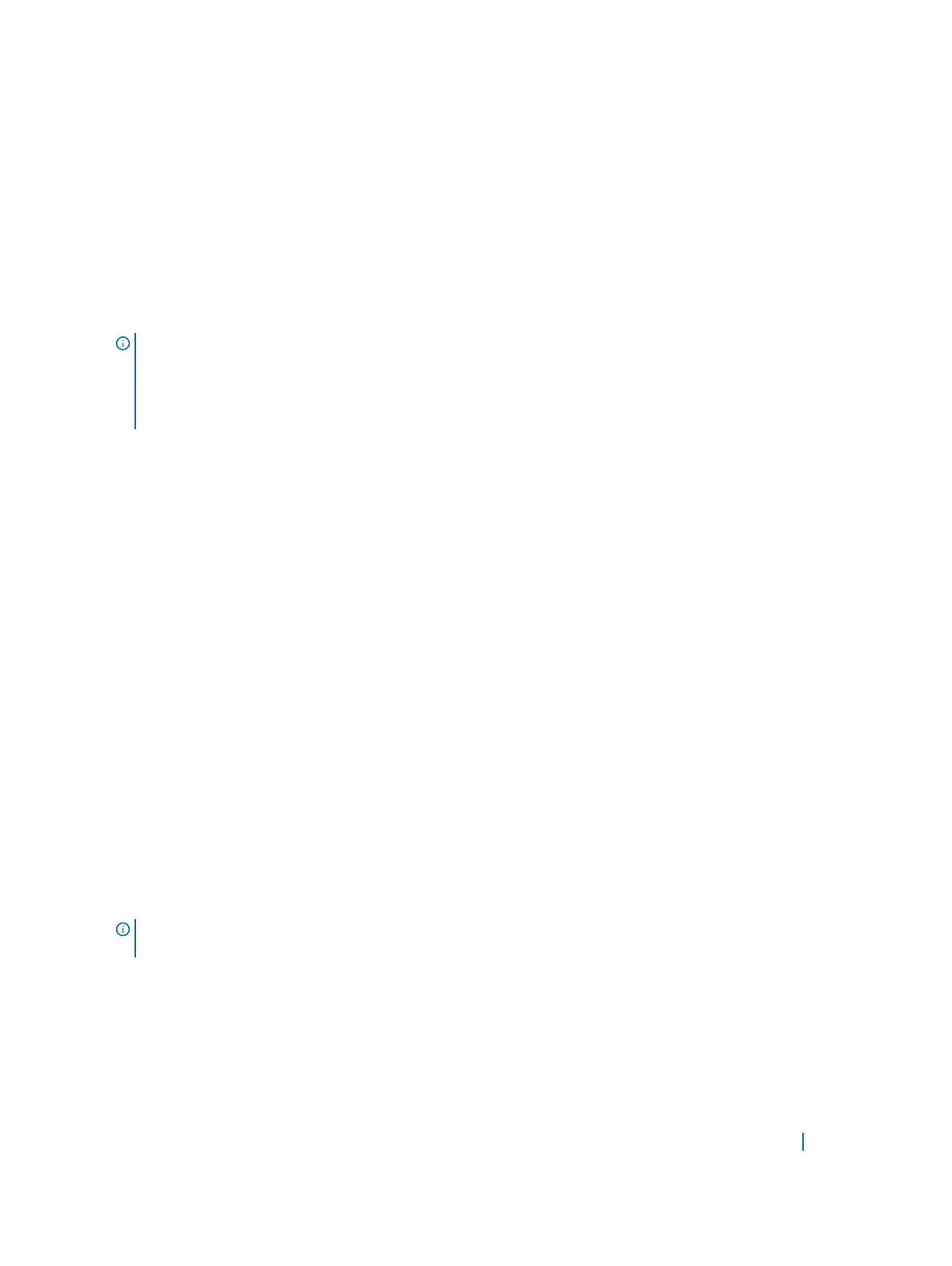When a S4048-ON switch, on which mixed-mode stacking is enabled, joins a stack with S4048T-ON as the
master, the entire stack is rebooted. The hardware tables of the existing S4048T-ON units are re-initialized in
order to make their table sizes identical to the S4048-ON switches. In this scenario, as mixed-mode stacking
is enabled, the system will not detect a card-type mismatch. The S4048-ON switch successfully joins the
S4048T-ON stack. However, if mixed-mode stacking is not enabled on the S4048-ON switch, the system
detects a card-type mismatch and the S4048-ON switch remains in a card problem state.
When a S4048-ON switch, on which mixed-mode stacking is enabled, joins a stack that contains both
S4048-ON as well as S4048T-ON switches, the new S4048-ON switch is accepted as a member unit. In this
scenario, the newly joined S4048-ON switch or the stack will not reboot as the hardware table sizes of both
these platforms are already in sync.
NOTE: Mixed-mode stacking enables stacking to form only between the S4048-ON and S4048T-ON
switches. Any other variant of the S-series switches are not allowed to join the stack that contains the
S4048-ON and S4048T-ON switches. Even if mixed-mode stacking is enabled on any switch other than
the S4048-ON or S4048T-ON switches, the new unit is not allowed to join a stack that contains S4048-
ON or S4048T-ON switches.
Important Points on Mixed-mode Stacking
• To form a mixed-mode stack, use only the 40G ports between the range 49 to 54.
• You cannot form a mixed-mode stack using the 10G ports. Because, the 10G ports on the S4048T-ON
are copper ports; where as, the 10G ports on the S4048-ON are SFP ports.
• It is mandatory to enable mixed-mode stacking on the S4048-ON and S4048T-ON switches before
joining a mixed-mode stack.
• Stack election is based on the priority or the MAC address of the stack units as in homogenous stacking.
The stack-unit with the highest priority or MAC address is chosen as the master.
Hardware Watchdog in Mixed-mode stacking
The Hardware watchdog command is enabled by default in the S4048T-ON. In the S4048-ON switch,
hardware watchdog is not supported.
In a mixed-mode stacking scenario, you must enable Hardware Watchdog on the S4048T-ON switch.
You can enable the hardware watchdog tiner using the following command: hardware watchdog stack-
unit {stack-unit-number | all}
In a mixed-mode stack, where the S4048T-ON is the master, the system allows configurations to be pushed
to a newly joined the S4048T-ON switch. If the newly joined member unit is a S4048-ON switch, then the
configurations are not pushed to the switch.
NOTE: Similarlly, the TDR feature is available only, when the S4048T acts a master. The TDR specific
command is disabled when the S4048–ON is the master.
In a mixed-mode stack, where the S4048-ON is the master, the hardware watchdog timer must be enabled
on the S4048-ON switch. The system allows configurations to be pushed to a newly joined S4048T-ON
switch. If the newly joined member unit is a S4048-ON switch, then the configurations are not pushed to the
switch.
Stacking 1020
