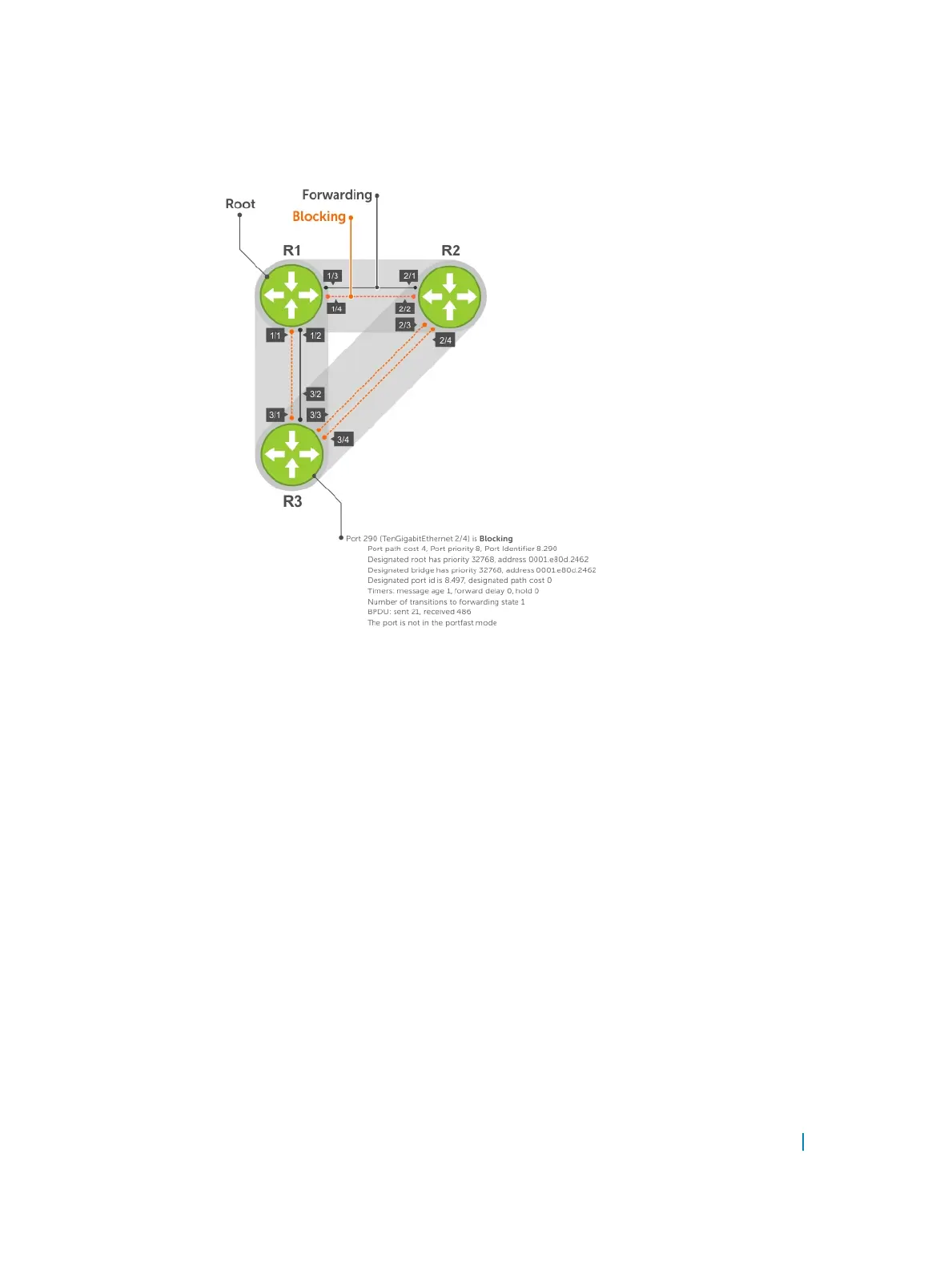Figure 128. Spanning Tree Enabled Globally
To enable STP globally, use the following commands.
1 Enter PROTOCOL SPANNING TREE mode.
CONFIGURATION mode
protocol spanning-tree 0
2 Enable STP.
PROTOCOL SPANNING TREE mode
no disable
Examples of Verifying Spanning Tree Information
To disable STP globally for all Layer 2 interfaces, use the disable command from PROTOCOL SPANNING
TREE mode.
To verify that STP is enabled, use the show config command from PROTOCOL SPANNING TREE mode.
Dell(conf)#protocol spanning-tree 0
Dell(config-span)#show config
!
protocol spanning-tree 0
no disable
Dell#
Spanning Tree Protocol (STP) 1048
