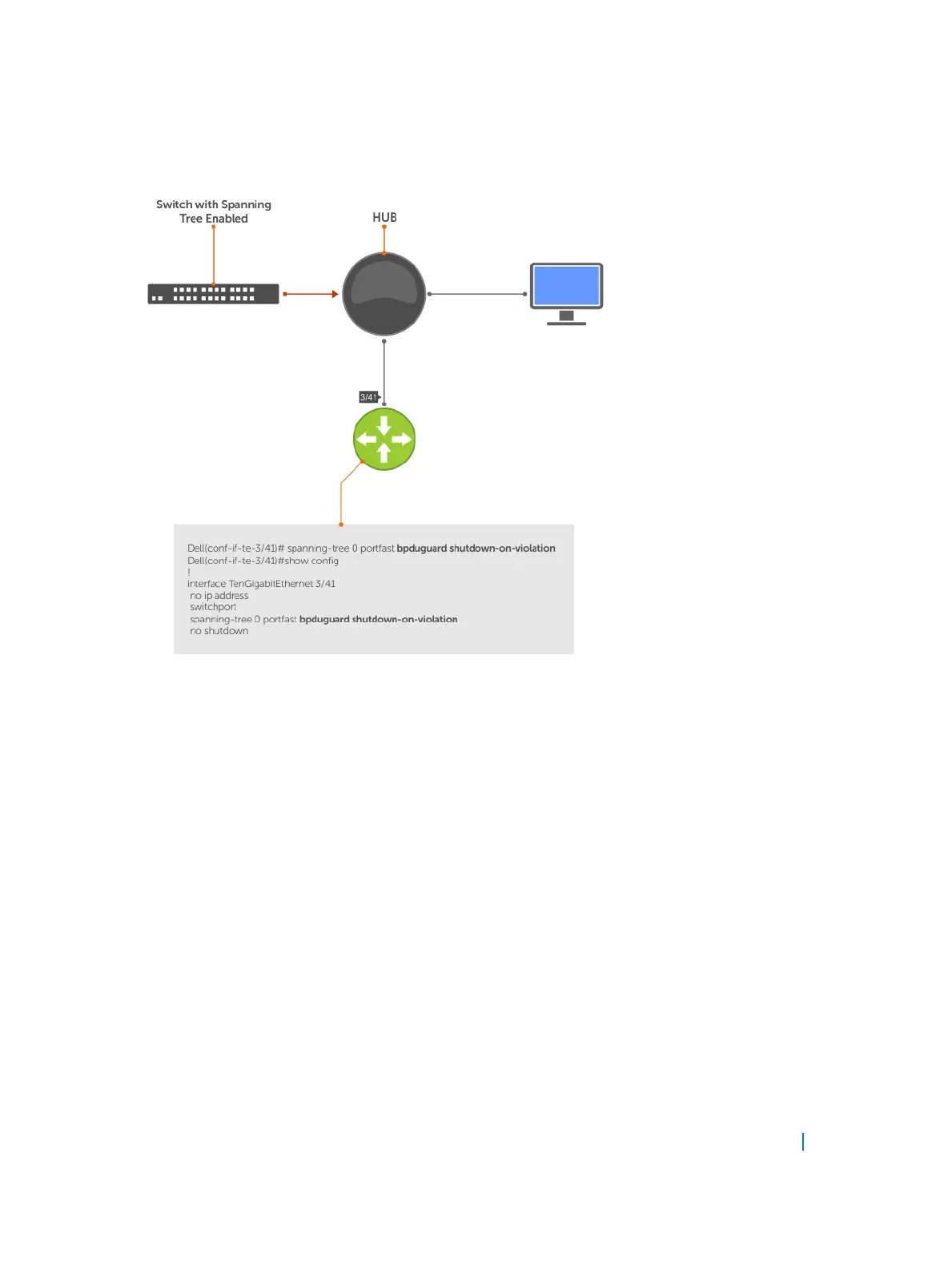• Disabling global spanning tree (the no spanning-tree in CONFIGURATION mode).
Figure 129. Enabling BPDU Guard
Dell Networking OS Behavior: BPDU guard and BPDU filtering both block BPDUs, but are two separate
features.
BPDU guard:
• is used on edgeports and blocks all traffic on edgeport if it receives a BPDU.
• drops the BPDU after it reaches the RP and generates a console message.
BPDU filtering:
• disables spanning tree on an interface
• drops all BPDUs at the line card without generating a console message
Example of Blocked BPDUs
Dell(conf-if-te-1/7)#do show spanning-tree rstp brief
Executing IEEE compatible Spanning Tree Protocol
Root ID Priority 32768, Address 0001.e805.fb07
Root Bridge hello time 2, max age 20, forward delay 15
Bridge ID Priority 32768, Address 0001.e85d.0e90
Configured hello time 2, max age 20, forward delay 15
Interface Designated
Name PortID Prio Cost Sts Cost Bridge ID PortID
---------- -------- ---- ------- --- ------- --------------------
Spanning Tree Protocol (STP) 1054
