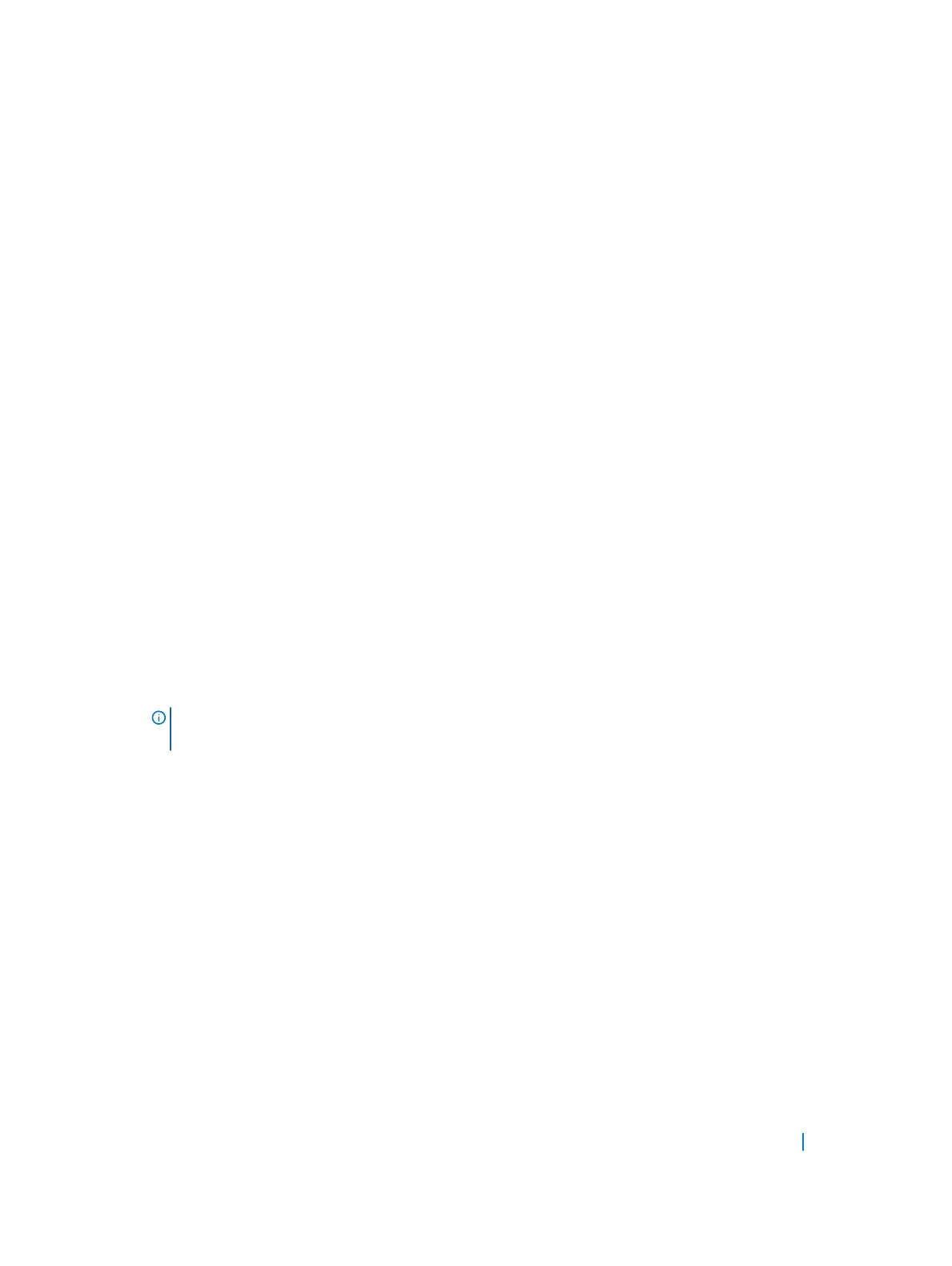To delete an uplink-state group, use the no uplink-state-group group-id command.
2 Assign a port or port-channel to the uplink-state group as an upstream or downstream interface.
UPLINK-STATE-GROUP mode
{upstream | downstream} interface
For interface, enter one of the following interface types:
• 10 Gigabit Ethernet: enter tengigabitethernet {slot/port[/subport] | slot/port-
range}
• For a 40-Gigabit Ethernet interface, enter the keyword fortyGigE then the slot/port information.
Where port-range and port-channel-range specify a range of ports separated by a dash (-) and/or
individual ports/port channels in any order; for example:
upstream tengigabitethernet 1/1-1/2,1/5,1/9,1/11-1/12
downstream port-channel 1-3,5
• A comma is required to separate each port and port-range entry.
To delete an interface from the group, use the no {upstream | downstream} interface
command.
3 Configure the number of downstream links in the uplink-state group that will be disabled (Oper Down
state) if one upstream link in the group goes down.
UPLINK-STATE-GROUP mode
downstream disable links {number | all}
• number: specifies the number of downstream links to be brought down. The range is from 1 to
1024.
• all: brings down all downstream links in the group.
The default is no downstream links are disabled when an upstream link goes down.
NOTE: Downstream interfaces in an uplink-state group are put into a Link-Down state with an UFD-
Disabled error message only when all upstream interfaces in the group go down.
To revert to the default setting, use the no downstream disable links command.
4 (Optional) Enable auto-recovery so that UFD-disabled downstream ports in the uplink-state group
come up when a disabled upstream port in the group comes back up.
UPLINK-STATE-GROUP mode
downstream auto-recover
The default is auto-recovery of UFD-disabled downstream ports is enabled.
To disable auto-recovery, use the no downstream auto-recover command.
5 (Optional) Enter a text description of the uplink-state group.
UPLINK-STATE-GROUP mode
description text
The maximum length is 80 alphanumeric characters.
Uplink Failure Detection (UFD) 1092
