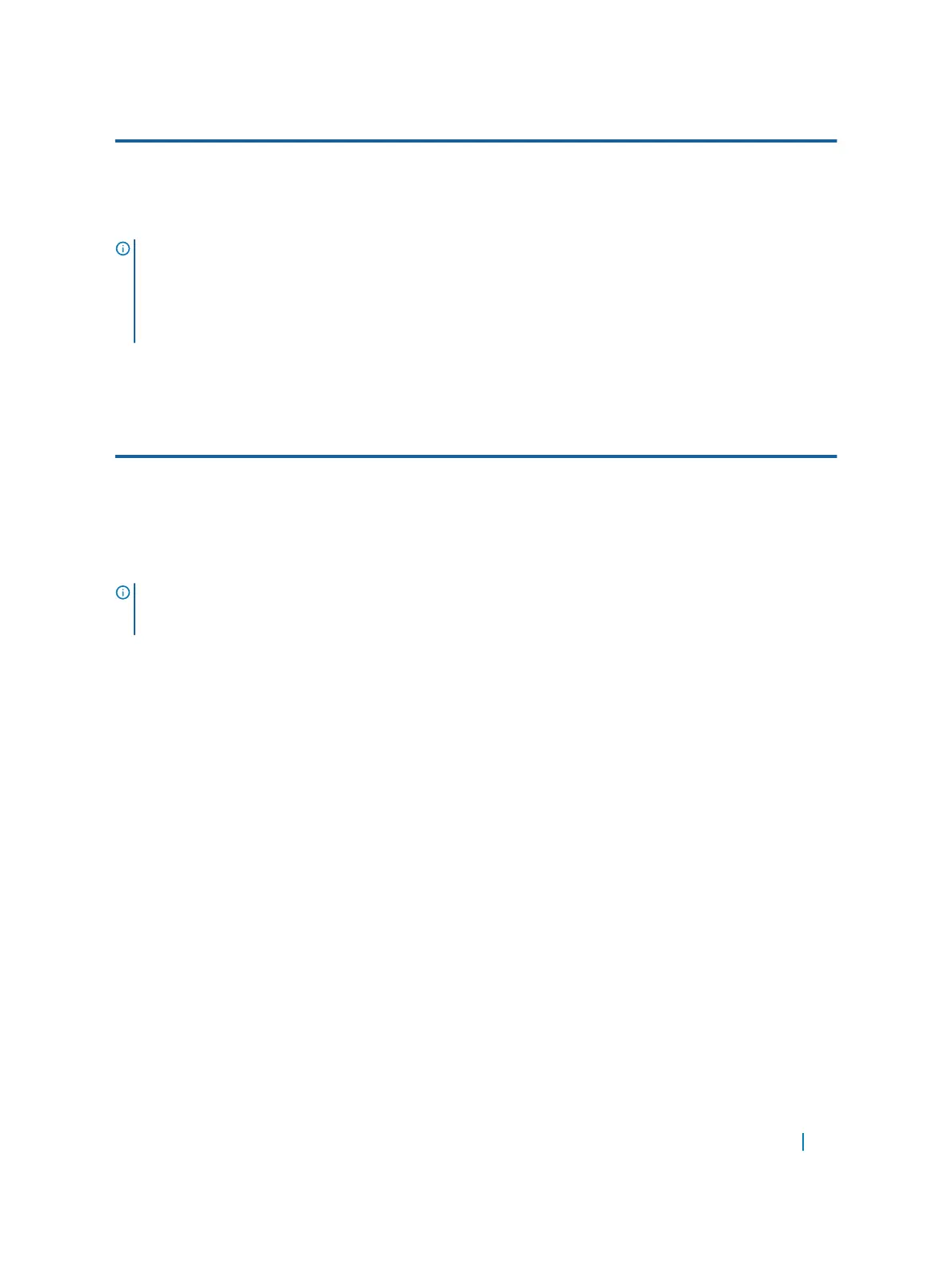CAM Allocation Setting
vrfv4Acl 0
Openflow 0
fedgovacl 0
NOTE: When you reconfigure CAM allocation, use the nlbclusteracl number command to change the
number of NLB ARP entries. The range is from 0 to 2. The default value is 0. At the default value of 0, eight
NLB ARP entries are available for use. This platform supports upto 1024 CAM entries. Select 1 to configure
1024 entries. Select 2 to configure 2048 entries. Even though you can perform CAM carving to allocate
the maximum number of NLB entries, Dell Networking recommends you to use a maximum of 64 NLB
ARP entries.
The following additional CAM allocation settings are supported.
Table 14. Additional Default CAM Allocation Settings
Additional CAM Allocation Setting
FCoE ACL (fcoeacl) 0
ISCSI Opt ACL (iscsioptacl) 0
You must enter the ipv6acl and vman-dual-qos allocations as a factor of 2 (2, 4, 6, 8, 10). All other profile
allocations can use either even or odd numbered ranges.
NOTE
: You can only have one odd number of blocks in the CLI configuration; the other blocks must be in
factors of 2. For example, a CLI configuration of 5+4+2+1+1 blocks is not supported; a configuration of
6+4+2+1 blocks is supported.
For the new settings to take effect, you must save the new CAM settings to the startup-config (write-mem or
copy run start) then reload the system for the new settings to take effect.
CAM Allocation for Egress
To allocate the space for egress L2, IPV4, and IPV6 ACL, use the cam-acl-egress command. The total
number of available FP blocks is 4. Allocate at least one group of L2ACL and IPV4 ACL.
Dell(conf)#do show cam-acl-egress
-- Chassis Egress Cam ACL --
Current Settings(in block sizes)
1 block = 256 entries
L2Acl : 1
Ipv4Acl : 1
Ipv6Acl : 2
-- Stack unit 0 --
Current Settings(in block sizes)
L2Acl : 1
Ipv4Acl : 1
Ipv6Acl : 2
-- Stack unit 7 --
Current Settings(in block sizes)
L2Acl : 1
Ipv4Acl : 1
Ipv6Acl : 2
Content Addressable Memory (CAM) 275
