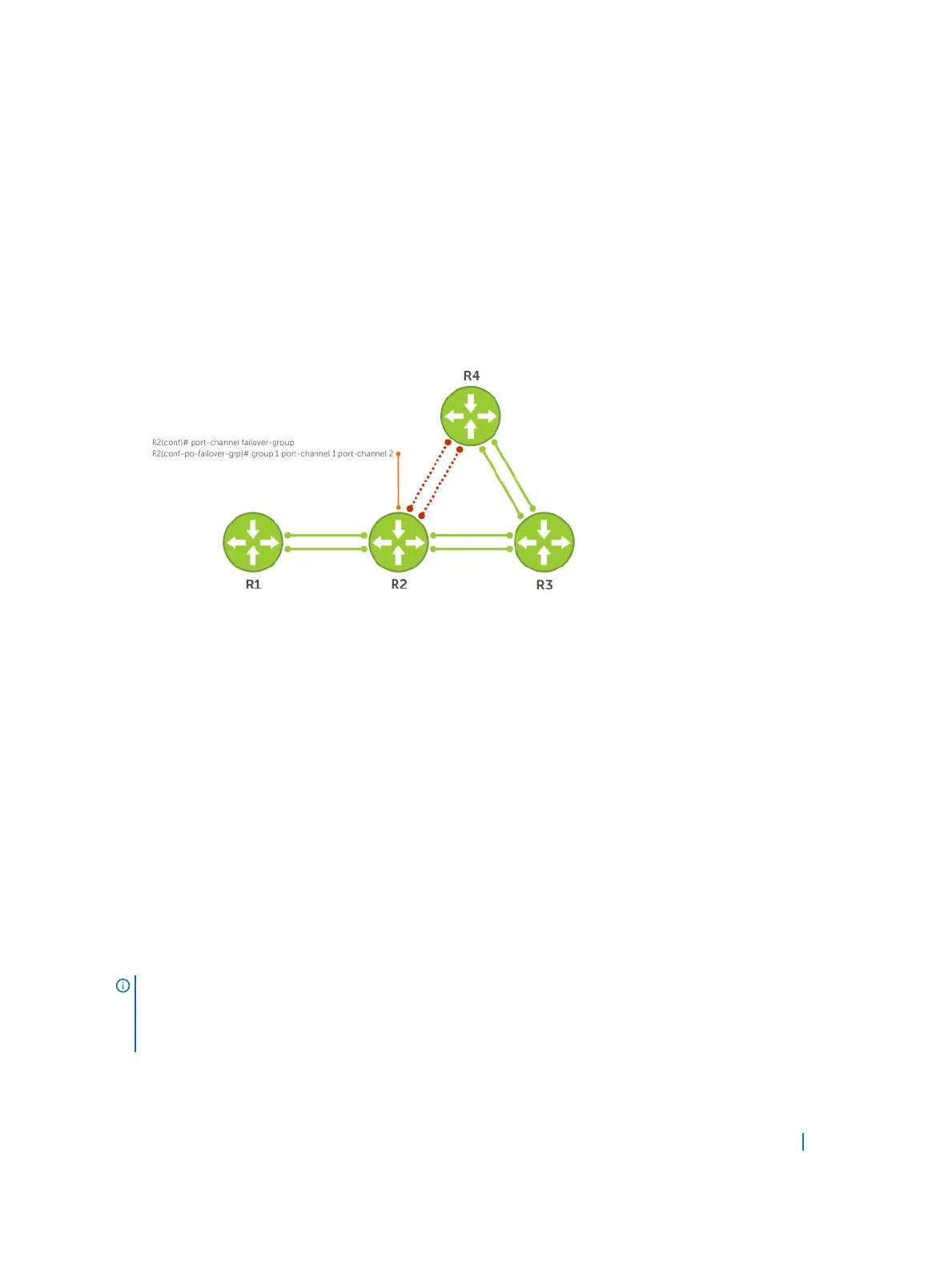To view the failover group configuration, use the show running-configuration po-failover-group
command.
Dell#show running-config po-failover-group
!
port-channel failover-group
group 1 port-channel 1 port-channel 2
As shown in the following illustration, LAGs 1 and 2 are members of a failover group. LAG 1 fails and LAG 2 is
brought down after the failure. This effect is logged by Message 1, in which a console message declares both
LAGs down at the same time.
Figure 65. Configuring Shared LAG State Tracking
The following are shared LAG state tracking console messages:
• 2d1h45m: %RPM0-P:CP %IFMGR-5-OSTATE_DN: Changed interface state to down: Po 1
• 2d1h45m: %RPM0-P:CP %IFMGR-5-OSTATE_DN: Changed interface state to down: Po 2
To view the status of a failover group member, use the show interface port-channel command.
Dell#show interface port-channel 2
Port-channel 2 is up, line protocol is down (Failover-group 1 is down)
Hardware address is 00:01:e8:05:e8:4c, Current address is 00:01:e8:05:e8:4c
Interface index is 1107755010
Minimum number of links to bring Port-channel up is 1
Port-channel is part of failover-group 1
Internet address is not set
MTU 1554 bytes, IP MTU 1500 bytes
LineSpeed 10000 Mbit
Members in this channel: Te 1/17(U)
ARP type: ARPA, ARP Timeout 04:00:00
Last clearing of "show interface" counters 00:01:28
Queueing strategy: fifo
NOTE: The set of console messages shown above appear only if you configure shared LAG state tracking
on that router (you can configure the feature on one or both sides of a link). For example, as previously
shown, if you configured shared LAG state tracking on R2 only, no messages appear on R4 regarding the
state of LAGs in a failover group.
Link Aggregation Control Protocol (LACP) 587
