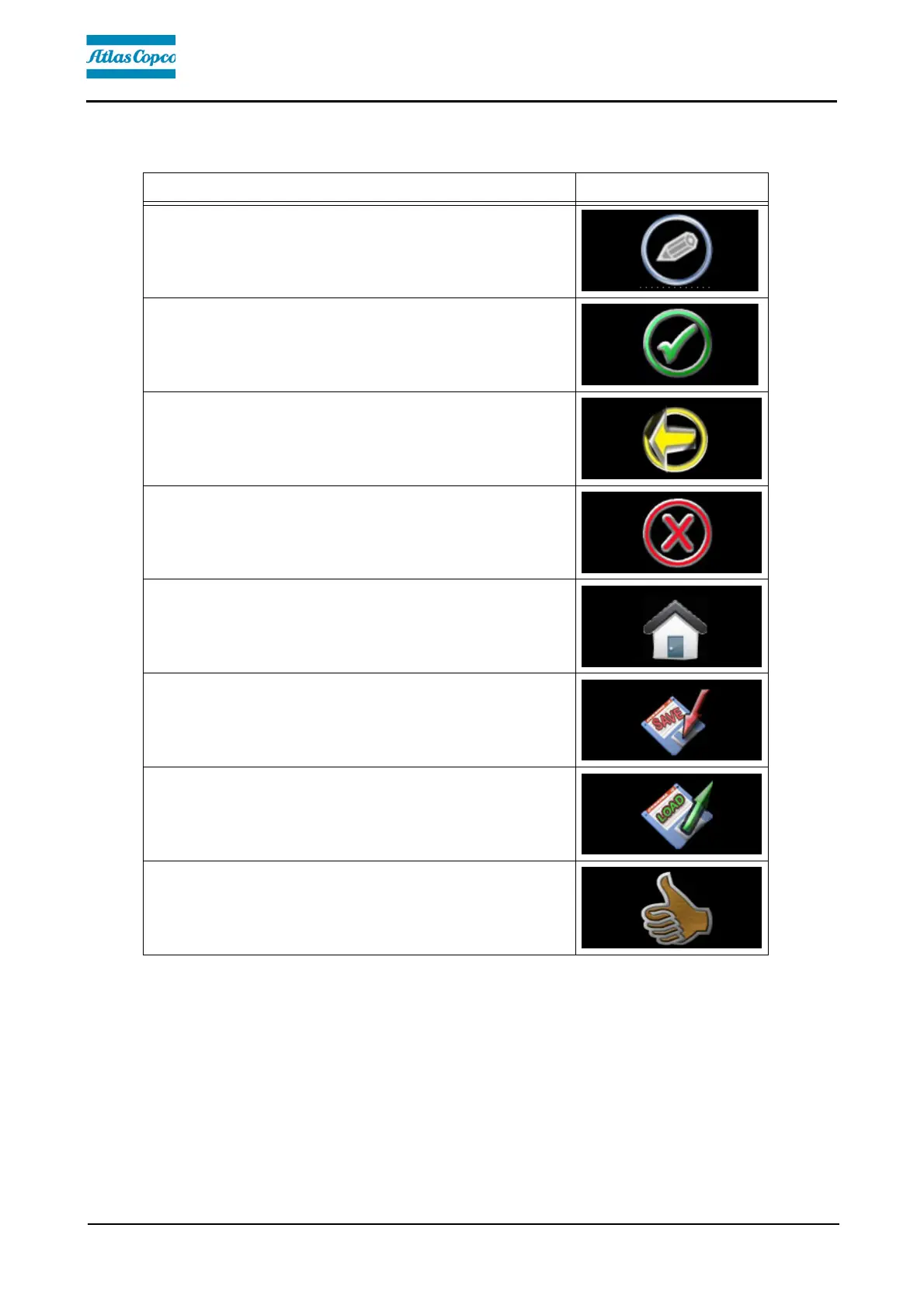D 21 2
Command symbols
Command Symbol in the display
- Edit selected parameters.
- Adopt edited parameters.
- For error messages: confirms message and
goes straight to the error list.
- Exit menu. Return to the previous menu.
Edited parameters are not adopted.
- Cancel. Edited parameters are not adopted.
- Return to start menu. Edited parameters are
not adopted.
- Save parameters.
- Load parameter from memory.
- Parameter successfully saved / loaded