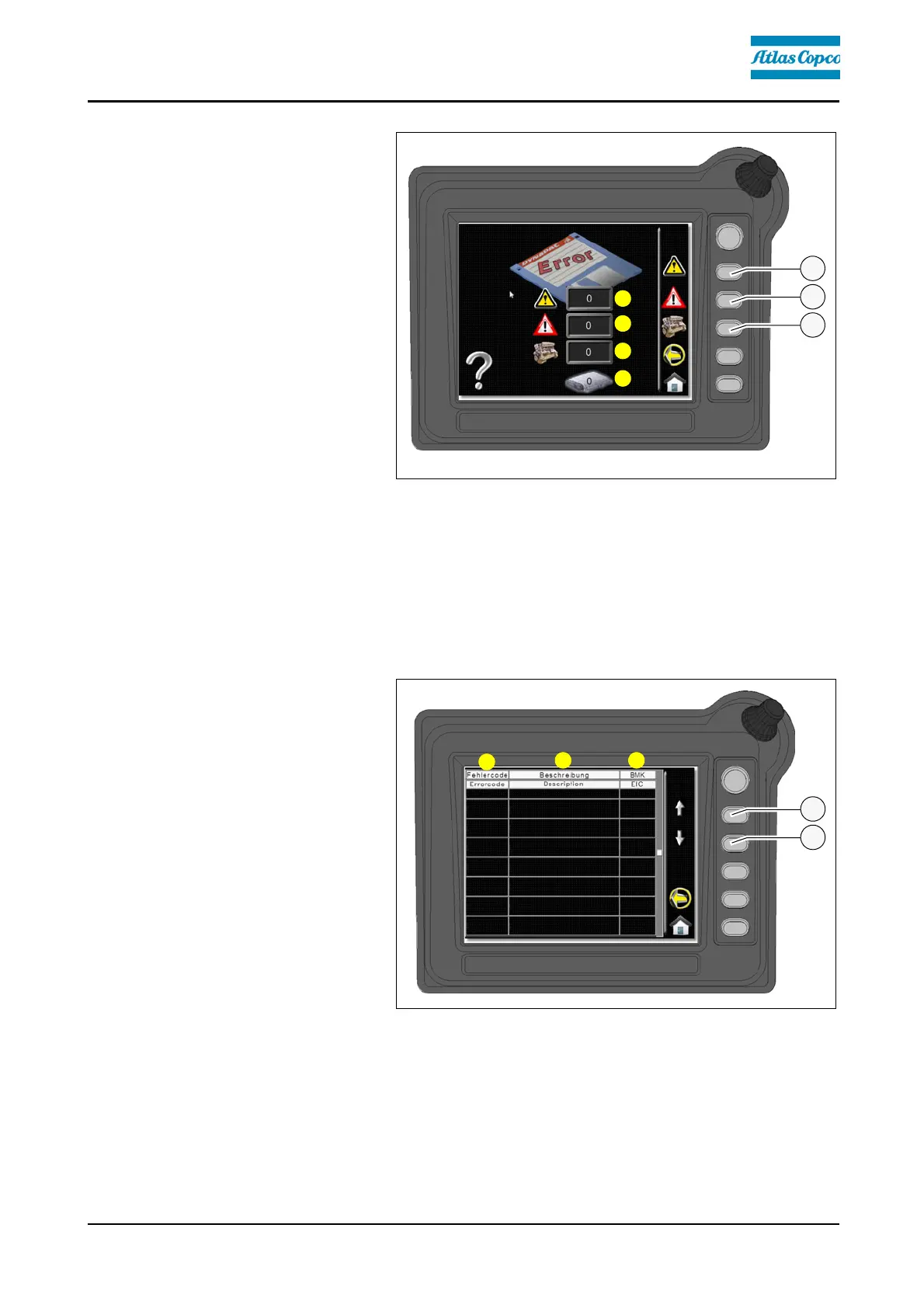D 21 19
Menu -
"Error memory"
Menu for retrieving existing
error messages.
- (1) Number of warning
messages.
- Warning messages re-
trieval: button (C).
- (2) Number of warning
messages with engine
stop.
- Warning messages re-
trieval: button (D).
- (3) Number of warning messages drive engine.
- Warning messages retrieval: button (E).
- (4) System error display.
A
Notify customer service of the system error number displayed on your paver finisher;
the customer service department will then discuss with you how to proceed.
Display "Machine
error messages"
Display of existing error mes-
sages in a table.
A
This is shown separately from
warning messages and error
messages with engine stop.
- (1) Error code.
- (2) Error description.
- (3) Description of the
faulty part as per BMK/EIC
list.
A
Press (C) / (D) to scroll through the list.