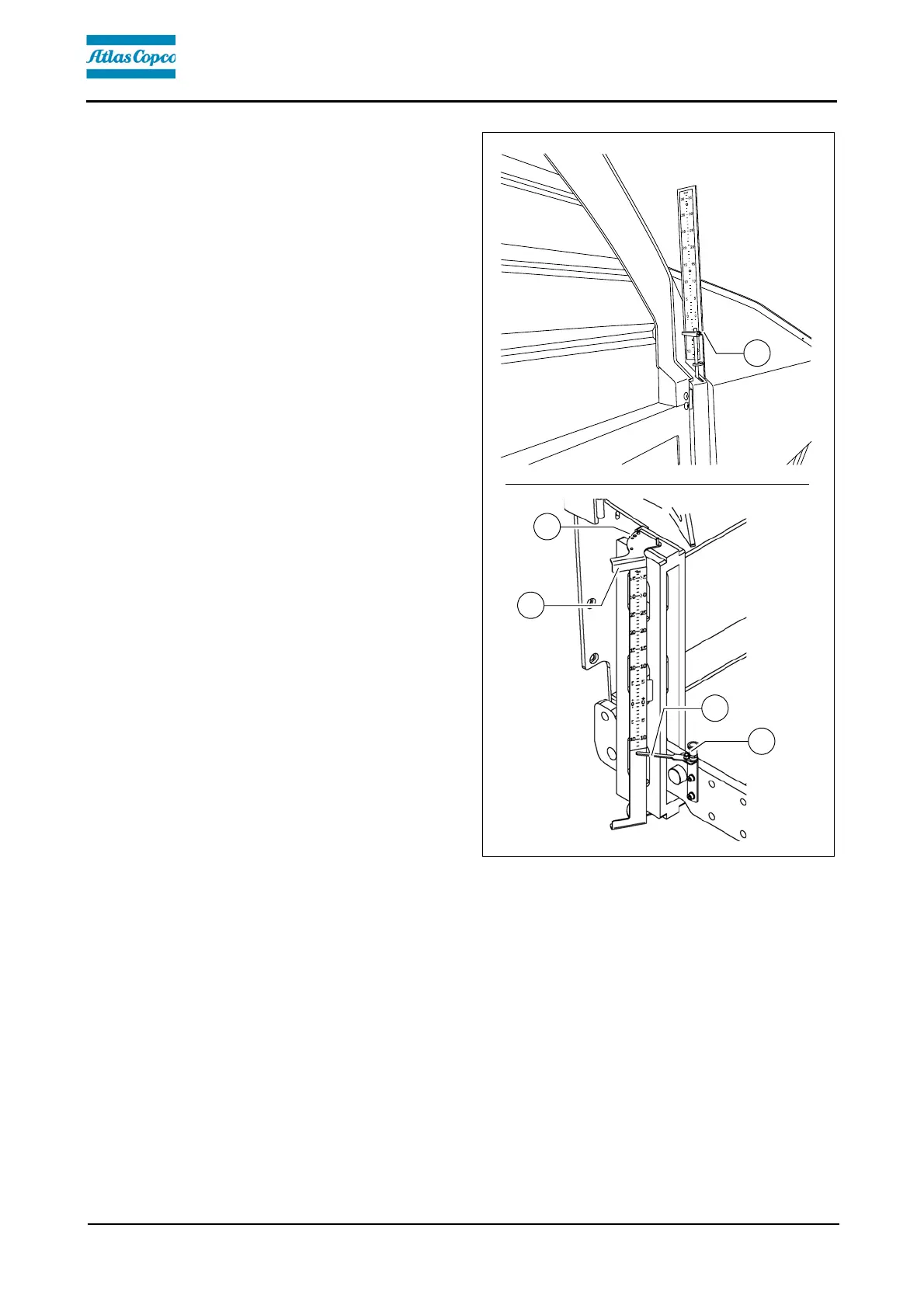D 30 18
Paving thickness indicator
Two scales, on which the currently set
paving thickness can be read off, are lo-
cated on the left and right sides of the
vehicle.
- Loosen the clamping bolt (1) to
change the position of the indicator.
A
In normal paving situations, the same
paving thickness should be set on both
sides of the vehicle!
Other displays (o) are on the
crossbeam guide.
- To change the reading position, the
scale (2) can be raised and lowered
again in one of the adjacent locating
bores (3).
- The pointer (4) can be swivelled to
different positions using the locking
knob (5).
m
The scale (2) and pointer (4) must be
swivelled in completely to transport the
machine.
m
Avoid parallax errors!